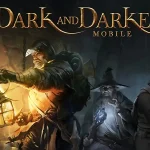Dark and Darker has become one of the trending games on Steam due to various key factors including Unique Gameplay Experience, Community and Social Engagement, and High-Stakes Gameplay.
The players of Dark and Darker, a popular dungeon crawler game, can experience various errors and issues such as Black Screen Issue, F2P Debacle, and more. In this article, we will provide you the solutions to VoIP issues.
Dark and Darker VoIP Not Working
The Dark and Darker VoIP (Voice over Internet Protocol) issue can prevent players from communicating with their teammates, which is important in a game that depends on cooperation and strategy. This issue can be caused by various reasons such as the microphone not being enabled or recognized by the game or system, incorrect audio settings within the game or on the device, interference from firewall or antivirus software blocking the VoIP feature, and more.
Also Read: Dark And Darker Out Of Video Memory Error
Many users on the Reddit and Steam Communities also reported this issue while playing.
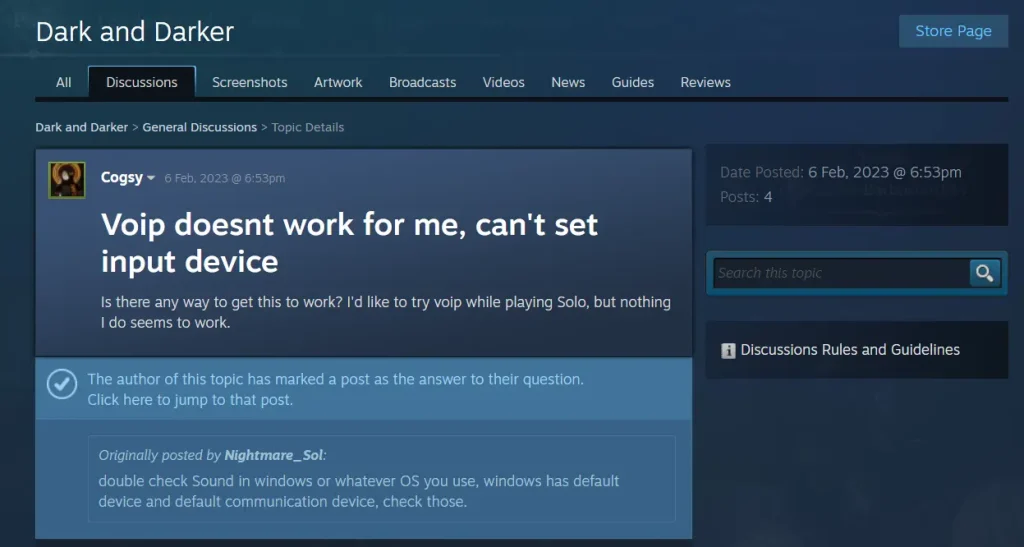
How To Fix Dark and Darker VoIP Not Working
Players said that checking the microphone settings, configuring in-game audio settings, allowing the game through firewall and antivirus software, and updating audio drivers may fix the issues. Here are some solutions suggested by the users that can help you to resolve this issue.
Fix 1: Update Audio Drivers
Update your audio drivers to the latest version. Here are the steps to update audio drivers on your device.
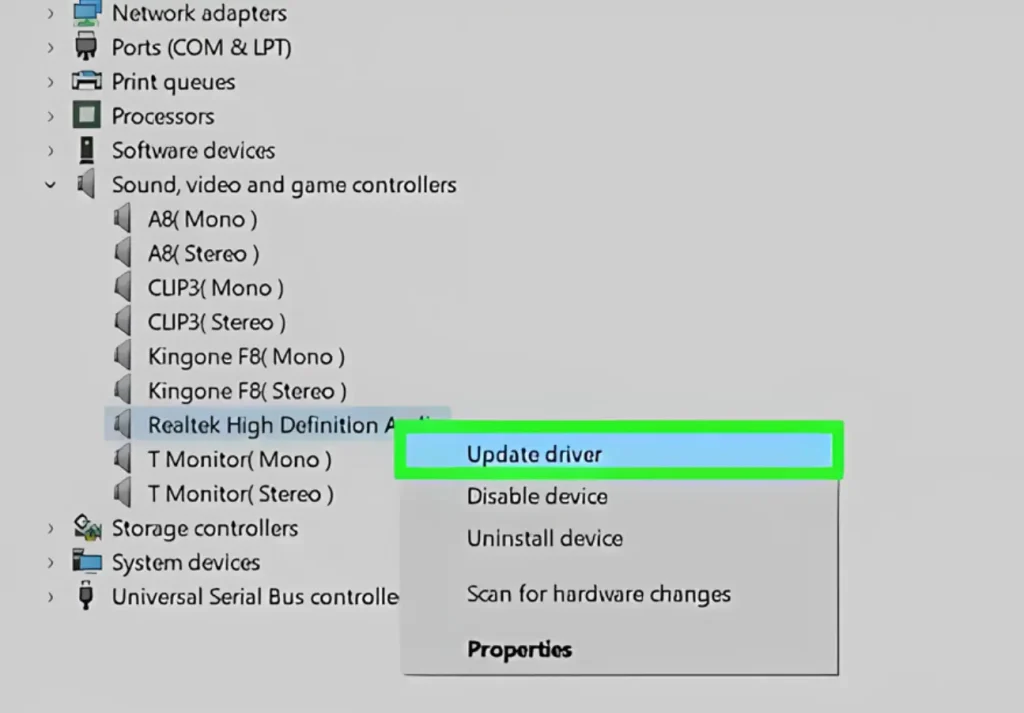
Start menu > Device Manager > Sound, video and game controllers > Audio device > Update driver.
Fix 2: In-Game Audio Settings
- Open “Dark and Darker.”
- Go to the settings menu.
- Go to the audio settings and check the VoIP or voice chat option is enabled.
- Adjust the microphone volume and test the microphone within the game settings.
Fix 3: Check Microphone Settings
Check that your microphone is properly connected and recognized by your system. Follow these steps to check.
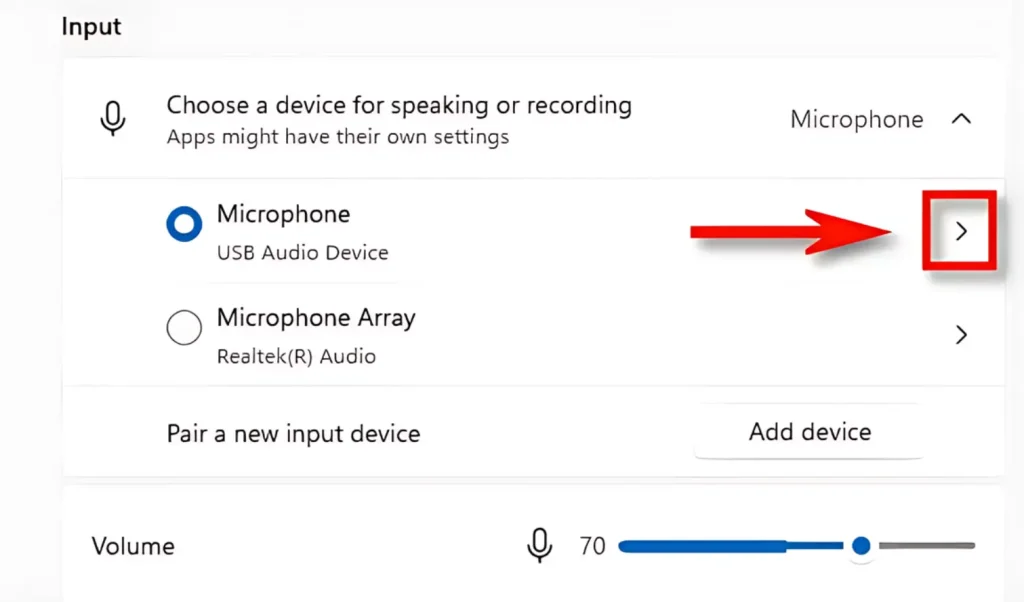
System's sound settings > Sound Icon > Select "Sounds" > Recording tab
Make sure the correct microphone is set as the default device.
Fix 4: Allow Access Through Firewall/Antivirus
- Open your firewall or antivirus software settings.
- Check that “Dark and Darker” has permission to access the internet and use your microphone.
- Add the game to the exceptions list if necessary.
Fix 5: Close Conflicting Applications
Check that no background applications are causing conflicts. Close any other applications that might be using the microphone, such as Discord, Skype, or other voice chat programs.
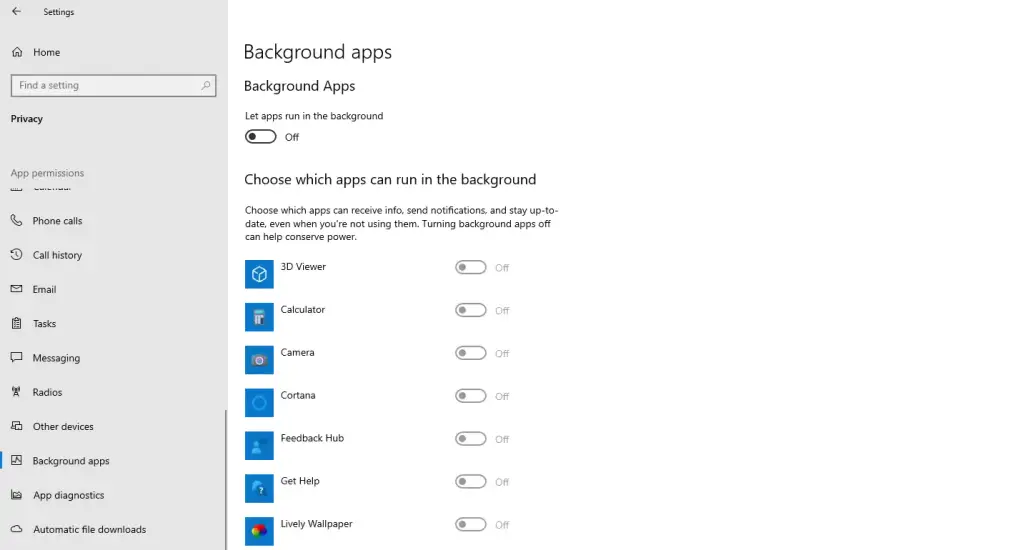
Fix 6: Check Network Connection
Check that you have a stable internet connection. Restart your router or modem if necessary and avoid using a VPN or proxy, as these can sometimes interfere with VoIP.
Fix 7: Reinstall the Game
If none of the above solutions work, try reinstalling “Dark and Darker.” This can resolve issues caused by corrupted game files.