Are you also Stuck at “Checking Resource Integrity” 0%?
Contents
Many Zenless Zone Zero players have been getting a Checking Resource Integrity Error. Don’t worry, Here are some solutions to Fix this error.
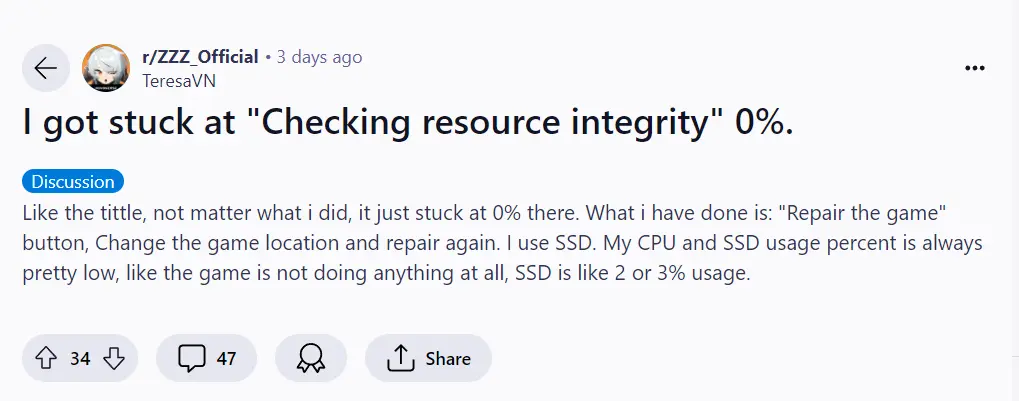
How to Fix “Checking Resource Integrity” in ZZZ
Some Fixes that will help you to fix this “Checking Resource Integrity” Error
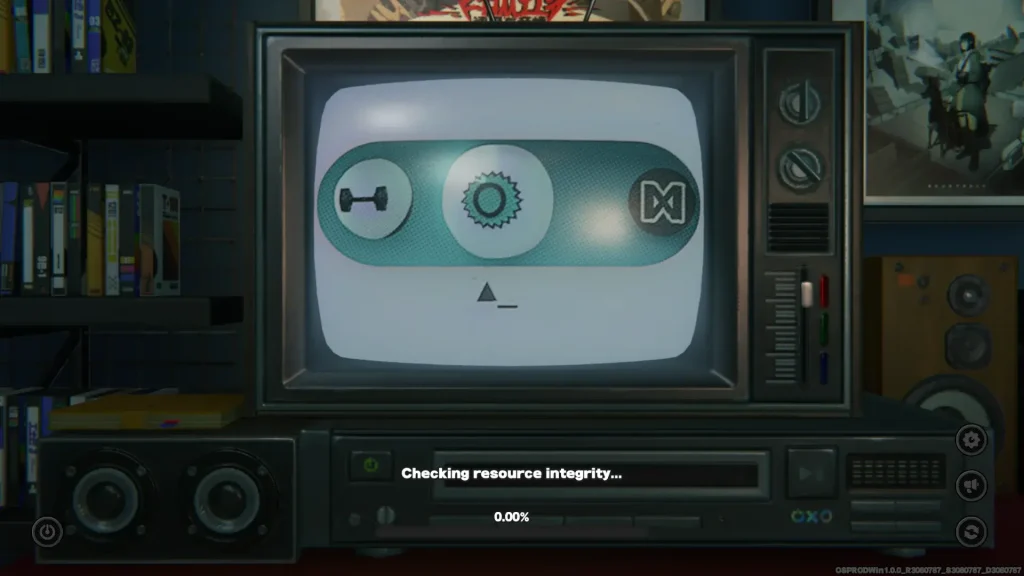
Force DirectX 12
- First, navigate to where Zenless Zone Zero is installed. Alternatively, right-click on the game shortcut and select “Open file location” (usually the ZenlessZoneZero game folder).
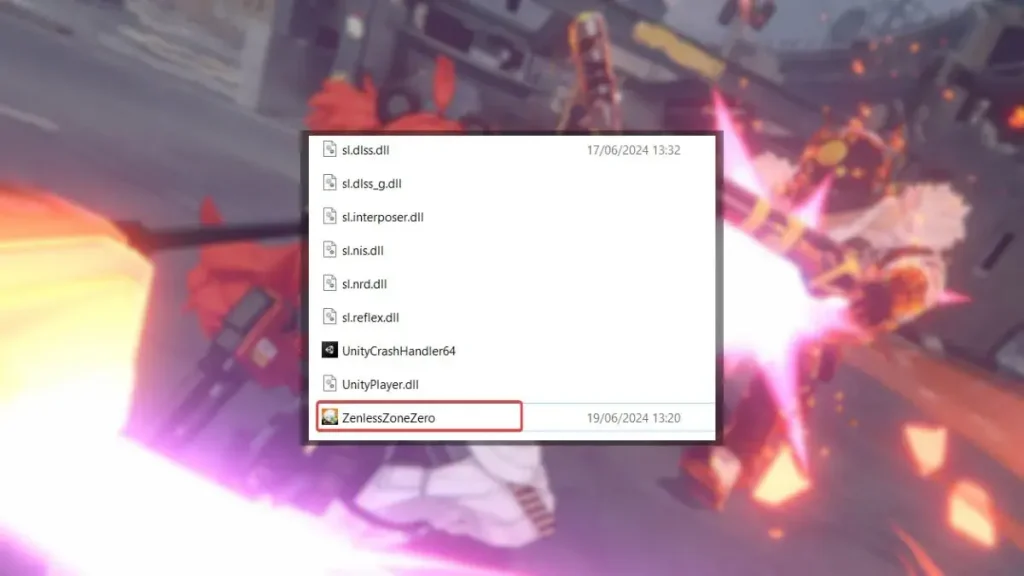
- Right-click on the ZenlessZoneZero executable and choose “Create shortcut.”
- Right-click on the newly created shortcut and select “Properties.”
- In the “Target” field, add
-force-d3d12(with a space before it). Your target should look something like this:"C:\Path\To\ZenlessZoneZero.exe" -force-d3d12
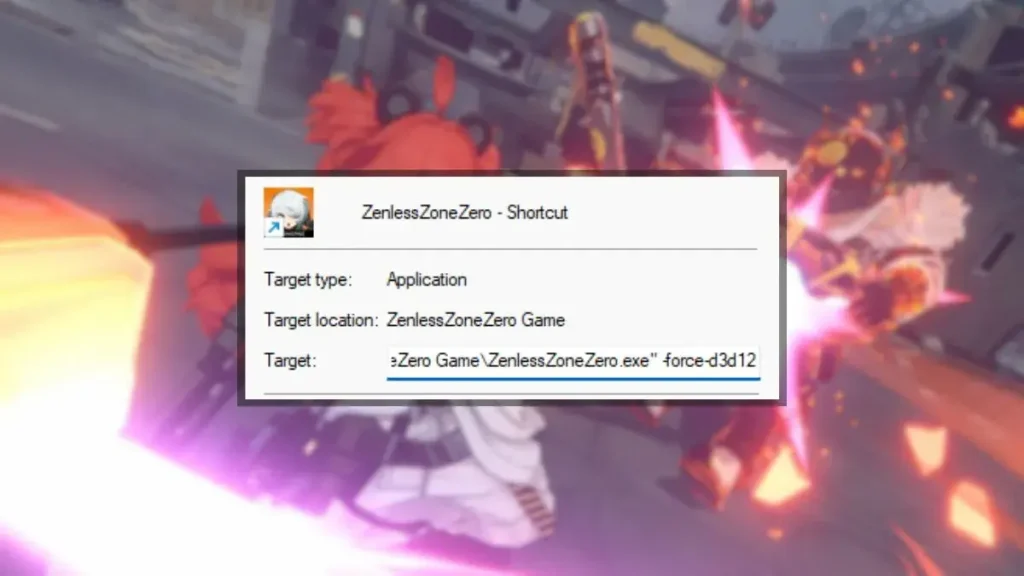
- Use this modified shortcut to play the game instead of the regular launcher. Many Intel GPU users have confirmed that this command is the real workaround for the Unity crash.
Update GPU Drivers
Check if you have the latest Intel GPU drivers. Head over to the official Intel drivers support website.
If nothing worked, you just have to wait for an update from developers to solve this issue permanently.
Read More: Zenless Zone Zero(ZZZ) Stuck on Compiling Shaders Error: Fix








