Castle Crashers is a popular 2D beat ’em up game by The Behemoth that players love for its colorful art, fun gameplay, and cooperative multiplayer mode. However, many players often face network problems and frequent disconnections.
Common Network Issues in Castle Crashers: Frequent Disconnections, Lag and Latency, Unable to Join Games and Server Issues.
How To Fix Disconnecting And Network Issues in Castle Crashers
Here are many types of solutions to solve disconnecting and network issues, Just follow these steps and you can easily fix it.
Fix 1: Improve your Internet Connection Quality
Step 1: Check your Internet Speed
Use online speed test tools to check if your internet connection is fast and stable. For a smooth gaming experience, you should have at least 5 Mbps download and upload speeds.
Step 2: Reduce Network Traffic
Limit the number of devices connected to your network while playing Castle Crashers. Avoid streaming videos or downloading large files as they can slow down your connection and cause lag.
Step 3: Use a Wired Connection
If possible, connect your gaming device directly to the router with an Ethernet cable. Wired connections are usually more stable and faster than Wi-Fi.
Fix 2: Optimize your Network Settings
Step 1: Set Up NAT Settings
Confirm your NAT type is open. You can do this by turning on UPnP (Universal Plug and Play) on your router or manually opening the required ports for Castle Crashers (UDP 3074).
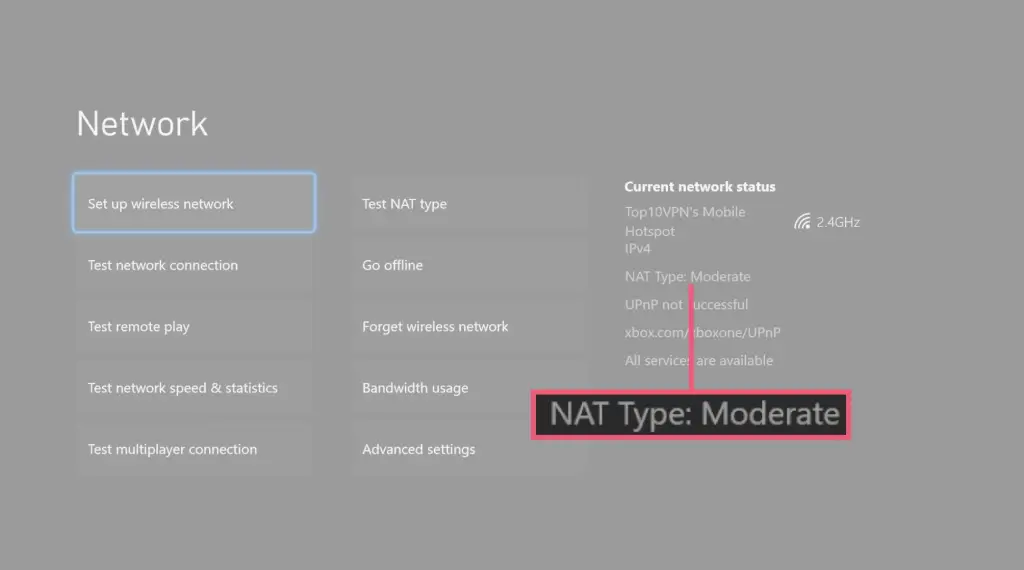
Step 2: Update Your Router
Check if there are any updates available for your router’s firmware and install them. Updates can fix problems and improve how your network works.
Step 3: Restart Your Router
Just restarting your router can fix connection problems by refreshing the network.
Fix 3: Adjust Firewall and Antivirus Settings
Step 1: Whitelist Castle Crashers
Add Castle Crashers to the “whitelist” or “exception list” in your firewall and antivirus software. This allows the game to run without being blocked by your security programs.
Step 2: Disable VPN
If you’re using a VPN, try turning it off. VPNs can sometimes cause connection problems by changing how your network works.
Fix 4: Confirm Software and Hardware Compatibility
Step 1: Update the Game
Always run the latest version of Castle Crashers. Developers release updates to fix bugs and improve the game.
Step 2: Verify Game Files
If you’re playing on PC through Steam, use the “Verify Integrity of Game Files” feature. This checks and fixes any corrupted or missing files.
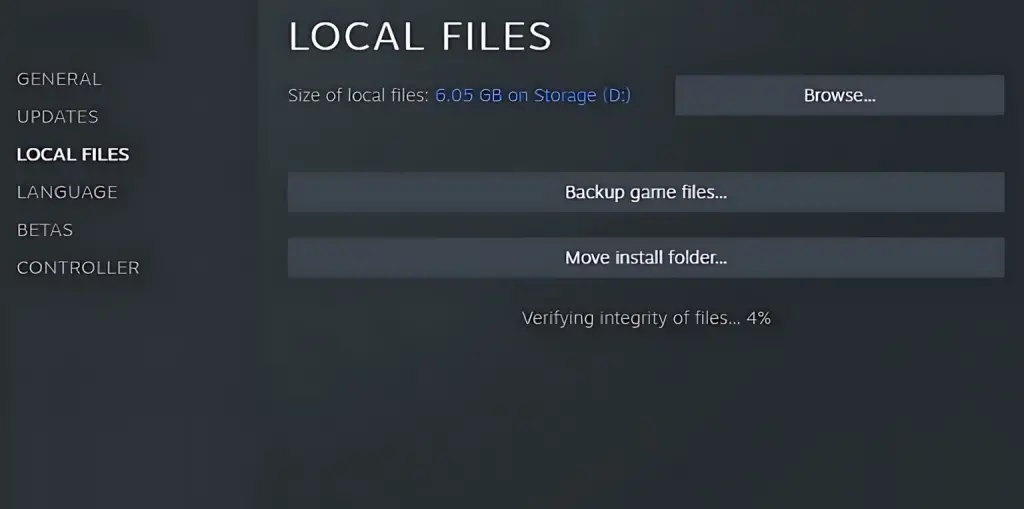
Step 3: Check Hardware Requirements
Confirm your gaming device meets the minimum hardware requirements for Castle Crashers. If your hardware isn’t strong enough, it can cause performance and connectivity problems.
| Component | Requirement |
|---|---|
| Operating System (OS) | Windows XP / Vista / 7 |
| Processor | Intel Core 2 Duo 2GHz or better |
| Memory | 1 GB RAM |
| Graphics | 256 MB video card |
| DirectX | Version 9.0c |
| Hard Drive | 255 MB of free space |
| Sound | DirectX compatible |
Also Read: Final Fantasy XIV DirectX 11 Error Fixed








