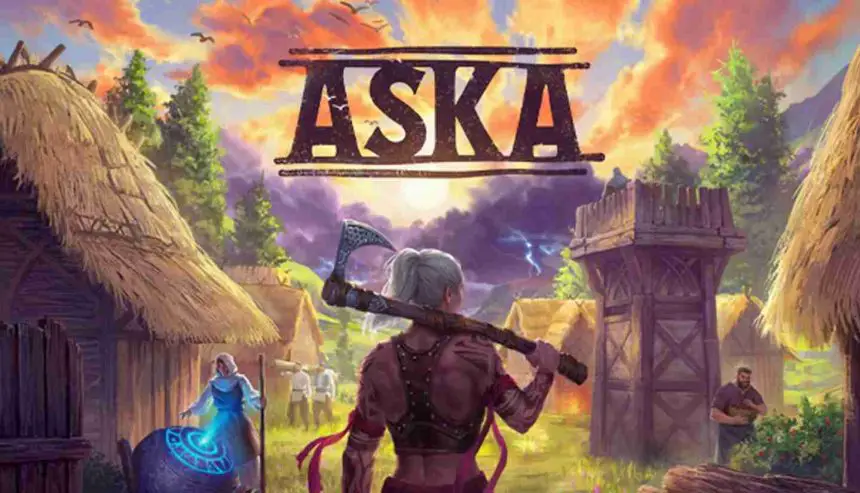ASKA is a thrilling third-person Viking survival game where players step into the role of a Viking leader tasked with creating and managing a self-sustaining tribe. The game combines elements of settlement management, resource gathering, crafting, open-world combat, and exploration. Many errors are experienced in this game. In this article, you will be provided with the solutions to ASKA Multiplayer Timeout Error.
ASKA Multiplayer Timeout Error
The ASKA Multiplayer Timeout Error occurs when players are unable to connect to or maintain a stable connection with a multiplayer server. This type of error is common in many online multiplayer games and can be caused by several factors. Many users on Reddit and Steam Community also reported this error while playing.
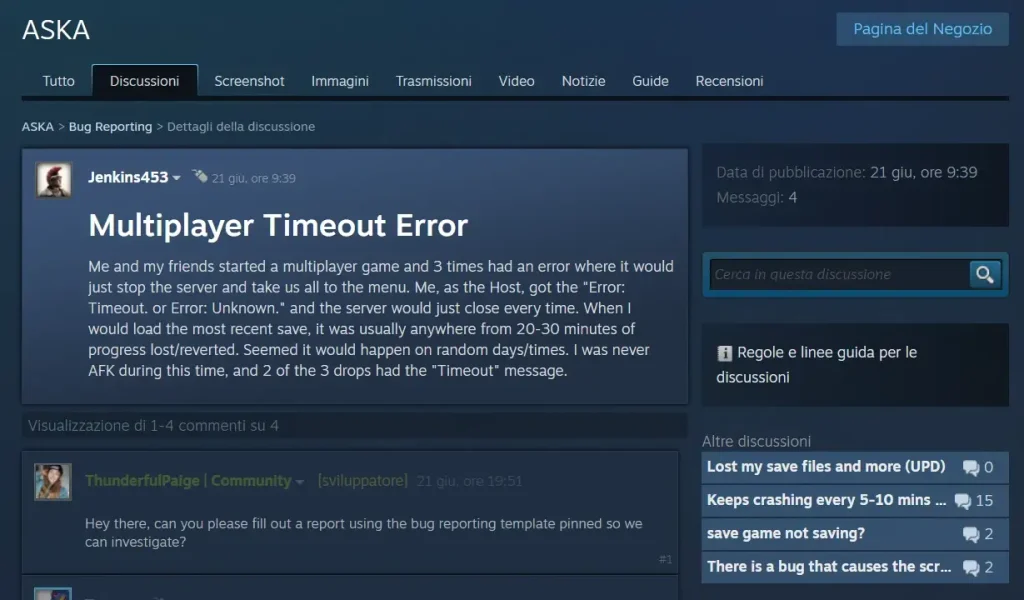
How To Fix ASKA Multiplayer Timeout Error
This issue has been reported by many players. Here are some solutions that you can try to resolve this issue.
Fix 1: Verify Game Files
Checking that your game files are unchanged and not corrupted can solve many issues, including multiplayer timeout errors. Here’s how you can verify the integrity of your game files on Steam.
- Open your Steam library.
- Right-click on ASKA.
- Select “Properties.”
- Go to the “Local Files” tab.
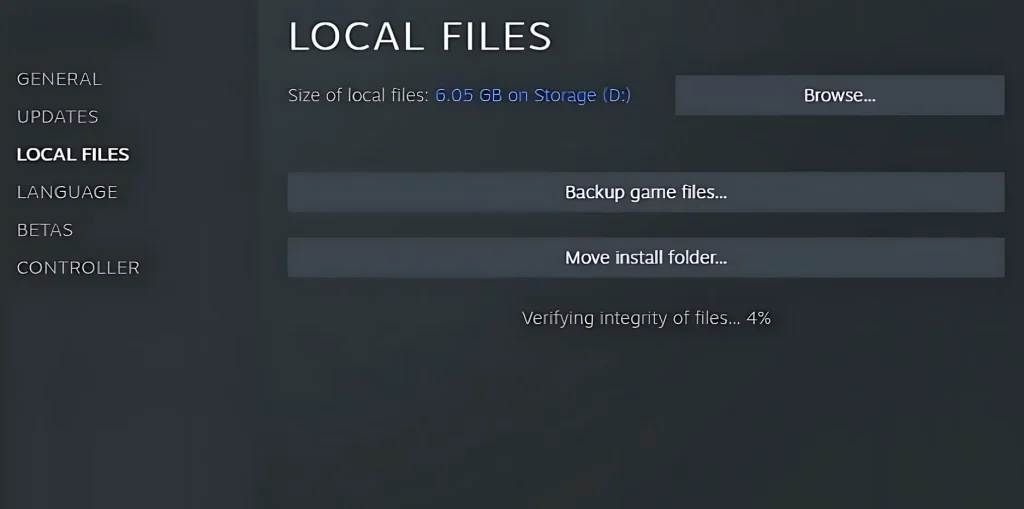
- Click on “Verify integrity of game files.”
Fix 2: Check Date and Time Settings
Accurate system time is important for many online multiplayer games. If your system’s date and time settings are incorrect, it can lead to connection issues. Open your system’s “Date & Time settings” and turn on “Set time automatically.”
Fix 3: Update Your Network Drivers
Outdated or faulty network drivers can cause connectivity issues in multiplayer games.
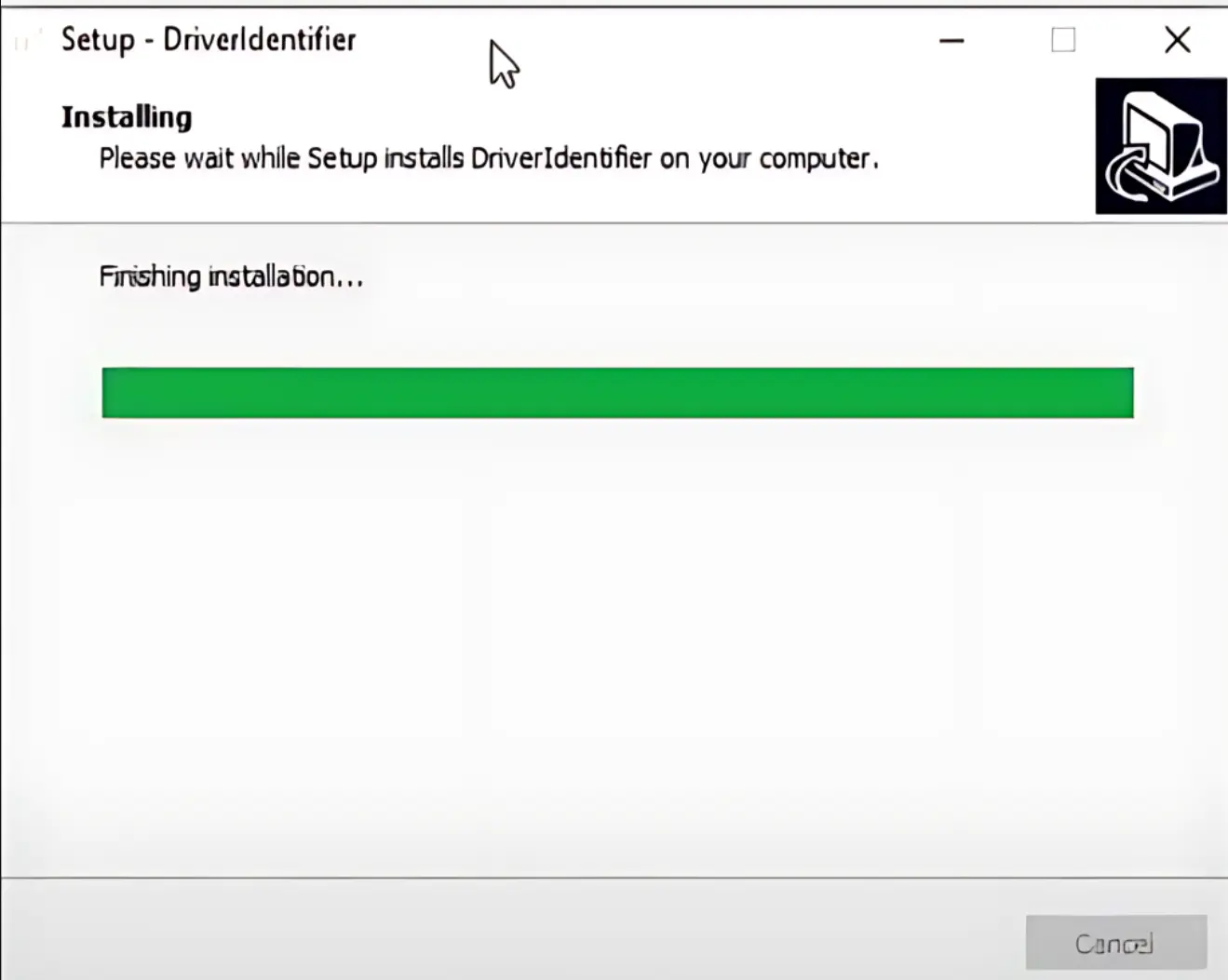
- Open Device Manager.
- Expand the “Network adapters” section.
- Right-click on your network adapter and select “Update driver.”
- Choose “Search automatically for updated driver software.”
Fix 4: Disable Background Applications
Background applications can sometimes interfere with your network connection. Disable any unnecessary applications that might be using up bandwidth. Press Ctrl + Shift + Esc to open Task Manager and go to the “Processes” tab then, Identify and end tasks that are using significant network resources.
Read: Destiny 2: How To Farm The Exotic Class Item