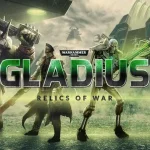Gray Zone Warfare is a tactical first-person shooter (FPS) game. The game offers features of an open world and includes both Player vs. Environment (PvE) and Player vs. Player (PvP) modes.
In Gray Zone Warfare, missions are tasks assigned to players by various vendors. There are many missions some of which are Hazardous Treasures, Cache Retrieval, Meds Wanted , Leave No Man Behind, Rat’s Nest, etc.
Mission Error “Hazardous Treasures”
In the “Hazardous Treasures” mission of Gray Zone Warfare, your job is to collect scattered materials from Ground Zero. However, many users face errors In Hazardous Treasures. The error may arise from not completing objectives properly, Forgetting to update, Glitches or bugs, etc.
Some users on the Steam Community and other forums may also report this error.

How To Fix Gray Zone Warfare Mission Error “Hazardous Treasures”
There are many solutions to help you fix the “Hazardous Treasures” mission error in Gray Zone Warfare.
Fix 1: Destroy and Re-Obtain
Sometimes, redoing these steps can resolve issues with quest items.
- If the cargo container isn’t in your inventory, try destroying it.
- Rejoin the session and head back to the water tower where you initially found the item.
- Loot the cargo container again from the water tower.
Fix 2: Check your Inventory
- Press the Eyelash key (usually I) to access your inventory
- Look for the cargo item related to the mission.

- Verify if the cargo container is present in your inventory.
- If not, go back to where you got it to make it register.
Fix 3: Verify Mission Progress
Check you’ve finished all necessary tasks before getting the cargo container. Also, make sure you’ve taken out the right number of enemies and found the container where you should have.

Fix 4: Restart the Mission
Try restarting the mission completely. Sometimes, starting again can resolve the problems you’ve faced. Reloading the mission might get things moving again.