The Steam players reporting to Solve Gray Zone Warfare game crashes and it’s very frustrating for me also when my game freeze. These crashes can be a bit complex because of GPU crashes. In this guide, we’ll help you fix this problem where the software suddenly stops responding.
How to Solve Gray Zone Warfare Game Crashes
These steps are not just predictions they are used by experienced players on Reddit and Steam community.
Turn off Overlays
To fix game crashes, disable overlays in Discord, Steam, Radeon, Rainmeter, and HWiNFO settings. Turn off these features and relaunch your game to see if the issue is resolved
- Discord Overlay:
- Open Discord > User Settings > Overlay.
- Toggle off “Enable in-game overlay.”
- Steam Overlay:
- Open Steam > Settings > In-Game.
- Uncheck “Enable the Steam Overlay while in-game.”
- Radeon Overlay (for AMD users):
- Right-click desktop > AMD Radeon Settings > Gaming.
- Disable “In-Game Overlay.”
- Rainmeter:
- Right-click the Rainmeter icon (system tray) > Exit.
- HWiNFO:
- Right-click the HWiNFO icon (system tray) > Exit or Quit.
To Fix “GPU Crash Dump Triggered” Error
By doing these two easy steps GPU Crash Dump Triggered will be resolved
Switch from DLSS to FSR
If you encounter the “GPU Crash Dump Triggered” error, switch from DLSS (Deep Learning Super Sampling) to FSR (FidelityFX Super Resolution) in your game settings.
Disable FidelityFX Frame Generation
To further resolve this crashing issue, consider disabling FidelityFX Frame Generation.
-Locate the FidelityFX settings in your game and turn off the “Frame Generation” feature if available.
Update Drivers
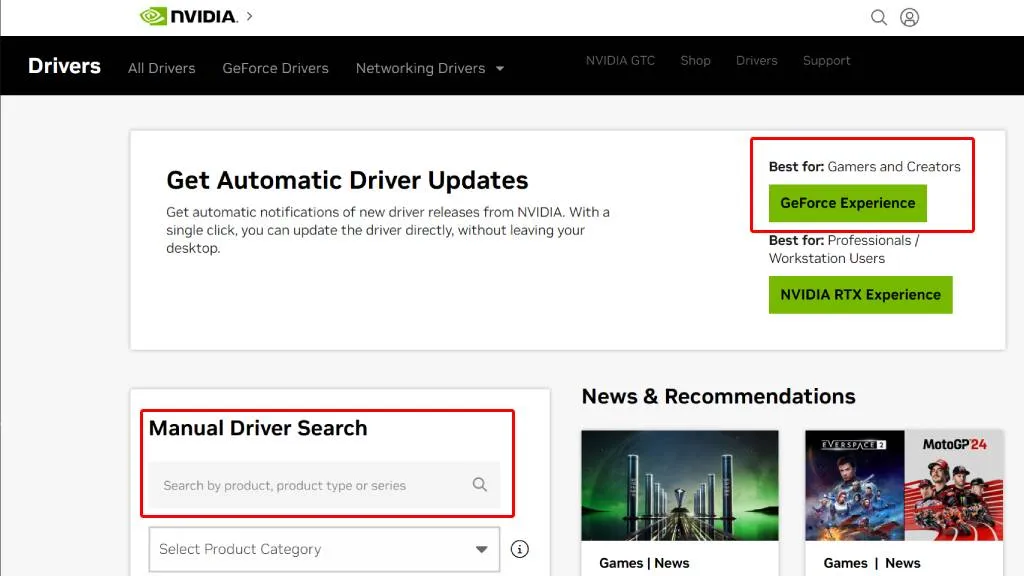
Most importantly outdated drivers causing the crashes so update the drivers graphics card, sound card, and other relevant drivers up to date.








