The Ghost of Tsushima Director’s Cut Error 0x887A0006: DXGI_ERROR_DEVICE_HUNG happens because of issues with your graphics card (GPU). This can be due to outdated or broken drivers, hardware issues, or overheating.
It means your graphics card has stopped working properly. Common causes include old or corrupt drivers, poor power, or overclocking. Software clashes, corrupted game files, or DirectX problems can also cause this error.
Fix Ghost Of Tsushima Error 0x887A0006: DXGI_ERROR_DEVICE_HUNG
To resolve it, try updating your graphics drivers, checking game files, and keeping an eye on your GPU temperature. You can see this error on Steam Community.
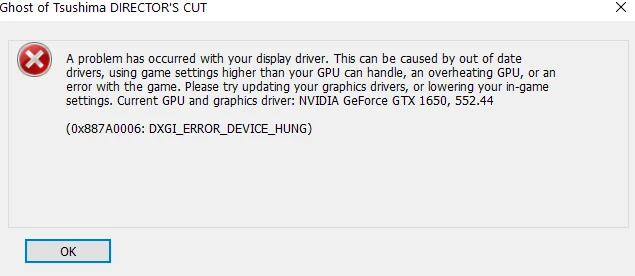
Check Event Logs
Open the Windows Event Viewer and look for any related error messages. This might provide additional clues about the issue. Search for “Event Viewer” in the Windows search bar to access it.
Roll Back to Previous Drivers
You can also check the full solution.
Read More: Fix Ghost Of Tsushima DIRECTOR’S CUT Display Driver Error
Adjust Graphics Settings
Lower your in-game graphics settings. Sometimes, high settings can overload the GPU. Disable any overclocking or custom settings until you resolve the issue.
Stress Test Your System
Confirm your GPU and CPU are stable under load. Stress test them using tools like FurMark (for GPU) and Prime95 (for CPU). If your system remains stable during these tests, the issue might not be hardware-related.
Update Graphics Drivers
Outdated graphics drivers may begin this error. To solve it, update your graphics driver to the latest version. This can make your game run smoother and prevent various issues. Visit your GPU manufacturer’s website (NVIDIA, AMD, or Intel) and download the latest drivers for your specific GPU model.
Clean Installation of Graphics Drivers
Old drivers cause conflicts. Use Display Driver Uninstaller (DDU) to perform a clean installation of the latest drivers. Uninstall your current drivers using DDU, then install the fresh drivers.
Also Read: Fix Ghost Of Tsushima DIRECTOR’S CUT Stuttering and Freezing Issue








