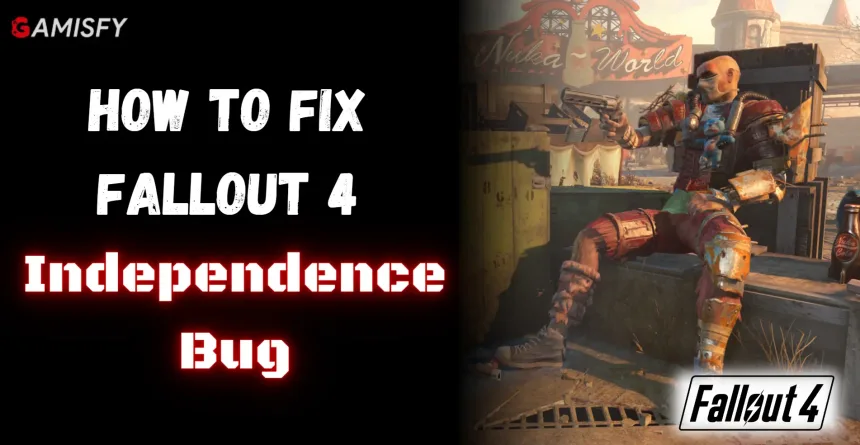The Independence Bug in Fallout 4 is a glitch that occurs during the “Taking Independence” questline, where Preston Garvey, a key character, fails to begin a dialogue or provide instructions, stopping progress.
What Cause Independence Bug?
The independence bug can be formed from various causes some of which are given as.
- Dialogue Triggers: The Independence Bug can occur when Preston Garvey doesn’t begin talking or giving instructions as he should, stopping players from moving ahead in the quest.
- Quest Item Spawning: Sometimes, important items needed to finish tasks in the quest might not appear in the game which makes it hard for players to keep going.
- NPC Behavior: Sometimes, Preston Garvey and other characters might act strangely because of problems with their computer-controlled behavior or how the game’s instructions are written. This can create problems with the quest.
- Game Engine Limitations: The bug may also occur from technical limitations or flaws within the game engine, leading to issues during quest progression.
- Mod Interference: Players who use mods or modifications to vary gameplay may sometimes introduce issues that create the Independence Bug.
How To Fix Independence Bug in Fallout 4
There are many solutions suggested by the users of Reddit that may fix the Bug are given as.
Console Commands
- Press the tilde key (~) on your keyboard to open the console.
- Click on Preston Garvey and his reference ID will appear on the screen.
- Type “Disable” into the console and this will temporarily remove Preston.
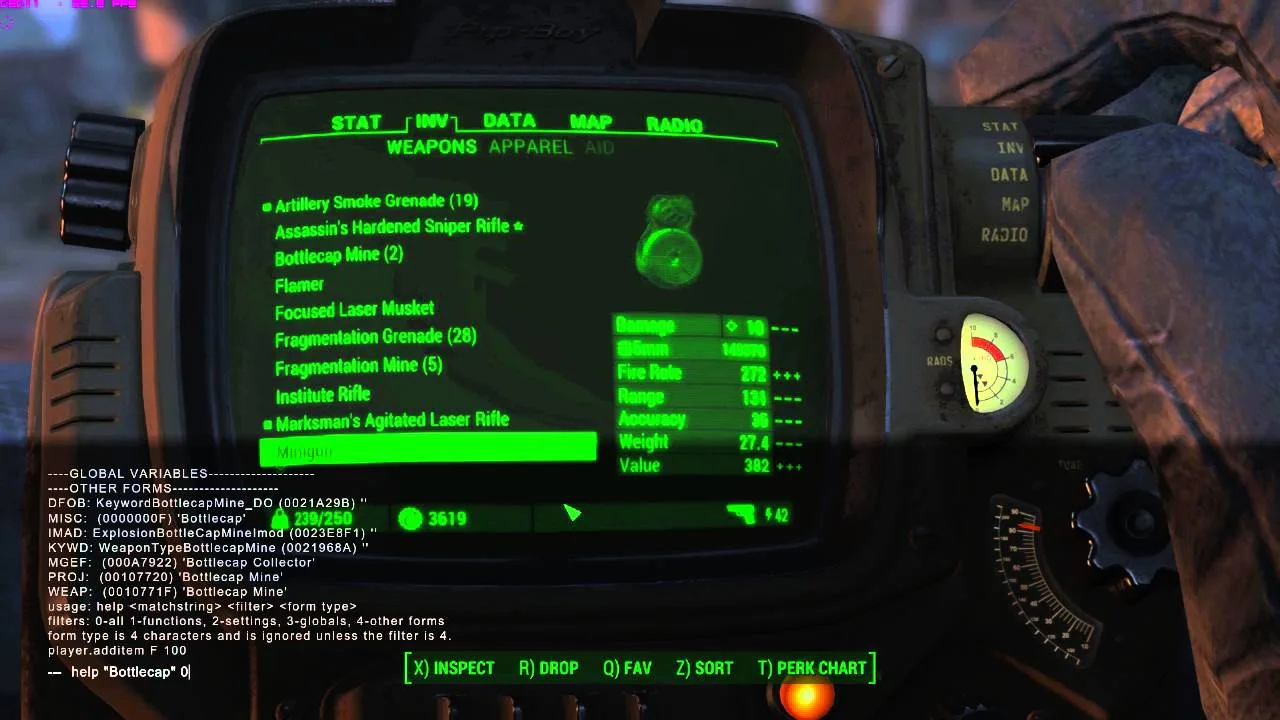
- Make a note of Preston’s reference ID in case your game crashes.
- Destroy all enemies in the courtyard.
- Once the courtyard is cleared, open the console again and type “Enable“.
- Type “setstage 0003A457 600” in the console and press Enter.
Install Mods
Some mods created by the Fallout 4 community specifically address and fix the Independence Bug. Installing these mods may provide a solution.

Complete Side Quests
Complete side quests or missions in the game could also help the Independence quest move forward. Sometimes, moving through side quests can initiate the next step in the Independence questline. So, if you’re stuck, try completing some other tasks first.
Reload a previous save
Go back to an earlier saved game before you ran into the problem. Simply load an earlier save file and try progressing through the quest again. This might fix the issue.
Finally, If you’ve tried all the above steps and still can’t move in the quest due to the glitch, you can reach out to Bethesda’s support team for assistance.
Read: The Elder Scrolls V: Skyrim: Error 0xc00000ba – How To Fix