Fallout 4 is an action role-playing game developed by Bethesda Game Studios and published by Bethesda Softworks. The gameplay experience on Xbox is similar to other platforms, including the open-world exploration, combat, crafting, and story elements that are important for the game.
It is also compatible with the newer Xbox Series X and Series S consoles. The Xbox Series X/S versions can offer improved performance, such as faster load times and better graphics compared to the Xbox One.
Fallout 4 XBOX Mods Not Working
If your Xbox mods for Fallout 4 are not working, it could be due to various reasons including incorrect load orders, outdated game versions, insufficient storage space, mod compatibility issues, and more.
Many users on Reddit and Steam Community also have reported that the Mods are Not Working.
How To Fix Fallout 4 XBOX Mods Not Working
If your Xbox mods for Fallout 4 are not working, here are some of the solutions you can try to resolve the issue.
Fix 1: Update Game and Mods
You can update and check the updates of the game by the following steps.
Check for Game Updates:
My games & apps > Games > select Fallout 4 > Menu > Manage game & add-ons > Updates.
Update Mods: Check for updates to your installed mods in the “Mods” menu.
Fix 2: Verify Load Order
- Go to the “Mods” menu from the main screen.
- Select a mod and use the buttons shown on the screen to move it up or down in the list.
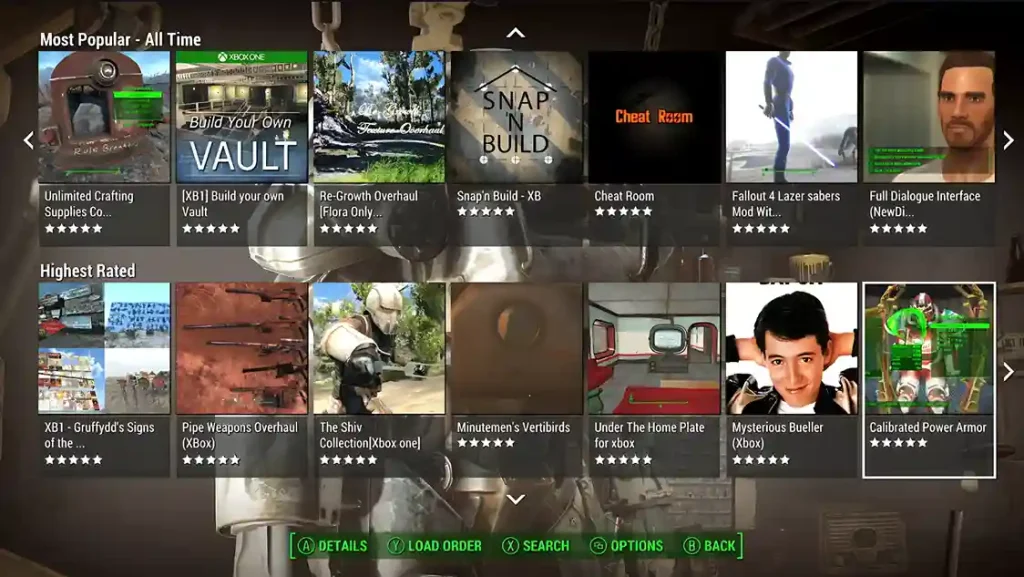
- Put important mods higher in the list.
Fix 3: Clear Persistent Storage
- Go to Settings on your device.
- Select Disc & Blu-ray.
- In the Disc & Blu-ray section, find and select Persistent Storage.
- Choose the option Clear persistent storage to complete the process.
Fix 4: Clear Mod Cache
These are steps for clearing the Mod cache.
Settings > System > Storage > Clear local saved games
Fix 5: Check Your Account Linking
If you previously linked your game to your Bethesda.net account, try unlinking and then re-linking your accounts. Sign in to Bethesda.net and click on Linked Accounts. Under the “Xbox” section, click the Unlink button to unlink your accounts. Then, open the game and try to access the Mods menu.








