If you’re facing issues with the ‘Mysterious Signal Quest’ as’ Strange Signal is Not Working‘ in Fallout 4. You are not alone, Many Players have reported this issue on Steam and Reddit Communities. Here we will provide you with the best-tested Solutions that will help you Continue your Quest.
Why Does Fix Strange Signal Not Working?
This issue can occur when the quest pops up and you don’t listen to the strange signal soon, it can prevent the Progress of the Quest and bug it and this issue can also occur If you have mods installed that affect the Hub 360 area.
Also Read: Fix Fallout 76 Buried Treasure Glitch
5 Ways to Fix Strange Signal Not Working
Here are some tested solutions from the Reddit Community that will help you Fix this Issue.
Recheck Mods
Ensure you don’t have any mods installed. Some mods can cause issues and might interfere with Quest. If you have, disable them temporarily.
Use Console Command
If you are Playing on a PC, you can use Console Command by Hitting the Tilde Key (~). Enter the ‘SetStage ccTOSFO4001_EarlyRetirementQuest 10‘ Command and you will be able to continue the Quest.

Double-Check Game Files
Check the Corrupted Game Files if you are playing on a PC through Steam, If there are any, Replace them if necessary.
- Right-click on Fallout 4 in your Steam library,
- Go to Properties > Local Files,
- Click “Verify Integrity of Game Files”.
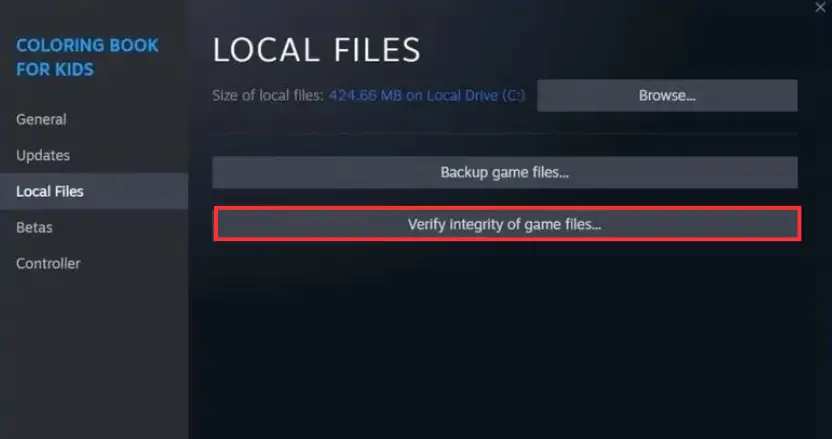
Verify Radio Frequency
Some players have reported that the quest doesn’t Activate because they were on the wrong radio frequency.
- Open Pip-Boy and go to the Radio tab. Look for a Station called “Mysterious Broadcast” or something similar and Tune into that Frequency.
Reload Previous Save
Quests can get stuck due to the Earier Saves. Some players on forums fix this issue by reloading the previous saved game file.
Read More: Fix Fallout 4 Audio Bug








