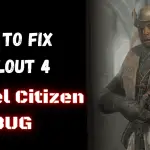Players of The Elder Scrolls V: Skyrim Special Edition face an Error 0xc00000ba.This error pops up for different reasons, like if your computer is missing important files, your software is out-of-date, or your game files are messed up.
Here’s a simple guide to help you solve Error 0xc00000ba and get back to exploring Skyrim bother-free.
How To Fix The Elder Scrolls V: Error 0xc00000ba
Here are some solutions from the Steam community that will help you to resolve this issue.
Update Visual C++ Redistributable
It is important to confirm, that you have the newest version of Visual C++ Redistributable on your computer. It’s like a toolbox that Skyrim needs to run smoothly. Go to the official Microsoft website and download the latest version of Visual C++ Redistributable to install it.
Update .NET Framework
Check if your .NET Framework is up to date. Like many modern games, Skyrim functions properly on the .NET Framework. If your .NET Framework is outdated, it could lead to compatibility issues and errors. make sure to update it to the latest version.
Verify the Game Files
Here is how you can verify your game files.

- Open Steam and go to your game library.
- Find The Elder Scrolls V: Skyrim Special Edition, right-click on it, and choose “Properties.”
- In the properties window, click on the “Installed Files” tab.
- Then, click on “Verify Integrity of Game Files.”
- Steam will check your game files for any problems and fix them if it finds any, which could help fix the error you’re seeing.
Reinstall DirectX
To reinstall DirectX, download the DirectX End-User Runtimes from the official Microsoft website. This should replace any damaged DirectX files and improve game stability.
Run Windows Update
It is important to check that your computer is all caught up by running Windows Update. Microsoft sends out updates to fix problems, make things more secure, and help your computer run better.