Elden Ring is a 2022 action role-playing game developed by FromSoftware. The game is set in an expansive open world called the Lands Between, where danger and discovery await around every corner. The game is played from a third-person perspective.
Elden Ring has been noted for having some issues and performance challenges across different platforms. In this article, you will be provided with the solutions to Elden Ring DLC Can’t Access Shadow of the Erdtree error.
Elden Ring DLC Can’t Access Shadow of the Erdtree Error
The Can’t Access Shadow of the Erdtree error in Elden Ring refers to a situation where players experience difficulties accessing or starting the DLC content titled “Shadow of the Erdtree.” The error can be caused by various issues including Installation or License Issues, Game Update Requirements, Platform-Specific Issues, and more.
How To Fix Elden Ring DLC Can’t Access Shadow of the Erdtree Error
If you’re experiencing the Can’t Access Shadow of the Erdtree error in Elden Ring. This can happen if there is an error during download or installation or something else. Here are some solutions that you can try to resolve this issue.

Fix 1: Interact with the Limp Hand
Try these steps before something else. Interact with the Limp Hand. This step is necessary to start the DLC, and it might fix the issue.
Fix 2: Check Your License
- PC: Go to the Shadow of the Erdtree DLC and download it.
- Xbox Series X/S: Go to Elden Ring, click “Manage,” and then select “Install DLC.”
- PS5: Access Settings, choose Users and Accounts, click “Other,” and then select “Restore Licenses.”
Fix 3: Verify Game Files
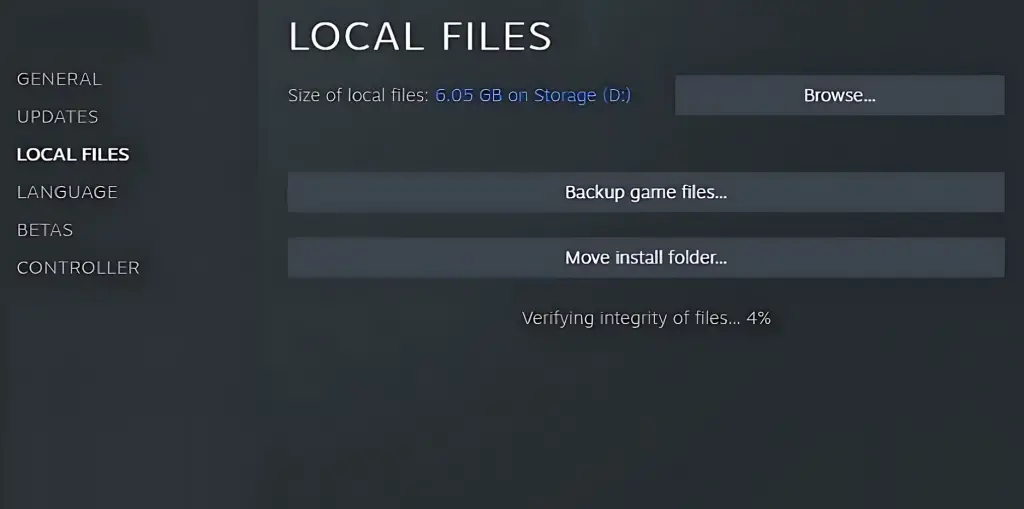
Open Steam> Right-click on Elden Ring > Properties > Local Files > Verify Integrity of Game Files.
Fix 4: Check DLC Availability
Check that the DLC is available and released in your region. Sometimes, regional restrictions or release timings can cause this issue.
Fix 5: Check DLC is Installed Correctly
- Go to your game library.
- Check if the DLC is installed.
- If not, download and install it.

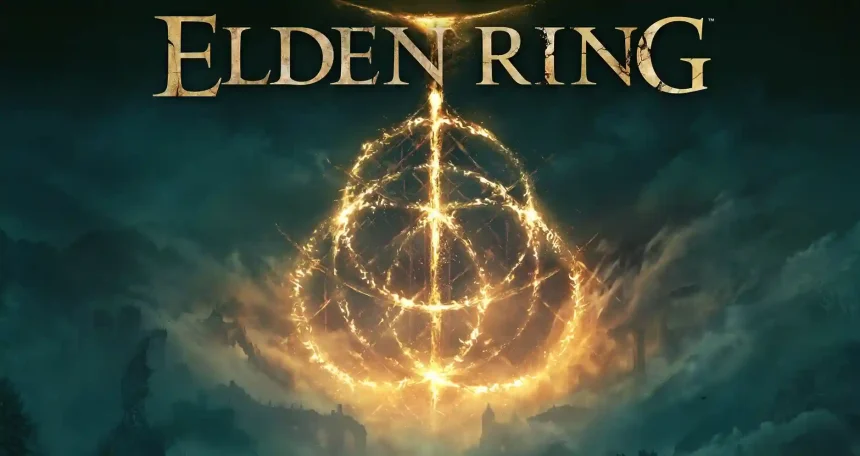

![Chained Together Achievements Not Working: [Fixed]](https://gamisfy.com/wp-content/uploads/2024/06/Chained-Together-150x150.webp)




