Dragon Age: Origins is a role-playing game (RPG) developed by BioWare. The game is set in a dark fantasy world called Thedas, particularly in the country of Ferelden. In this article, you will be provided with the solutions to Dragon Age Origins Soldier’s Peak Bug.
Dragon Age Origins Soldier’s Peak Bug
The Soldier’s Peak bug in Dragon Age: Origins occurs during the quest to close the Veil. This bug commonly displays when Avernus (or another character) freezes in place, preventing the event from progressing. Many users on Reddit, Steam Community, or all platforms also reported this bug while playing.
How To Fix Dragon Age Origins Soldier’s Peak Bug
If you’re experiencing the Soldier’s Peak bug in Dragon Age: Origins, here are some detailed solutions that you can try to resolve this bug.
Fix 1: Save Before Entering the Second Floor
Before entering the second floor of Soldier’s Peak, save your game. If you experience a bug after entering, leave the area and return after your party members have leveled up. This can sometimes reset the game state and resolve the bug.

Fix 2: Set CPU Affinity
Sometimes, multi-core CPUs can cause issues with older games like Dragon Age: Origins. Setting the CPU affinity can help.
- Open Task Manager.
- Go to the “Details” tab.
- Right-click on
daorigins.exe. - Select “Set affinity.”
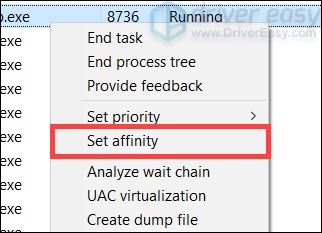
- Uncheck all options except for CPU 1.
- Click “OK” and resume your game.
Fix 3: Adjust Video Settings
In the game’s options menu, go to the “Video” tab. Uncheck the “Play in full-screen mode” option to run the game in windowed mode. Sometimes running the game in windowed mode can help avoid certain graphical bugs and crashes.








