Chained Together is an adventure game where players start in hell and must climb to escape, chained to companions. It offers solo and multiplayer modes, with real chain physics affecting gameplay.
The game Chained Together has been experiencing a significant frequency of crashes and fatal errors, particularly related to Unreal Engine 5 (UE5). In this article, you will be provided the solutions to fatal error in claimed Together.
Chained Together Fatal Error
The “Chained Together Fatal Error” is a necessary issue that forces the game to crash and close unexpectedly. This error is commonly associated with Unreal Engine 5 (UE5) and can be caused by various factors including Outdated or Incompatible Graphics Drivers, DirectX Issues, System Compatibility Problems, and more.
Many users on Steam Community, Reddit, and other platforms also reported this error while playing.
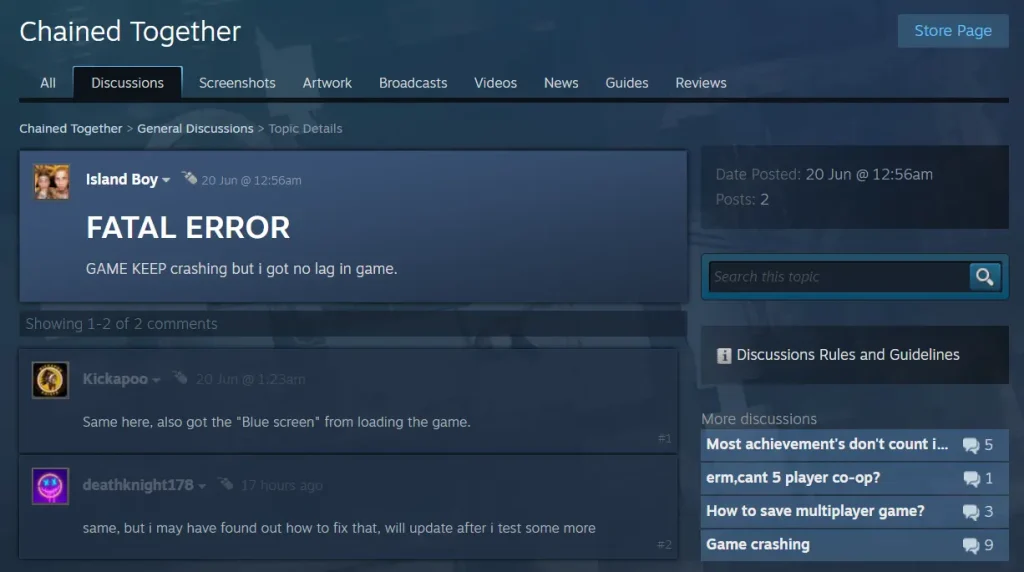
How To Fix Chained Together Fatal Error
When the Chained Together Fatal Error occurs, the game suddenly stops running. Here are many solutions given by the users that you can try to resolve this error.
Set Launch Options
- Open Steam.
- Go to your Library.
- Right-click on “Chained Together“.
- Select “Properties“.
- Go to the “General” tab.
- In the “Launch Options” field, type
-dx11or-dx12.
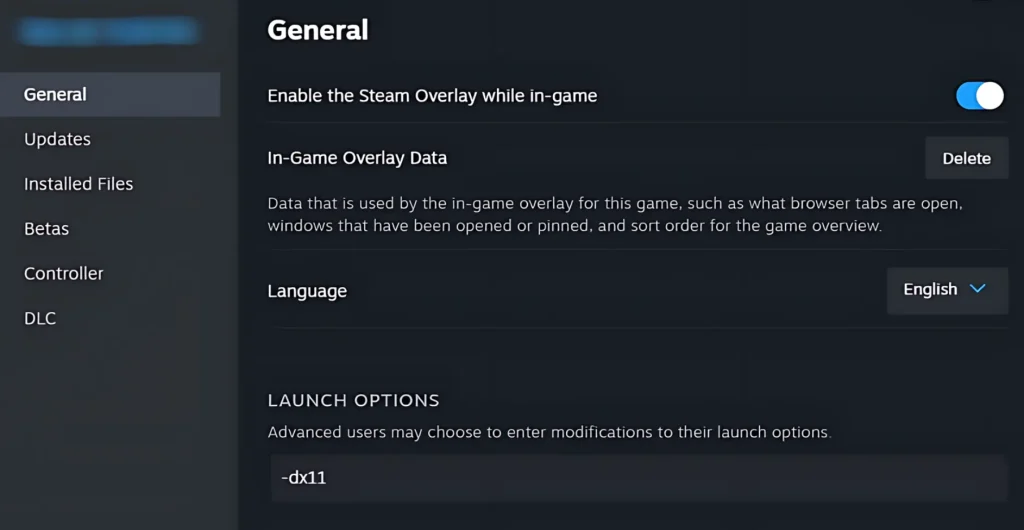
- Close the Properties window.
- Launch the game.
Check System Requirements
Check that your system meets the game’s requirements and that no other software interferes with the game and is causing conflicts.
Verify Game Files
You can verify the integrity of the game files by the following steps.
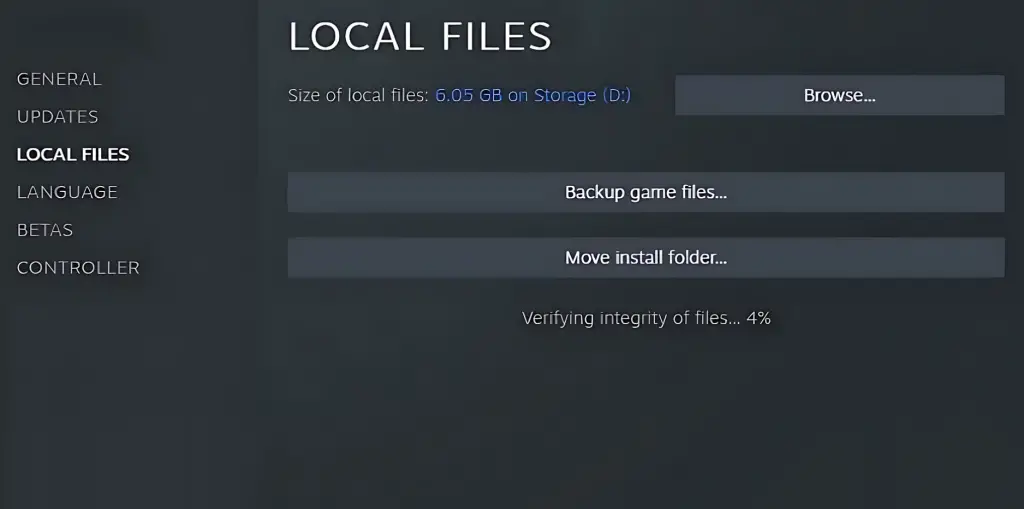
Steam > Right-click the game > Properties > Installed Files > Select "Verify Integrity of Game Files."
Graphic Settings
- Launch “Chained Together” from Steam.
- Go to the main menu.
- Select “Settings” or “Options“.
- Go to the “Graphics” tab.
- Set “Graphics Quality” to “Low” or “Medium“.
- Lower the screen resolution to 1280×720 or 1600×900.
- Click “Apply” or “Save”.
- Restart the game.

![Chained Together Achievements Not Working: [Fixed]](https://gamisfy.com/wp-content/uploads/2024/06/Chained-Together-860x488.webp)






