For The King II is a turn-based strategy RPG by IronOak Games. It adds new features, more multiplayer options, and a richer story to the original game. When players see the P8-12 error in For The King II, it usually means they’re having a problem connecting to multiplayer games.
Contents
This error shows up when the connection times out. Many players have reported this error on the Steam Community. You can easily check it out there.
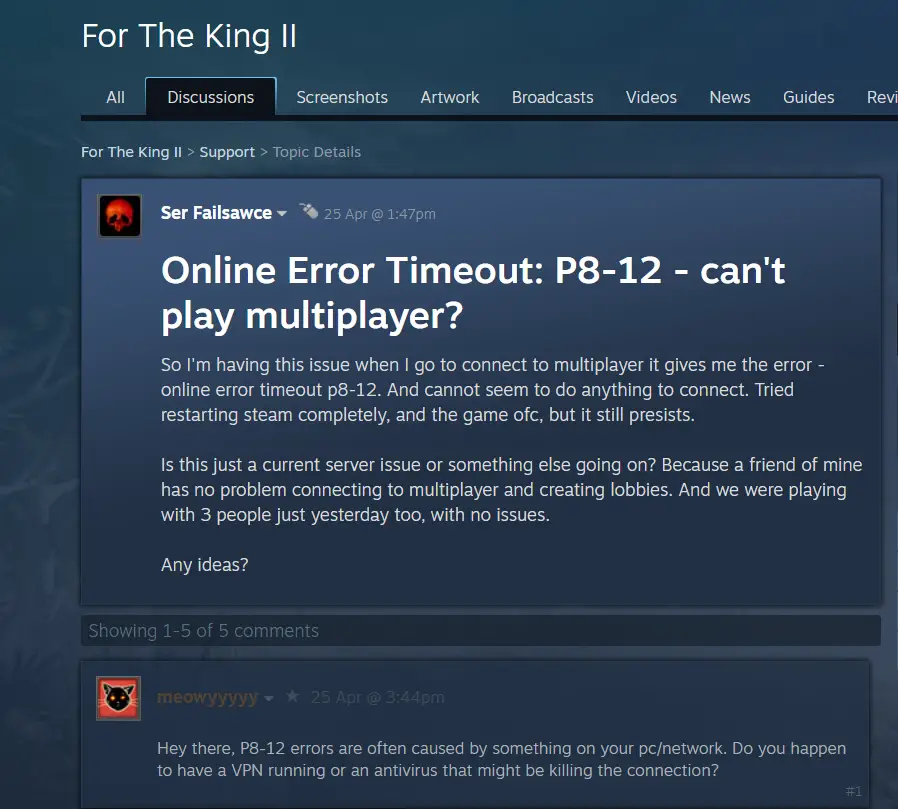
Fixing For The King II Online Error Timeout: P8-12
Here are some easy solutions to fix Online Error Timeout: P8-12. Just follow these steps:
Check your VPN or Antivirus Software
- Turn off any VPN software and confirm your antivirus settings don’t block For The King II.
Check your Firewall Settings
- Check your firewall settings and confirm For The King II is allowed. Adding the game as an exception can help avoid disconnections.
Check your Network Issue
- Try using a different network, like a mobile hotspot, to check if the issue continues. If the problem goes away on the other network, look into fixing your router settings.
Also Read: MultiVersus Twitch Drops Not Working: Fix








