In Fallout 76, the Buried Treasure glitch occurs during the “Buried Treasure” quest. Players hit an obstacle when trying to finish the quest because they encounter barriers that stop them from moving forward or getting to the hidden loot.
What Causes Buried Treasure Bug?
These are some common causes of this glitch to occur.
- Quest Marker Issues: Problems with quest markers not displaying correctly on the map can confuse the quest objectives and slow progression.
- Environmental Barriers: Environmental factors such as terrain or structures blocking access to the buried loot can prevent players from completing the quest.
- Technical Errors: Various technical issues within the game, such as connectivity issues, can disrupt quest progression during the Buried Treasure quest.
How To Fix Buried Treasure Glitch in Fallout 76
Here are some solutions suggested by the users of Reddit to resolve this issue.
Restart the Quest
Sometimes, simply restarting the quest can resolve minor bugs. You can restart the quest and check if the issue is resolved or not.
Check Quest Markers
- Open the map or compass.
- Look for the quest marker associated with the “Buried Treasure” quest.
- Follow the directions to reach the location of the buried treasure.

- Make sure that it accurately guides you to the correct destination.
- If quest markers still appear incorrect, check your game settings to ensure that map options are configured correctly.
- Consider logging or server hopping.
Server Hop
In Fallout 76, switching to a different server or world instance can sometimes resolve quest-related issues. You can try joining a different server and see if the issue continues.
Verify Game Files
- Open the game launcher or platform you use to launch Fallout 76
- Go to the settings or properties section for Fallout 76
- Select “Properties“.
- Go to the “Local Files” tab and click “Verify Integrity of Game Files.”
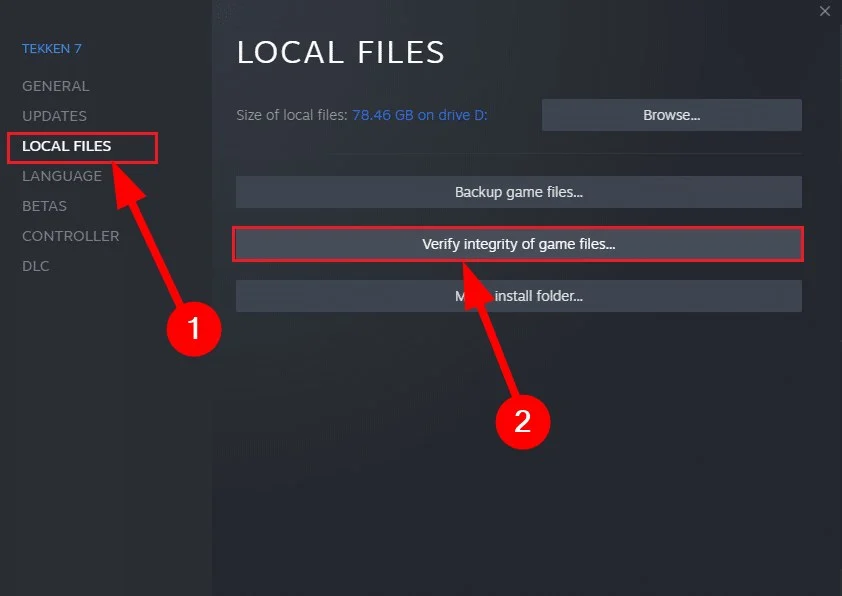
- Restart the game
If you’ve tried all the above steps and still can’t move in the quest due to the glitch, you can reach out to Bethesda’s support team for assistance.








