In the world of Ghost of Tsushima Director’s Cut players have encountered an issue impacting the standoff mechanics in the game. This problem has been widely reported on gaming forums, such as Steam and Reddit. The standoff bug is preventing players from progressing, disrupting the immersive experience of the game.
Ghost of Tsushima DIRECTOR’S CUT Standoff Bug
In a Standoff, players generally hold Triangle (Y on an Xbox controller) and release it just before their opponent strikes.
The standoff bug in Ghost of Tsushima Director’s Cut primarily affects the game’s key mechanic. Users reported that the standoff option either doesn’t appear or fails to function correctly. Which makes it impossible to defeat certain enemies and advance in the game.
Fix Ghost of Tsushima DIRECTOR’S CUT Button not working during Standoff
Here are some walkarounds you can try which are suggested by the players on the forum:
Use Mouse Instead
If you are having an issue with the working of the Y button in the controller, players are finding it too hard to complete standoff in the controller. So, you can try unplugging your controller and completing the standoff with the mouse. It seems like there is some conflict happening when using a controller.
Altering Toggle setting
You can try toggling the setting to determine whether you hold or tap the triangle button for standoffs. First, change it to the tap setting, and then switch it back to hold.
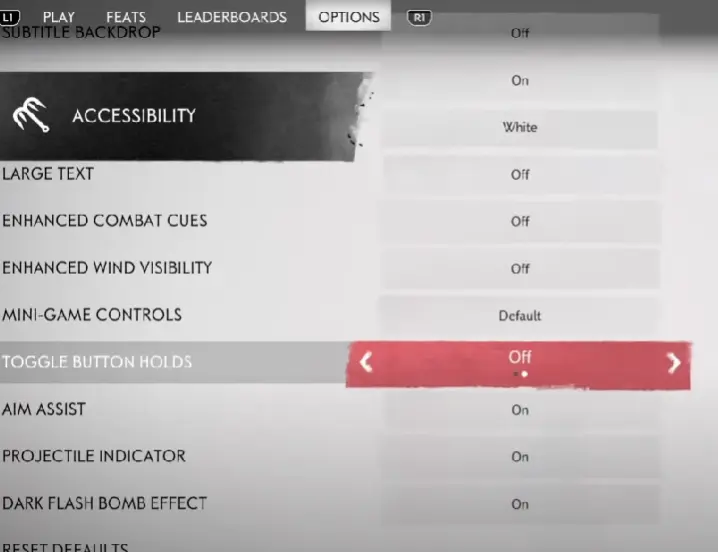
Here are the steps:
Accessibility -> Gamepad -> Toggle button holds -> Make it on
Now do the same for making it back on to off.
Limit Frame Rates
One common solution involves limiting the game’s frame rate. Players have found setting the frame rate to either 60 FPS or 90 FPS useful. You can:
- Go to the game’s video settings.
- Set a frame rate limit to either 60 FPS or 90 FPS.
This adjustment can stabilize the game’s performance, potentially resolving the standoff issue.
Disable Nvidia Reflex
Disabling Nvidia Reflex has been another useful solution:
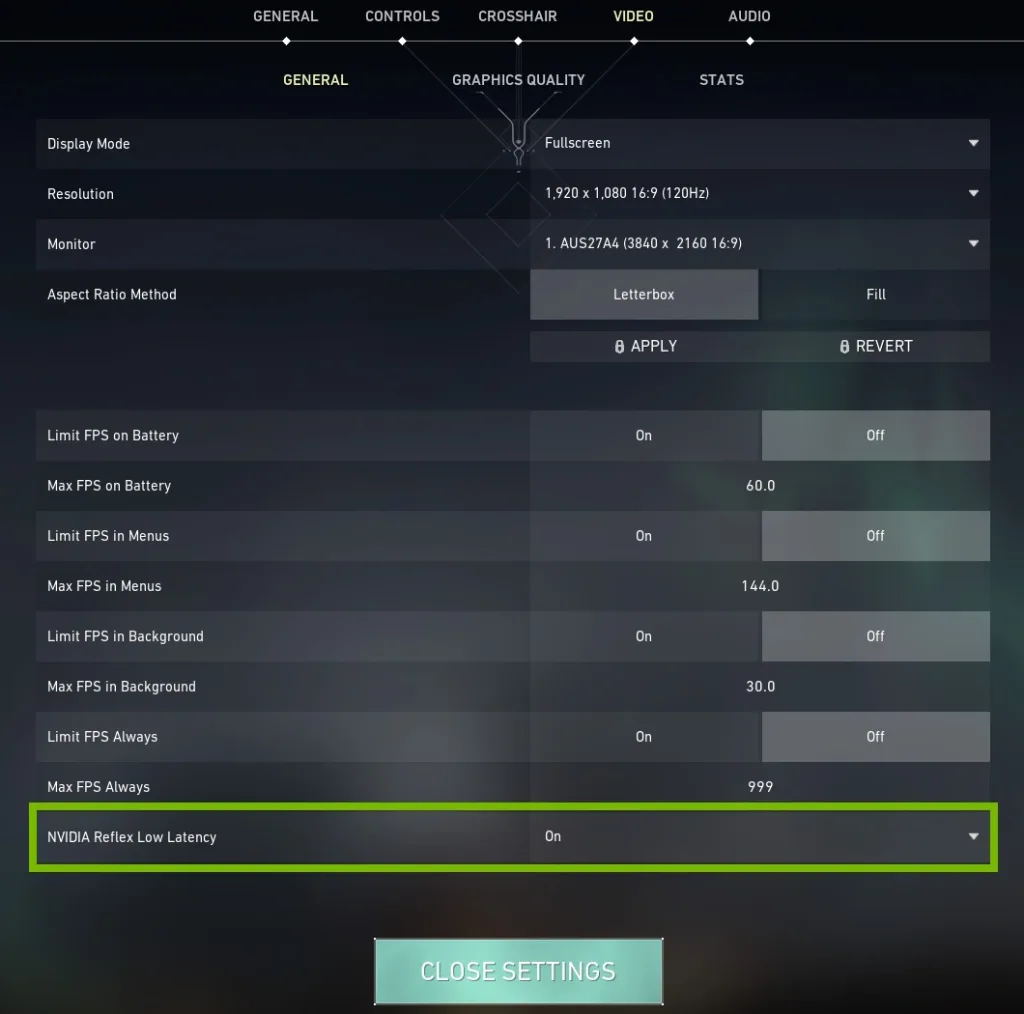
- Go to your graphics settings.
- Turn off Nvidia Reflex.
This change can address compatibility issues that may be disrupting the standoff mechanic.
Adjust Accessibility Settings
Try changing the hold button settings in the accessibility menu:
- Go to Settings > Accessibility.
- Turn off the last option related to the hold button.
This modification simplifies the standoff mechanic, requiring only a single button press at the right time.
Read: Fix Ghost of Tsushima DIRECTOR’S CUT Connection/Network Issue








