“Network Error” is an error that players face in the game Marvel Rivals when trying to connect to the game servers. This error prevents players from accessing the game due to connectivity issues or server problems.
Contents
How To Fix Network Error in Marvel Rivals
The error can be solved in many ways as suggested by users of Steam Community which are given as.
Verify the Integrity of Game Files
- Open Steam and go to your Library.
- Right-click on Marvel Rivals.
- Select “Properties.”
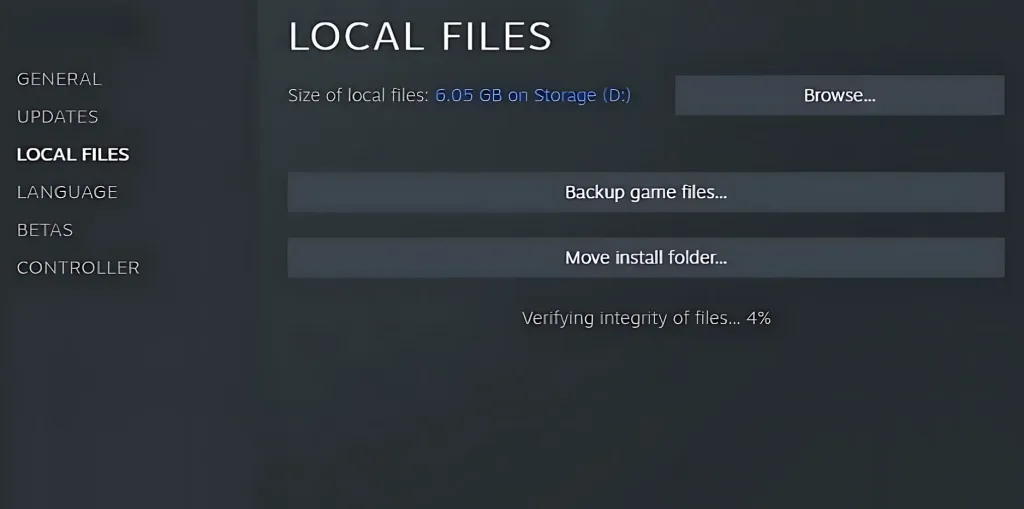
- Go to the “Local Files” tab.
- Click on “Verify integrity of game files.”
Changing DNS Servers
Consider switching your DNS servers to improve connectivity.
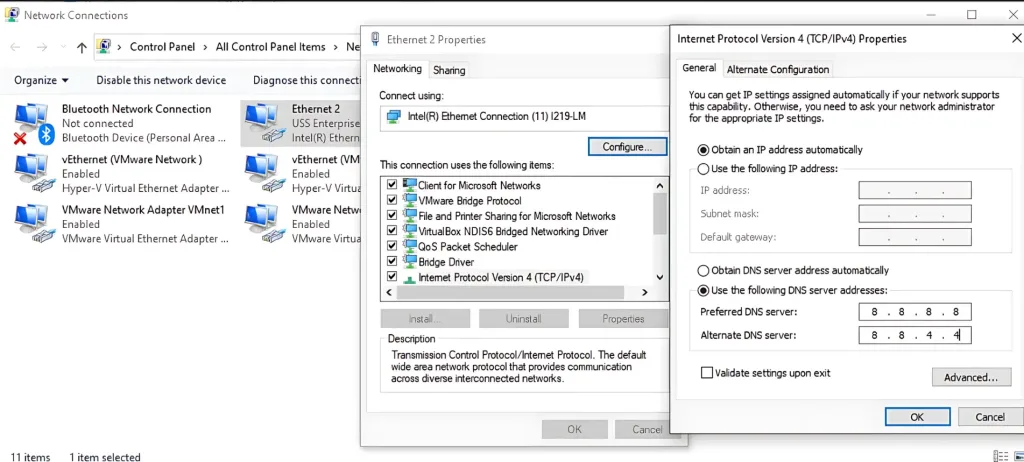
Check Your Internet Connection
Check that your internet connection is stable by playing another game or browsing something. Restart your router or connect to the hotspot.








