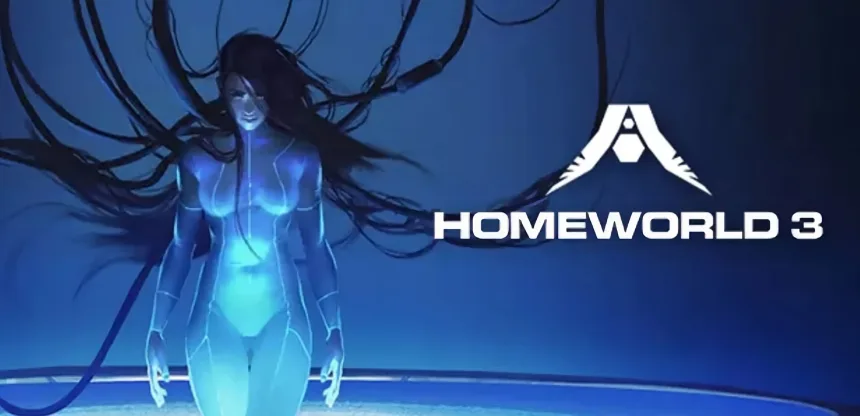Homeworld 3 is still in early access and will be launched soon but is still in a huge number of people’s wishlists and with its early access game has also taken some errors like video memory error that users have reported on the Steam community.
How to Fix Homeworld 3 Video Memory Error
This error can arise for many reasons like outdated graphic drivers or antivirus causing problems. So, here are some solutions that you can use.
Perform a Clean GPU Driver Installation
For better performance, download and install the latest graphics driver from the manufacturer’s website like NVIDIA or AMD. During installation, choose the “Perform a clean installation” option to remove any existing drivers and avoid any conflicts.
Run the Game as Administrator
- Right-click on the game executable file
- Select Properties
- Navigate to the Compatibility tab
- Check the “Run this program as an administrator” option.
This grants the game additional permissions to access system resources.
Allow Game Through Antivirus
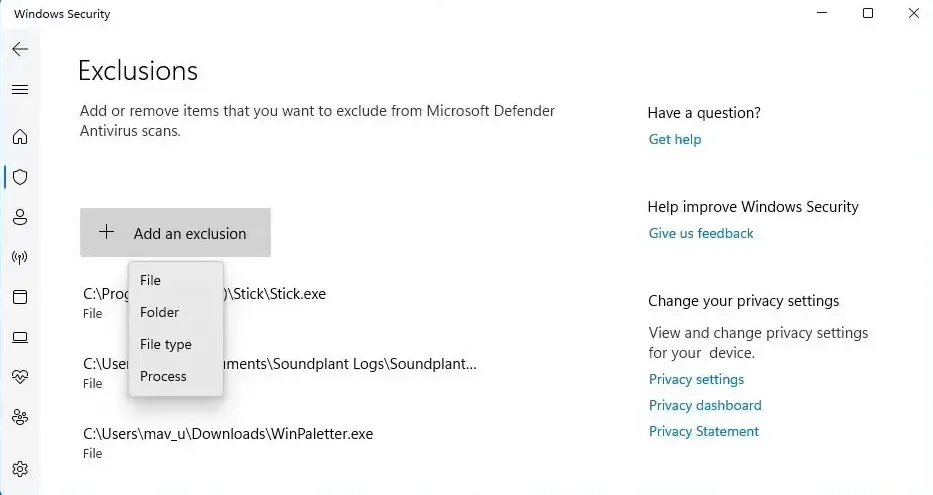
Make sure to add exceptions for the game executable files in your antivirus and Windows Firewall settings, allowing the game to run without any interruptions from your security software.
GPU Driver Issue
If the latest GPU driver causes issues, roll back to a previous driver version using the GPU’s manufacturer’s website. This can help identify and resolve driver-related issues.
Increase Virtual Memory
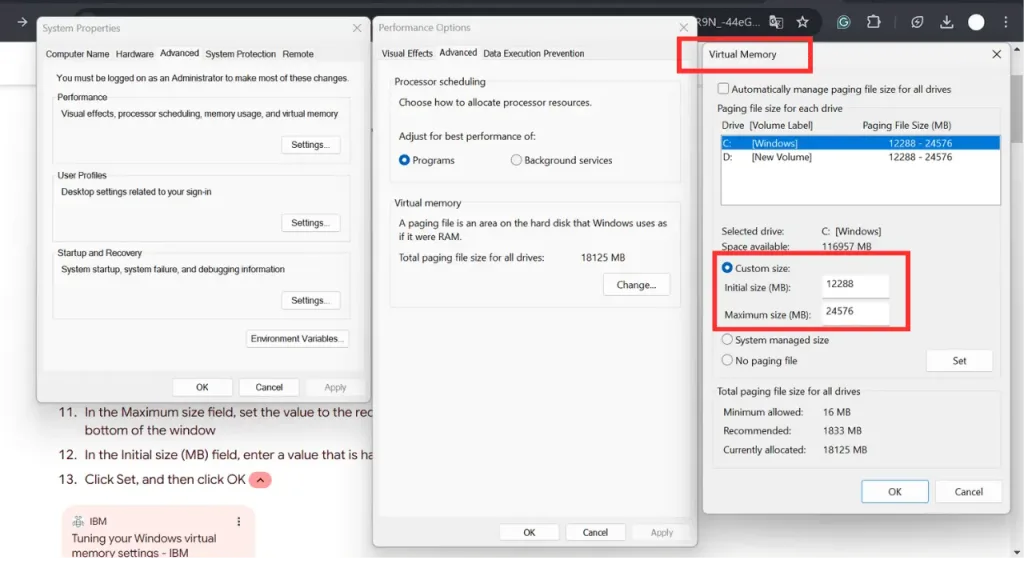
Adjust the virtual memory settings in Windows to allocate more memory, which will help by increasing the memory. You can increase the memory according to your needs.
CPU Voltage
A Steam user suggests that if anything doesn’t work then the issue may be due to uncapped CPU voltage caused by motherboard manufacturers not following Intel’s specs. To fix it, wait for BIOS updates that enforce voltage limits or manually set them in the BIOS.