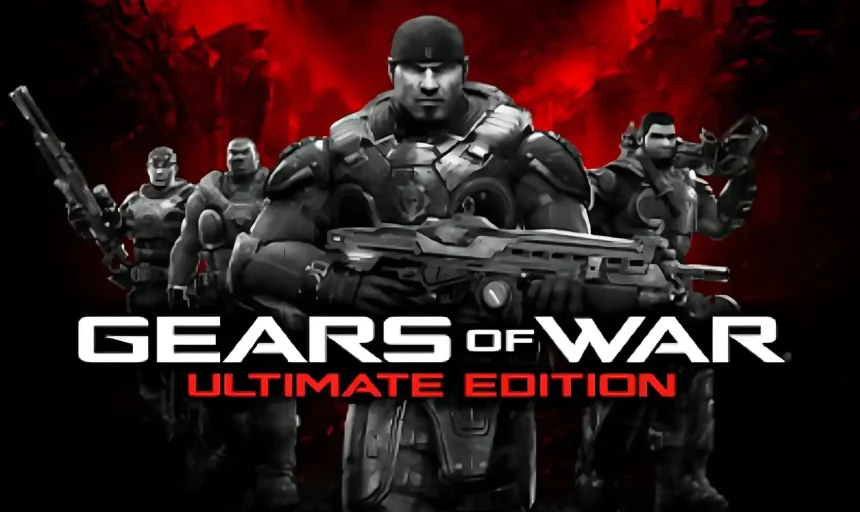Gears of War: Ultimate Edition is a remastered version of the original Gears of War, a third-person shooter developed by Epic Games in 2006. It offers extreme battles with modern graphics and expanded content.
The additional features make it a must-play for new players and fans of the original. The server error is common for many players. In this article, you will learn the solutions for the server error in Gears of War.
Gears Of War Ultimate Edition Online Server Error
The Gears of War: Ultimate Edition online server error commonly occurs when players try to access multiplayer or online features of the game but experience connectivity issues. The users on Reddit, Steam Community, and all other platforms also reported this error while playing.
How To Fix Gears Of War Ultimate Edition Online Server Error
Many players have experienced server error while playing this game. Here are some solutions you can try to fix the Gears of War Ultimate Edition online server error.
Fix 1: Reset Console
- Press the Xbox button to open the guide.
- Go to Profile & system > Settings > System > Console info.
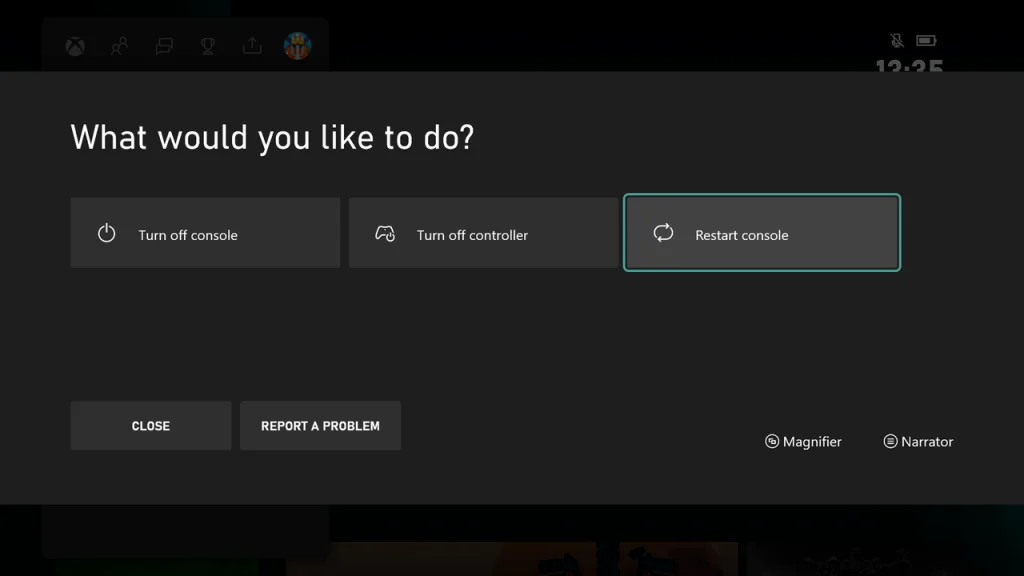
- Select “Reset console” and “Reset and keep my games & apps.“
- Log In again.
Fix 2: Check Server Status
Check that the Gears of War servers are up and running. You can check this on the official Xbox Live status page or community forums for any announcements regarding server maintenance or outages.
Fix 3: Disable VPN/Proxy
If you are using a VPN or proxy, try disabling it and see if that resolves the issue. VPNs and proxies can sometimes interfere with game connectivity.
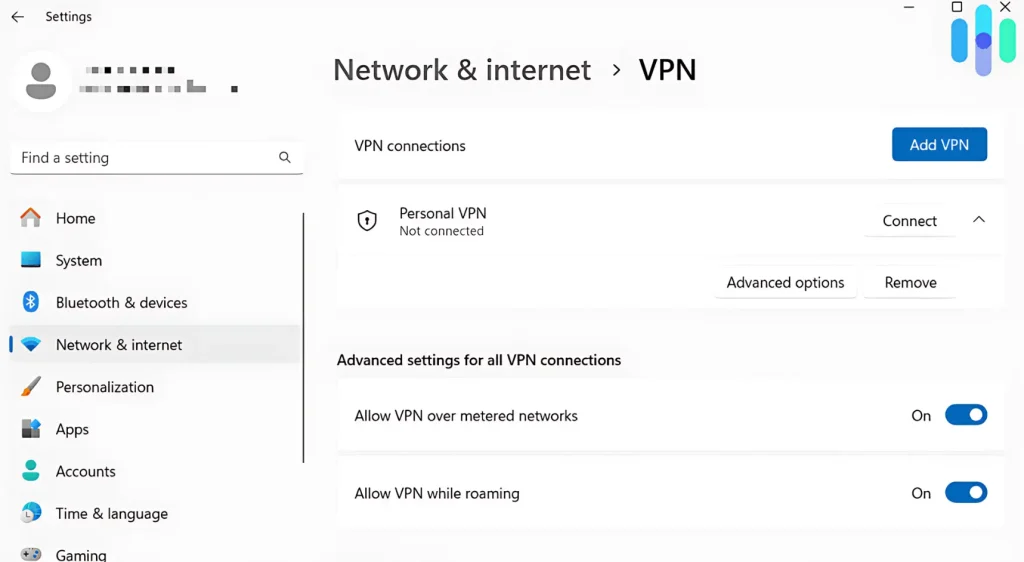
Fix 4: Clear Cache
Clearing the cache can help resolve many issues related to game performance and connectivity.
For Xbox One:
- Turn off your Xbox One.
- Unplug the power cable from the back of the console.
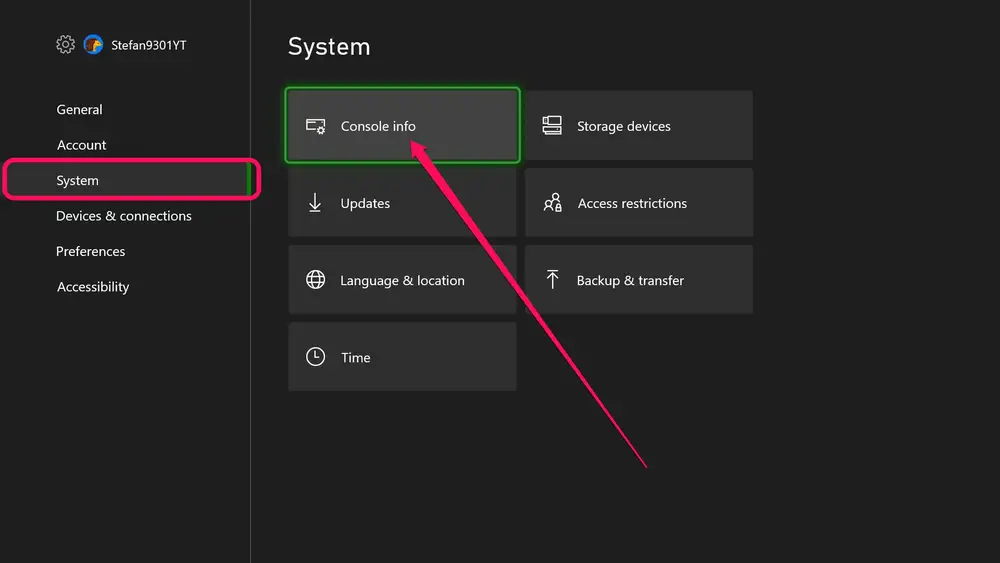
- Wait for about 30 seconds to 1 minute.
- Plug the power cable back in and turn on your console.
For PC:
- Type
%temp%in the Windows search bar and press Enter. - Delete all files in the temporary folder.
Fix 5: Update Windows
Follow these steps to update the windows.
Go to Settings > Update & Security > Windows Update.
Read: Elden Ring Shadow of the Erdtree – Dryleaf Arts Location