Elden Ring, created by FromSoftware and released by Bandai Namco Entertainment, has won over gamers everywhere with its huge open world and detailed story. But like many PC games, it has its share of technical problems. One annoying issue players face is Error 0xc000007b.
Recently, many players have been facing Error 0xc000007b in Elden Ring. People have been sharing their experiences and solutions to fix this error on Steam.

What Is Error 0xc000007b?
Error 0xc000007b usually means there’s a problem with mixing 32-bit and 64-bit files that the game needs to run. This error often happens because some system files are missing or corrupted, software isn’t compatible, or there are issues with DirectX and Visual C++ Redistributables.
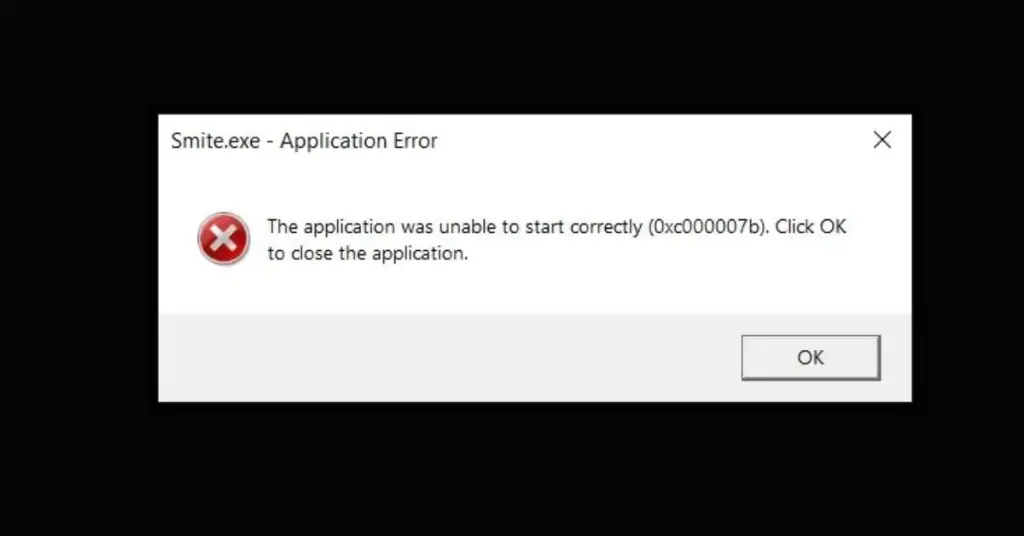
How To Fix Error 0xc000007b In Elden Ring
If you’re also dealing with the 0xc000007b error in Elden Ring, don’t worry. There are many ways to fix it. Just follow these steps, and you can solve the problem easily.
Reinstall DirectX
DirectX is very important for running games on Windows. Sometimes, some DirectX files might be missing or broken, causing the error. To fix this.
- Download the DirectX End-User Runtime Web Installer from the official Microsoft website.
- Run the installer and follow the instructions to install or fix DirectX.
- Restart your computer and try launching Elden Ring again.
Reinstall Microsoft Visual C++ Redistributables
Elden Ring requires specific Microsoft Visual C++ Redistributable packages to run properly. If these packages are missing or damaged, you can reinstall them by following these steps.
- Open the Control Panel and
go to Programs > Programs and Features. - Find and uninstall all versions of Microsoft Visual C++ Redistributable.
- Go to the official Microsoft website and download the latest versions of Visual C++ Redistributables (confirm to get both the x86 and x64 versions).
- Install the downloaded packages.
- Restart your computer.
Check for System File Problems
Corrupt system files can cause many problems, including Error 0xc000007b. To find and fix these files:
- Open Command Prompt as an administrator.
- Type
sfc /scannowand press Enter. - Wait for the scan to finish and let it fix any problems it finds.
- Restart your computer and try launching the game again.
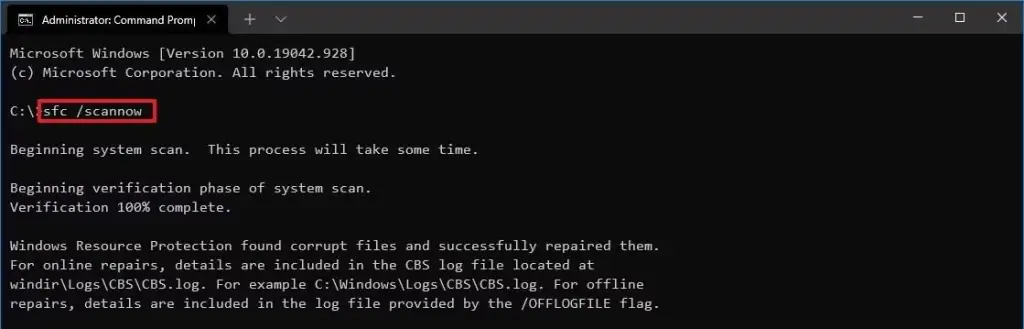
Install .NET Framework
Some games and apps need the .NET Framework to work properly. Here’s how to confirm you have it installed and updated:
- Download the latest
.NETFramework from the official Microsoft website. - Install it and restart your computer if needed.
Compatibility Mode
- Right-click on the Elden Ring icon or file.
- Choose Properties, then go to the Compatibility tab.
- Check the box that says “Run this program in compatibility mode” and select an older Windows version (like Windows 7 or 8).
- Click Apply, then OK.
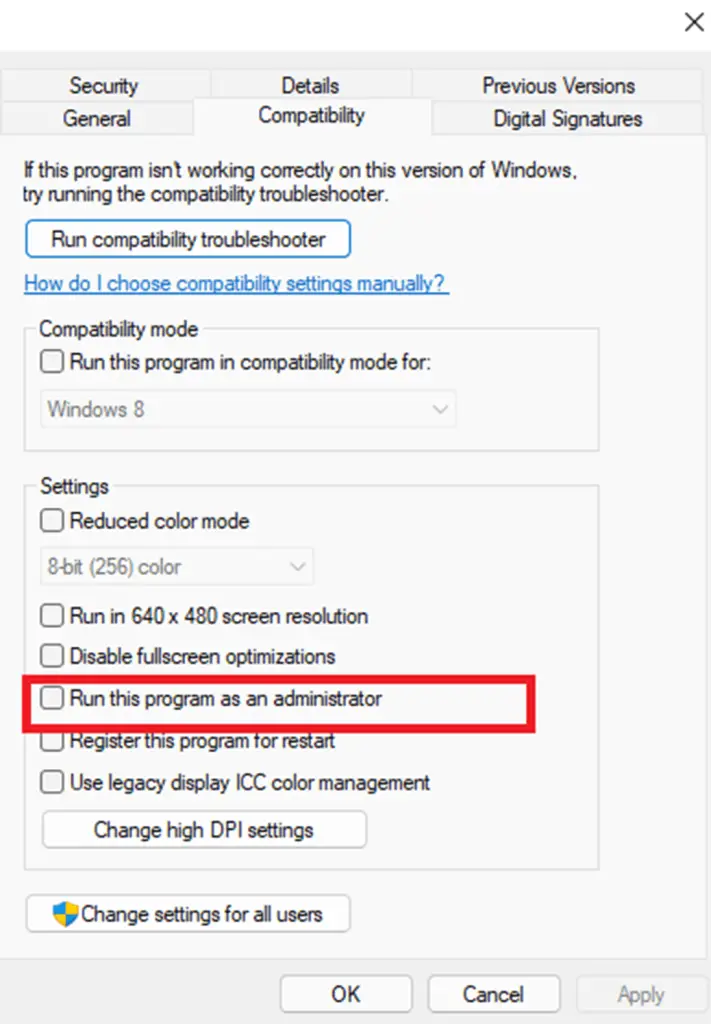
Reinstall Elden Ring
If the issue continues, a clean reinstallation of the Elden Ring might be required.
- Uninstall the Elden Ring from your computer.
- Delete any remaining Elden Ring files in the installation directory and the
AppDatafolder. - Download and install Elden Ring again from a reliable source.
- Confirm that all game files are properly installed and up to date.
Update or Reinstall Graphics Drivers
Outdated or corrupted graphics drivers can also cause Error 0xc000007b. To update or reinstall your graphics drivers:
- Visit the official website of your graphics card manufacturer (NVIDIA, AMD, or Intel).
- Download the latest drivers for your graphics card model.
- Uninstall the current graphics drivers from the Device Manager.
- Install the downloaded drivers and restart your computer.
Also Read: How To Get Night Armor Set In Elden Ring








