Elden Ring is a fantasy action RPG adventure game developed by FromSoftware and published by Bandai Namco Entertainment. The game takes place in the Lands Between, a fantastical open world filled with a variety of landscapes, and creatures. In this article, you will be provided with the solutions to ELDEN RING Consistent Anti-Cheat error 30007.
ELDEN RING Consistent Anti-Cheat error 30007
The Error 30007 in ELDEN RING is related to the Easy Anti-Cheat (EAC) system. This error usually indicates an issue with the EAC service, which prevents the game from launching properly. When this error occurs, you will normally see a message indicating that the EAC initialization has failed, and the game won’t start.
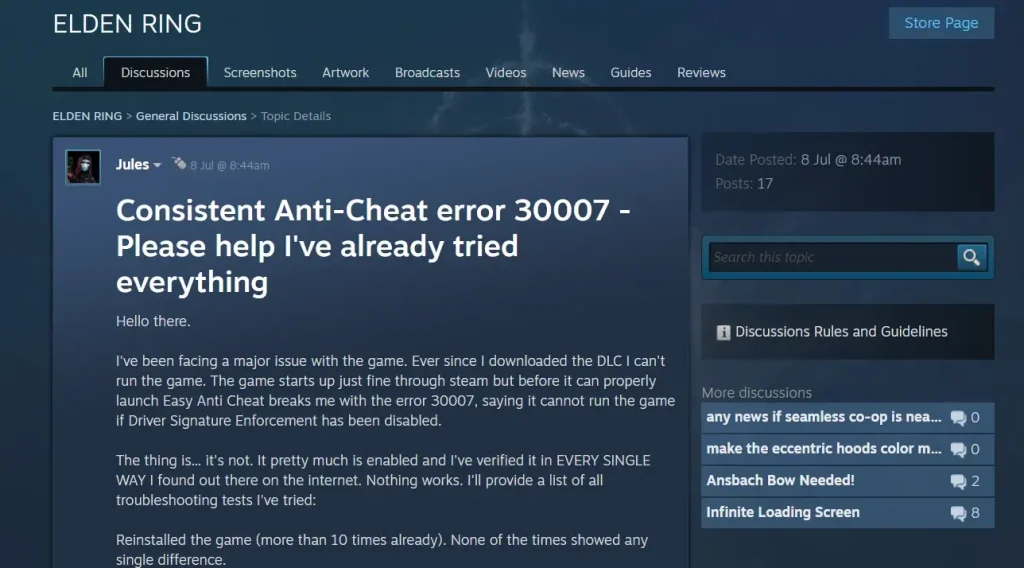
How To Fix ELDEN RING Consistent Anti-Cheat error 30007
There are many causes of this error while playing. Here are some solutions that can help you to resolve this error.
Fix 1: Enable Driver Signature Enforcement (DSE)
- Open the command prompt as an administrator.
- Run the following command:
bcdedit -set TESTSIGNING OFF - Restart your PC after running this command.
Fix 2: Verify Game Files
Sometimes Error is related to corrupted or missing files To resolve this, you need to verify the integrity of the game files. For this, open Steam and go to your ELDEN RING game library. Right-click on ELDEN RING, select “Properties,” go to the “Local Files” tab and click “Verify Integrity of Game Files.” This will check and repair any corrupted files.
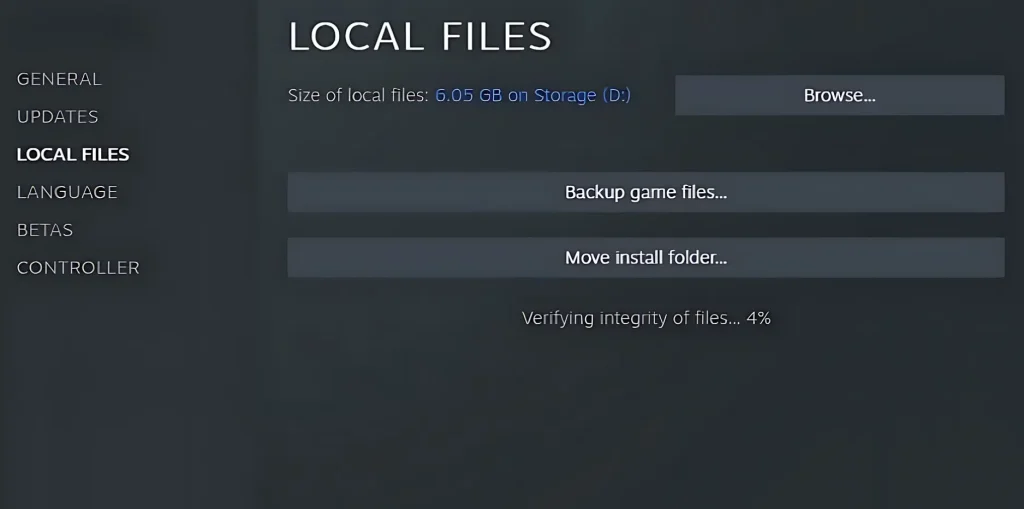
Fix 3: Run Windows Maintenance Tools
- Run Windows Disk Cleanup and clean system files.
- Open an administrative command prompt.
- Run the following commands one by one:
DISM /Online /Cleanup-Image /RestoreHealth sfc /scannow chkdsk /f - Reboot your system after running these tools.
Read: Encrypted Storage Box Location in The First Descendant








