Elden Ring, a popular action role-playing game from FromSoftware, has won over gamers with its detailed world and tough gameplay. However, many players have trouble connecting to the game’s online features.
Recently, many players on Steam have been discussing issues with connecting to Elden Ring’s online functions. Some users have shared their problems, while others have provided helpful solutions.
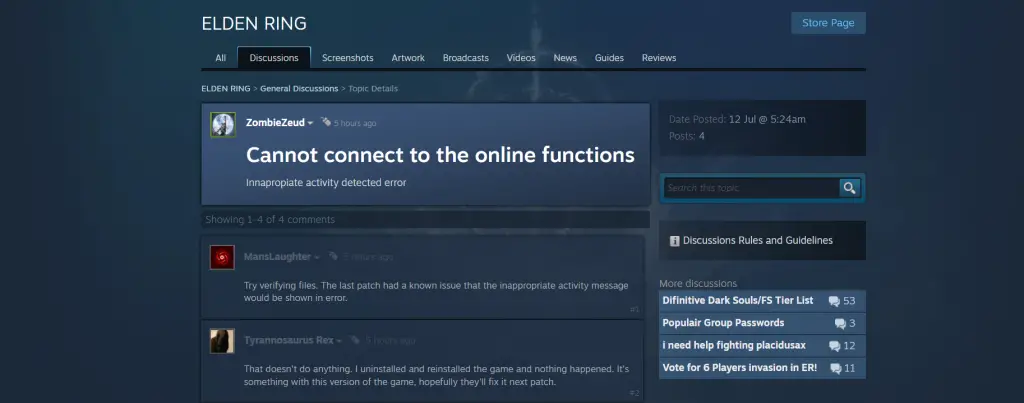
How To Fix ELDEN RING Cannot connect to the online functions
Here are some solutions to solve this problem, just follow these steps and you can easily fix it.
You should also check: Fix ELDEN RING Consistent Anti-Cheat error 30007
Creating an Empty File to Fix the Connection Issue
Here’s a simple solution that has worked for some players:
- Open Steam and go to your Library.
- Right-click on Elden Ring.
- Select “Manage” and then “Browse Local Files.”
- Open the “Game” folder. You should see folders like “EasyAntiCheat” and “movie,” along with files such as “Data0.bdt.”
- In this “Game” folder, create a new empty file and name it “DLC.bdt.”
- Now, try launching the game again.
Verify the Integrity of Game Files
Many players have reported that this solution worked for them on Steam, so it should work for you too. Here’s how you can verify the game files:
- Open Steam and go to your library.
- Right-click on the Elden ring and select “Properties.”
- Go to the “Local Files” tab.
- Click “Verify Integrity of Game Files.”
- Wait for the process to complete, then try launching the game again.
Update the Game and System
Update Elden Ring: Look for updates in the game’s menu or in the store you bought it from (like Steam, PlayStation Store, or Xbox Store).
Update Your System: Go to your system’s settings and check for updates. Install any that are available.
Firewall and Antivirus Settings
Windows Firewall:
- Open Control Panel,
- Go to “System and Security,” then “Windows Defender Firewall.”
- Click “Allow an app or feature,”
- Find Elden Ring, and tick both private and public checkboxes. If it’s not listed.
- Click “Allow another app” and add the game.
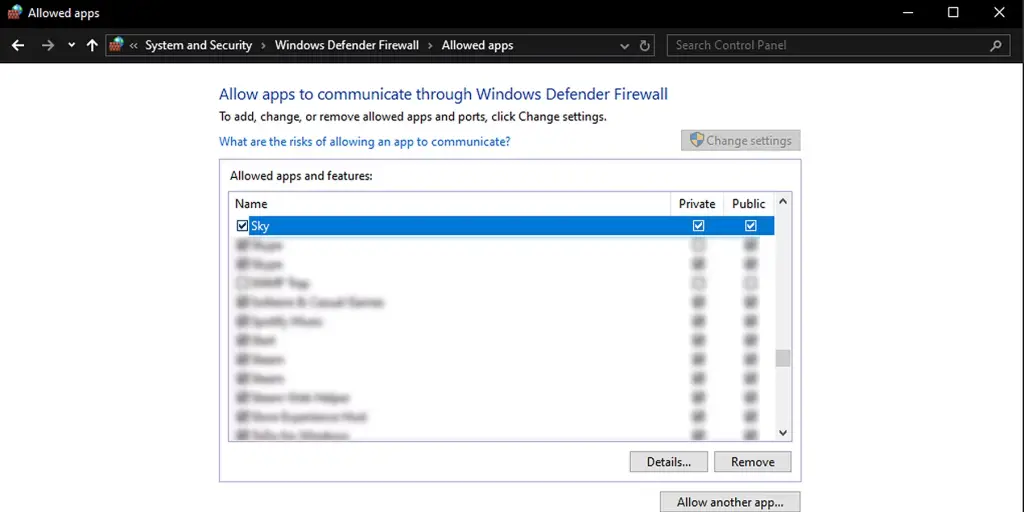
Antivirus Software: Open your antivirus settings, look for exceptions or exclusions, and add Elden Ring’s executable file to the list.
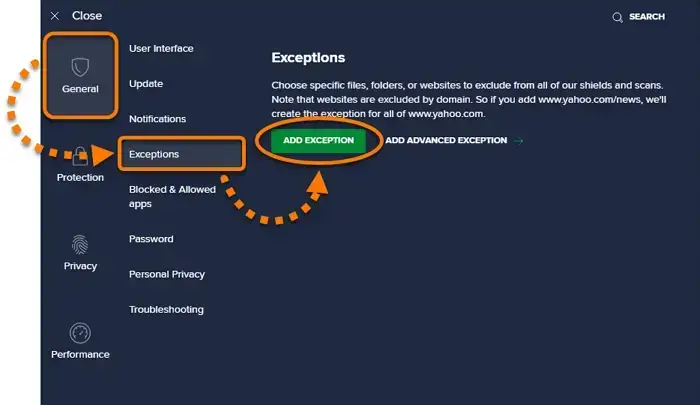
Related Search: ELDEN RING Error 0xc000007b: Fix








