Elden Ring is an action role-playing game by FromSoftware, known for its beautiful world and difficult gameplay. However, like many PC games, it has its share of technical issues. One of the most annoying problems players face is the “buggy graphics” error.
This can show up as flashing textures, shadow glitches, and generally bad visual quality. The main reasons for this error include outdated GPU drivers, corrupted game files, incompatible hardware, background applications, and incorrect game settings.
How To Fix Elden Ring “buggy graphics” Error
Here are some solutions to solve buggy graphics errors in the Elden ring, simply follow these steps and you can easily fix it.
Update Your GPU Drivers
Here are some steps follow these to update your GPU drivers.
Automatic Update via Windows Update
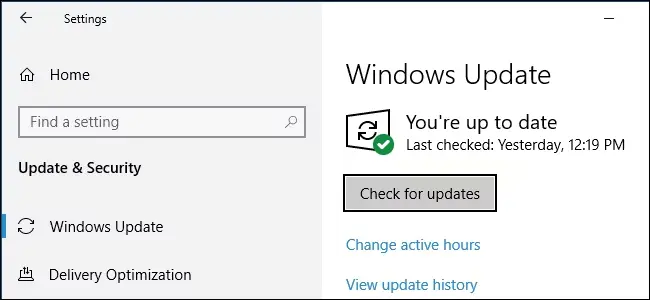
- Open Settings.
- Go to Update & Security.
- Click on Check for updates and let Windows update your drivers automatically.
Manual Update from the Manufacturer’s Website:
- Visit your GPU manufacturer’s website (NVIDIA, AMD, or Intel).
- Download the latest drivers for your specific GPU model.
- Install the drivers and restart your PC.
Verify Game Files
- Open Steam and go to your Library.
- Right-click on Elden Ring and select Properties.
- Go to the Local Files tab and click on Verify Integrity of Game Files.
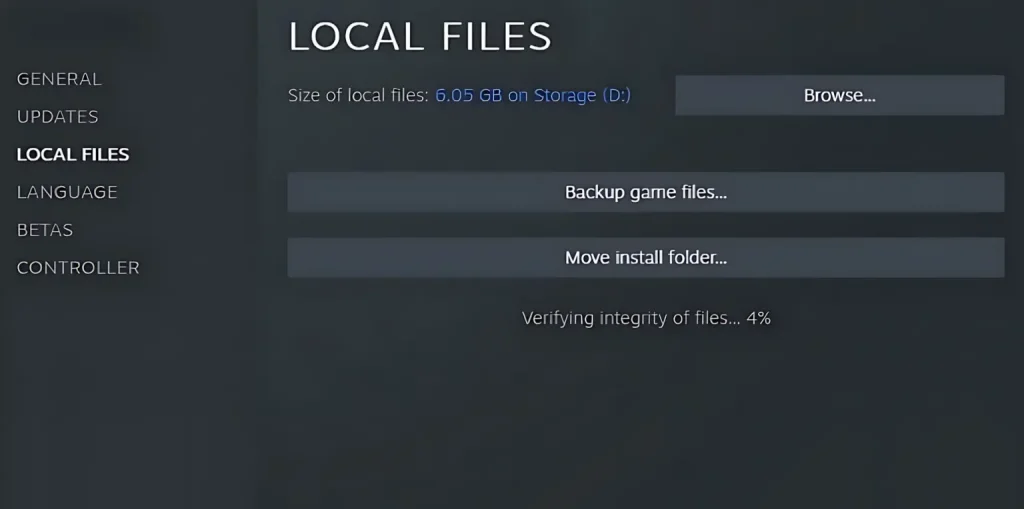
Optimize In-Game Settings
Adjusting some settings in the game can solve graphical issues:
Anti-aliasing and Motion Blur: Set Anti-Aliasing to “low” or “off”. Turn off Motion Blur.
Texture Quality and Shadows: Lower the Texture Quality and Shadow Quality to reduce strain on your GPU.
Brightness Settings: Keep the in-game brightness between 3 and 7 for better stability.
Check for Game Updates
Game developers release updates to fix bugs and improve performance. Confirm your game is up to date:
- Open Steam and go to your Library.
- Right-click on Elden Ring and select Properties.
- Under the Updates tab, confirm to Always keep this game up to date.

Manage Background Applications
Closing unneeded applications running in the background can improve game performance:
- Press
Ctrl + Shift + Escto open the Task Manager. - Go to the Processes tab and end tasks for applications that you don’t need.
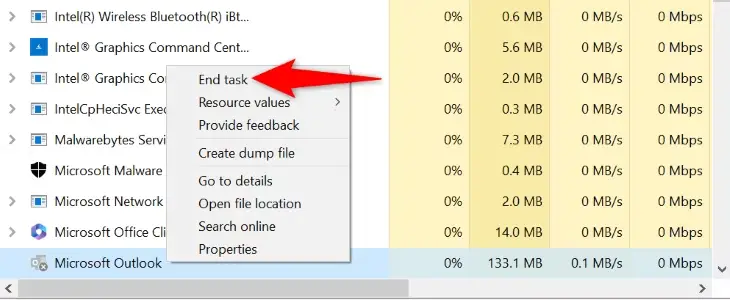
Adjust Windows Graphics Settings
Windows has settings that can help optimize game performance:
- Open Settings and go to System.
- Click on Display and then Graphics settings.
- Browse for Elden Ring and set it to High performance.
Lower Screen Resolution
If your PC struggles with higher resolutions, try lowering the screen resolution:
- Go to Settings > System > Display.
- Adjust the resolution to a lower setting that your system can handle more comfortably.








