Dragon Ball Legends is a free mobile game inspired by the Dragon Ball anime series. It was made by Dimps and published by Bandai Namco Entertainment.
What Is Error Code cr990504?
The CR990504 error happens when the Dragon Ball Legends app can’t connect to its servers. This might be because your phone has network restrictions or there are issues with the app installation.
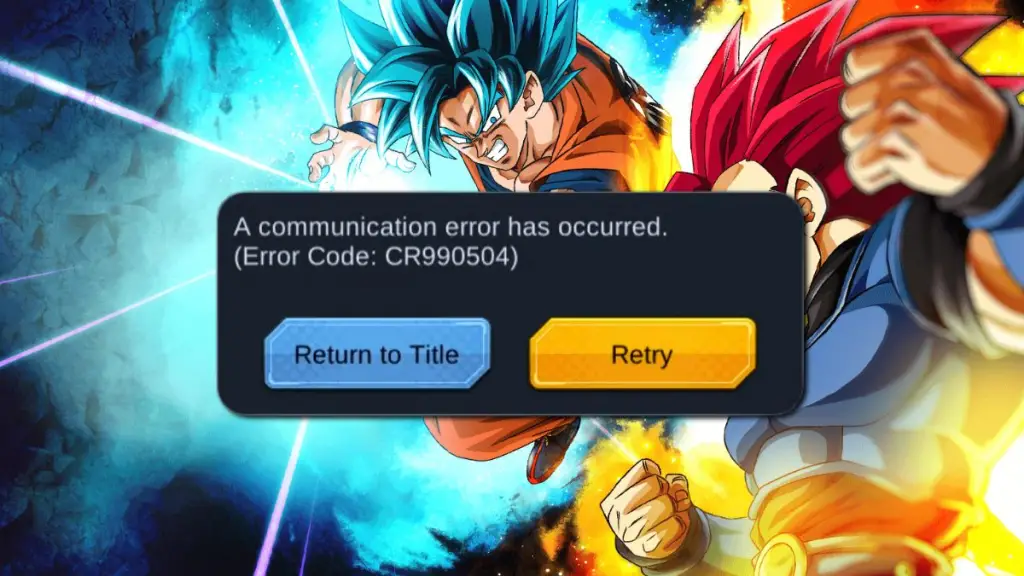
Many players are talking about this issue on Reddit. Some people are experiencing the same problem, and a few users have shared possible solutions.
How To Fix Dragon Ball Legends Error Code cr990504?
To fix this error, Reddit users and people on other forums recommend trying these steps.
Fix 1: Turn off Data Saver
The Data Saver feature saves mobile data by limiting background usage. It can cause the CR990504 error by restricting the app’s communication.
On Android (Samsung phones):
- Go to
Settings. - Navigate to
Connections > Data Usage > Data Saver. - Toggle the switch to turn it
Off.
On iOS (iPhone):
- Go to
Settings. - Scroll down and tap on
Cellular. - Find
Low Data Modeand turn it Off.
Fix 2: Update the App
Outdated app versions can cause compatibility issues. Confirm you have the latest version of Dragon Ball Legends:
On Android:
- Open the Google Play Store.
- Tap on Menu > My apps & games.
- Find Dragon Ball Legends in the list of installed apps.
- Tap Update if a new version is available.
On iOS:
- Open the App Store.
- Tap on your profile icon at the top right.
- Scroll down to Available Updates and find Dragon Ball Legends.
- Tap Update next to the app if an update is available.
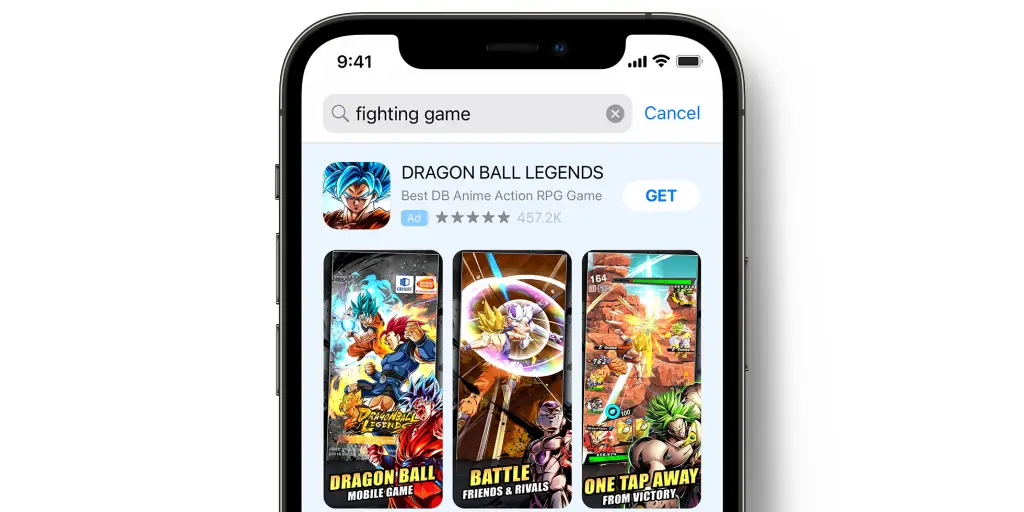
Fix 3: Reinstall the App and Link Your Account
Here are some steps for Android and IOS, Follow these steps.
On Android and iOS:
- Uninstall Dragon Ball Legends from your device.
- Go to the respective app store (Google Play Store for Android or App Store for iOS).
- Search for Dragon Ball Legends and reinstall it.
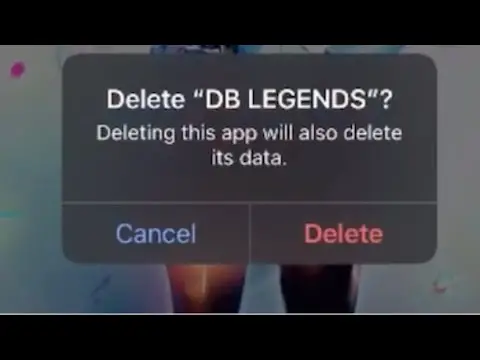
Also Read: Fix Shin Megami Tensei V: Vengeance Shadow/Ambiance Popping Issue








