Destiny 2, created by Bungie, is a favorite game for millions because of its rich world, fun gameplay, and deep story. But like any online game, it sometimes has server errors and update issues. These can be frustrating when you just want to play.
Destiny 2 update 8.0.0.2 has is rolling out on all platforms. Check any issues or errors on Destiny 2 on Gamisfy.
Is Destiny 2 Server Down?
Yes, Destiny 2 servers are down on 7 June for Update. Players might see error codes like “Weasel,” “Bee,” “Cabbage,” or “Baboon,” which show different types of connection problems. To find out if the Destiny 2 servers are down, you can check these sources:
- Community Forums and Social Media: Websites like Reddit and Destiny 2 forums are useful for checking if other players are having the same issues. If you see many people talking about the same problem, it’s probably a server-wide issue.
- Third-Party Status Websites: Other websites like Downdetector let users report when there are problems with the game’s servers. Checking these sites can help you see if many people are having the same issue.
Related: Destiny 2 renabled Mods, Item Perks, Vendors and More
How To Fix Destiny 2 Server Error
When you run into a problem with Destiny 2’s servers, it might happen because of different reasons. It could be something on Bungie’s side or something with your internet. Here’s what you can do to try and solve it:
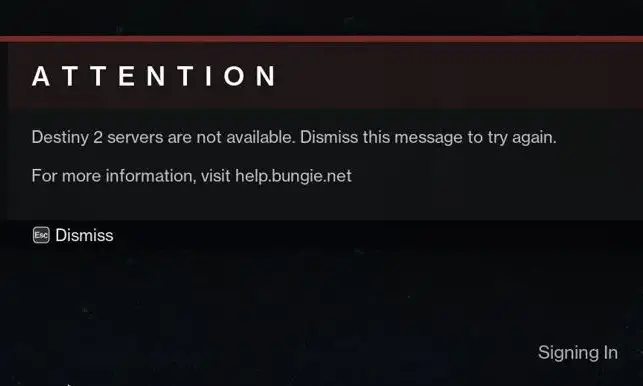
Check for Updates
Check your game and system are up to date. Sometimes, if you’re using an older version of the game, it might not work well with the servers, causing errors.
Check Your Internet Connection
If your internet is acting up, you can check its speed by running a quick test. If it’s slow or keeps disconnecting, try these steps:
- Restart your router: Unplug it for about 30 seconds, then plug it back in. Sometimes, this can solve small problems.
- Use a cable: If you’re using Wi-Fi, try connecting your device directly to the router using an Ethernet cable. This can make your connection more stable.
Reinstall the Game
If nothing else works, you can try uninstalling and then reinstalling Destiny 2. This can sometimes fix any messed-up files that might be causing connection issues. Just remember to save your game data before you do this.
Clear Cache
Clearing the cache on your gaming device can fix some connection problems. For consoles, turn it off and unplug it for a few minutes. On a PC, you can clear the cache in the game’s settings.
Restart Your Game and System
A simple restart can usually resolve temporary connectivity issues. Close Destiny 2 and restart your console or PC. This can clear any little glitches that might be affecting your connection.








