Counter-Strike 2 is the latest installment in the popular first-person shooter series developed by Valve. Building upon the foundation of its previous versions, Counter-Strike 2 features improved graphics, updated gameplay mechanics, and new maps and modes.
Bluescreen While Playing Counter-Strike 2
A bluescreen, often referred to as a Blue Screen of Death (BSOD), is a necessary error that occurs in Windows operating systems. It indicates a system crash where the operating system has experienced a problem it cannot recover from without restarting. Many users on Reddit and Steam Community also reported this error while playing.
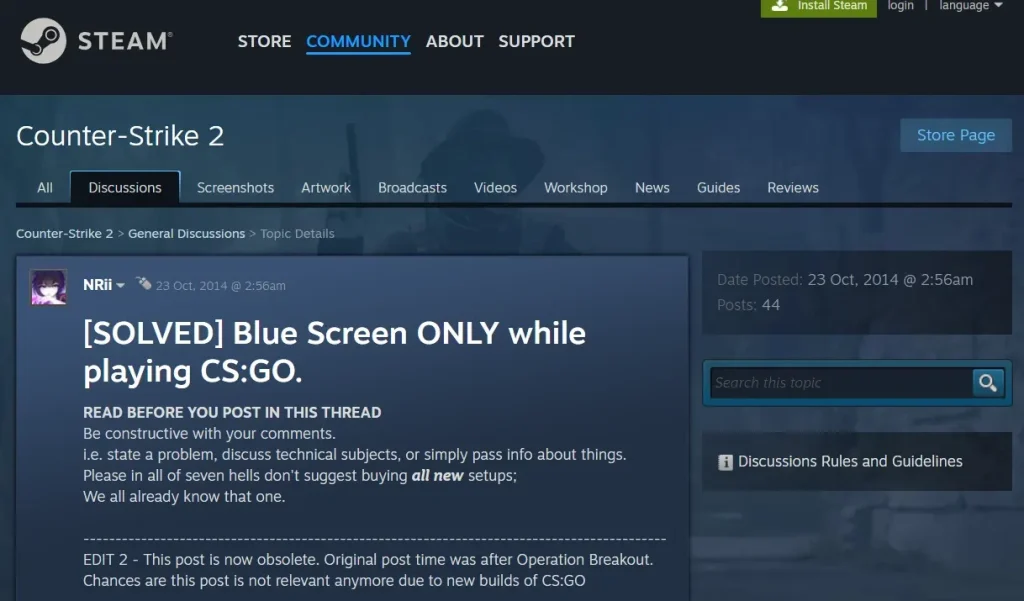
How To Fix Bluescreen Counter-Strike 2
If you are experiencing this issue while playing, here are some of the solutions that can help you to resolve this issue.
Fix 1: Delete the 730 Folder
Some players have resolved the bluescreen issue by deleting the 730 folder associated with Counter-Strike 2.
Go to your Steam installation folder (usually located at Program Files\Steam\userdata\) and find the folder with a random number name (e.g., 1701219964). Right-click the 730 folder and select Delete.
Fix 2: Set a High-Resolution Launch Option
Configure a high-resolution launch option to start the game with a specific resolution (e.g., 1920×1080). Follow these steps.
- In Steam, Right-click Counter-Strike 2.
- Choose Properties.
- Go to the General tab.
- Input
-w 1920 -h 1080in the Launch Options box.
Fix 3: Verify Game Files
Run a verification scan for Counter-Strike 2 to check for any corrupted game files. Follow these steps.
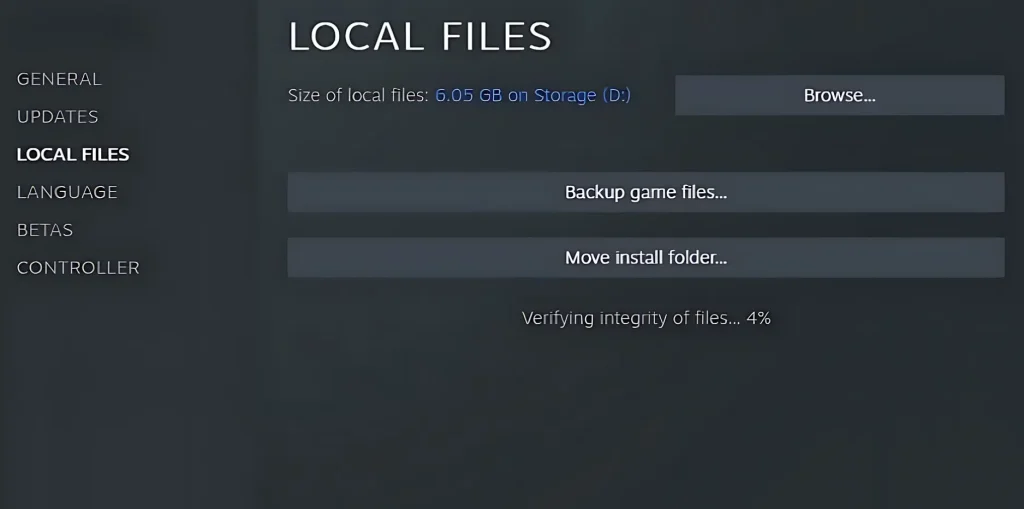
- Right-clicking the game in your Steam Library
- Selecting Properties.
- Choose the Verify integrity of game files option.
Fix 4: Compatibility Mode
Open the Counter-Strike 2 installation folder (usually at Program Files\Steam\steamapps\common\Counter-Strike Global Offensive\game\bin\win64) and run the game in Compatibility Mode.



![The First Descendant Abnormal Execution Detected [Fixed]](https://gamisfy.com/wp-content/uploads/2024/07/The-First-Descendant-Abnormal-Execution-Detected-Fixed-150x150.webp)




