Counter-Strike 2 is the latest series of multiplayer first-person shooter (FPS) games which is developed and published by Valve Corporation. It uses a modern game engine to have improved graphics, realistic physics, and improved performance. This provides a better experience compared to previous versions.
Counter-Strike 2 (CS2) is a high-profile game with a large player base, and like any major game, it experiences various errors and issues. In this article, we will provide solutions with Counter-Strike 2 AppSystemDict: Error.
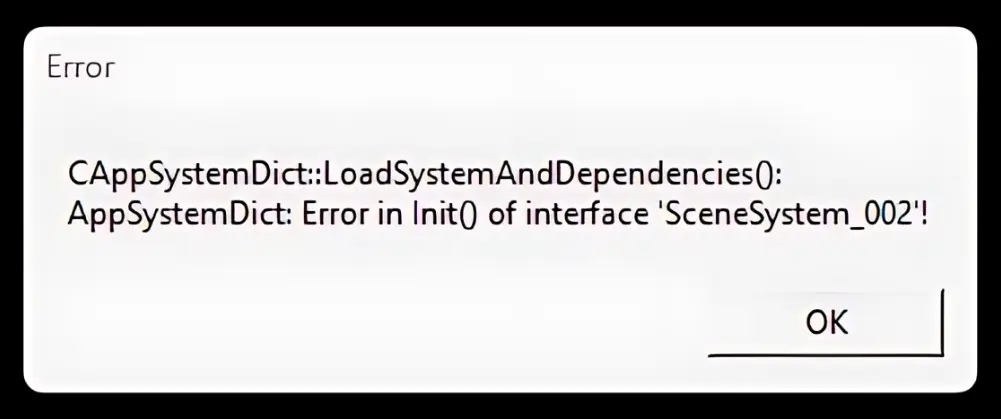
Counter-Strike 2 AppSystemDict: Error
The AppSystemDict: Error in Counter-Strike 2 is a system error that displays a problem with the application’s system dictionary, which is crucial for the game’s operation. This error can prevent the game from launching or functioning correctly, often indicating many issues with the game’s files, system compatibility, or conflicts with other software.
Also, the error is reported by many users on Reddit, and there are discussions about this error on the Steam Community Discussions.

How To Fix Counter-Strike 2 AppSystemDict: Error
When the AppSystemDict: Error occurs, you may experience game crashes on Startup, Game failure to Launch, and more. Here are some solutions provided by users of Steam which are as follows.
Fix 1: Run as Administrator
Sometimes, running the game as an administrator can resolve this issue.
- Go to the game’s installation folder.
- Right-click on the game executable.
- Select Run as Administrator.
Fix 2: Update Windows and Graphics Drivers
Make sure your Windows operating system is up-to-date by running Windows Update. Update your graphics driver to the latest version. This can resolve the error.
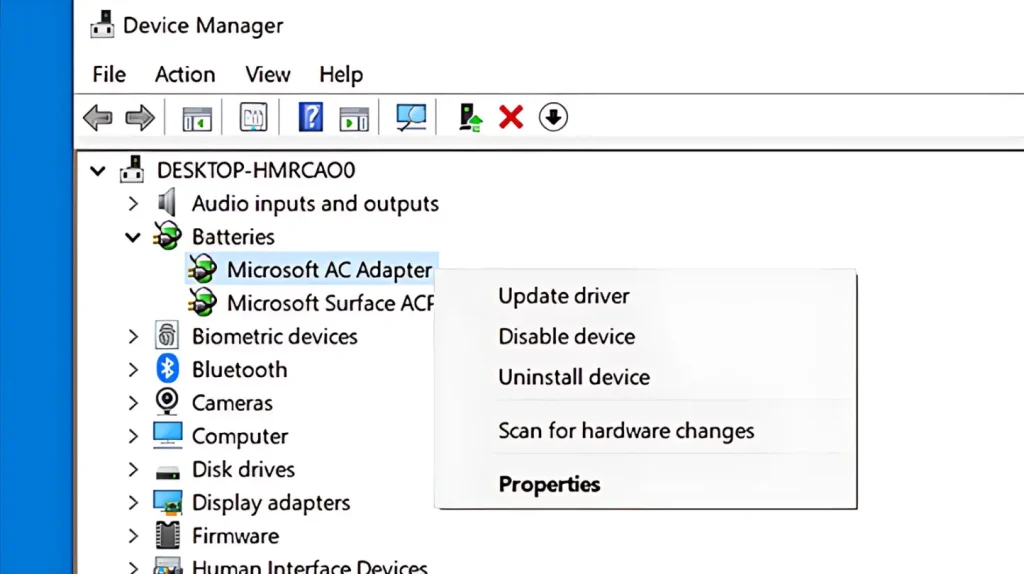
Settings > Update & Security > Windows Update
Fix 3: Disable Background Applications
- Press
Ctrl + Shift + Escto open Task Manager. - Go to the Startup tab.
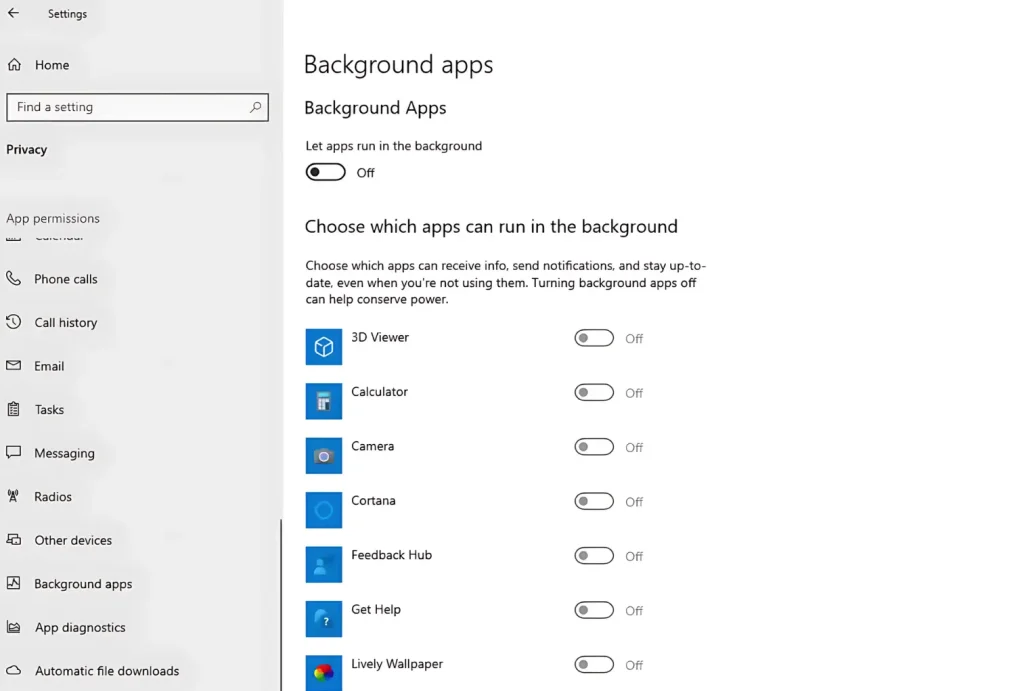
- Disable unnecessary applications.
- Restart your computer.
Fix 4: Check for Conflicting Software
Some software, such as antivirus or third-party applications, can cause errors. Temporarily disable your antivirus software. If the error goes away, add the game to your antivirus exceptions list. Also, uninstall any unnecessary third-party applications that might be interfering with the game.








