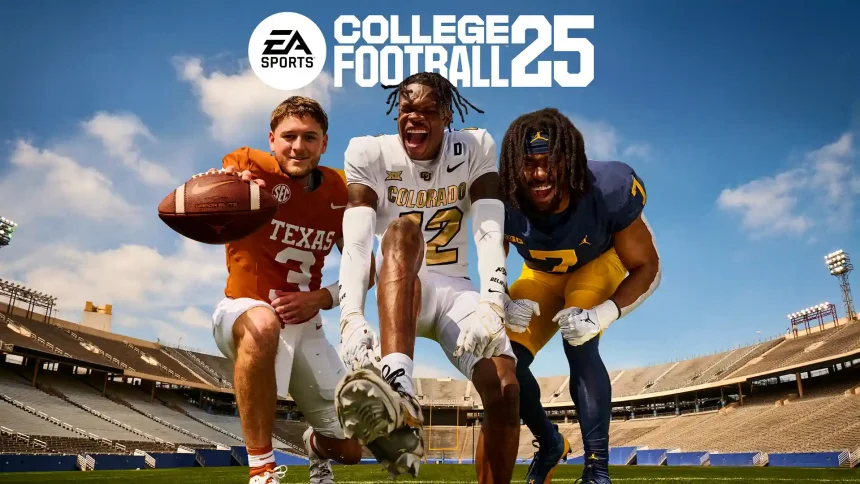The players of College Football 25 Deluxe Edition for PlayStation 5 or Xbox Series X, were excited to enjoy the exclusive bonuses in the game, including the Ultimate Alumni Player item for Ultimate Team.
However, many players have not received this highly anticipated bonus, Here’s a complete guide on what to do if your pre-order bonus hasn’t arrived yet.
What To Do If Your College Football 25 Pre-Order Bonus Didn’t Receive
The College Football 25 Pre-Order Bonus refers to additional content or bonuses that players receive when they pre-order the game. If you haven’t received this highly anticipated bonus, here are some things you can try. Players raise concerns about this on Reddit.
Wait until July 19th
Since College Football 25 is in early access, delays can occur. The official worldwide launch is on July 19th, so there’s still a chance that the bonus will appear by then. It’s advisable to wait until the launch date before taking any further steps.
Check Your Purchase Details
Before proceeding to more complex steps, double-check your purchase details. Check that:
- You pre-ordered the Deluxe Edition specifically.
- The pre-order was made before the July 18th date.
- The transaction was completed and not pending or canceled.
Check In-Game Notifications and Mail
Many games deliver pre-order bonuses through in-game mail or notifications. Log into College Football 25 and check any in-game messages, notifications, or mailboxes. Sometimes, the bonus items are waiting there, ready to be claimed but easily overlooked.