Chained Together is an adventure game where you begin your journey in the depths of hell, chained to your companions. Your mission is to run out of hell by climbing as high as possible. Early reviews on this game are very positive and the game achieved over 80,000 players on its first weekend after launch.
Steps To Save In Chained Together
Many users have faced issues with the save game. Here are the detailed step-by-step instructions to manually save your progress in the game Chained Together when playing in a private lobby.
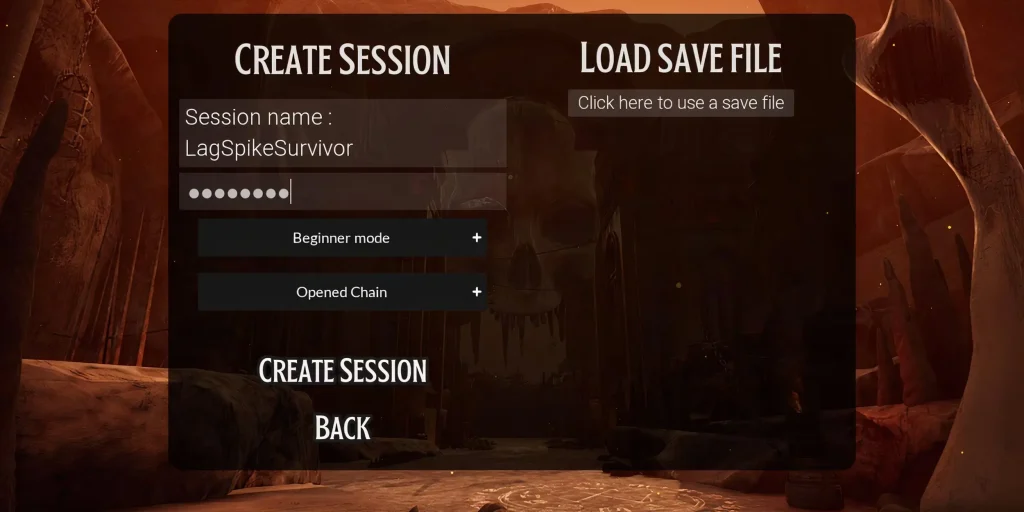
Step 1: Open the Menu
Press the key or button that opens the in-game menu. This is usually the Escape key on a keyboard or the Start button on a controller.
Step 2: Select “Save and Quit”
In the menu, look for the “Save and Quit” option located at the bottom right corner of the screen. Click on it. This action will save your current progress and exit you to the main menu of the game.
Step 3: Return to the Main Menu and Select Play
After choosing “Save and Quit,” you will be taken back to the main menu of the game. In the main menu, find and select the “Play” option to proceed to the game mode selection screen.
Step 4: Host a Game
Choose the option to “Host a Game.” This will allow you to create a private lobby where you can continue your saved progress.

Step 5: Enter the Lobby Password
If your private lobby is password-protected, you will need to enter the password to access it. Input the correct password and proceed.
Step 6: Select the Game Mode
Choose the game mode that matches your original setting. This could be a “closed chain” or “opened chain,” depending on how you initially set up your game.
Step 7: Use the Saved File and Select the Saved Point
Look for the option that says “Click here to use a save file.” Click on it to bring up a list of your saved game points. From the list of saved points, select the one where you want to continue.
Step 8: Create the Session
After selecting the saved point, click on the “Create Session” option. This will load your game from the saved point, and you will start from where you had quit.








