If you’re having a problem getting Arena Breakout: Infinite to start on your PC, you’re not alone.
Some players are running into issues where the game just won’t launch or gets stuck on the loading screen. This has been happening for about a week now. Let’s start with how to fix this problem together.
Fix Arena Breakout: Infinite Not Launching
Here are some solutions that have helped a lot of players and also suggested by the players on Reddit
Verify File Integrity
Follow these steps:
- Open Steam: Launch the Steam client on your computer.
- Navigate to Your Library: Tap on the Library tab at the top of the Steam window.
- Find Arena Breakout: Infinite: Scroll through your list of games and locate Arena Breakout: Infinite. Right-click on it.
- Access Properties: From the context menu, select Properties.
- Local Files: In the properties window, click on the Local Files tab.
- Verify Integrity of Game Files: Click the Verify Integrity of Game Files button. Steam will then check your game files against its database and replace any missing files.
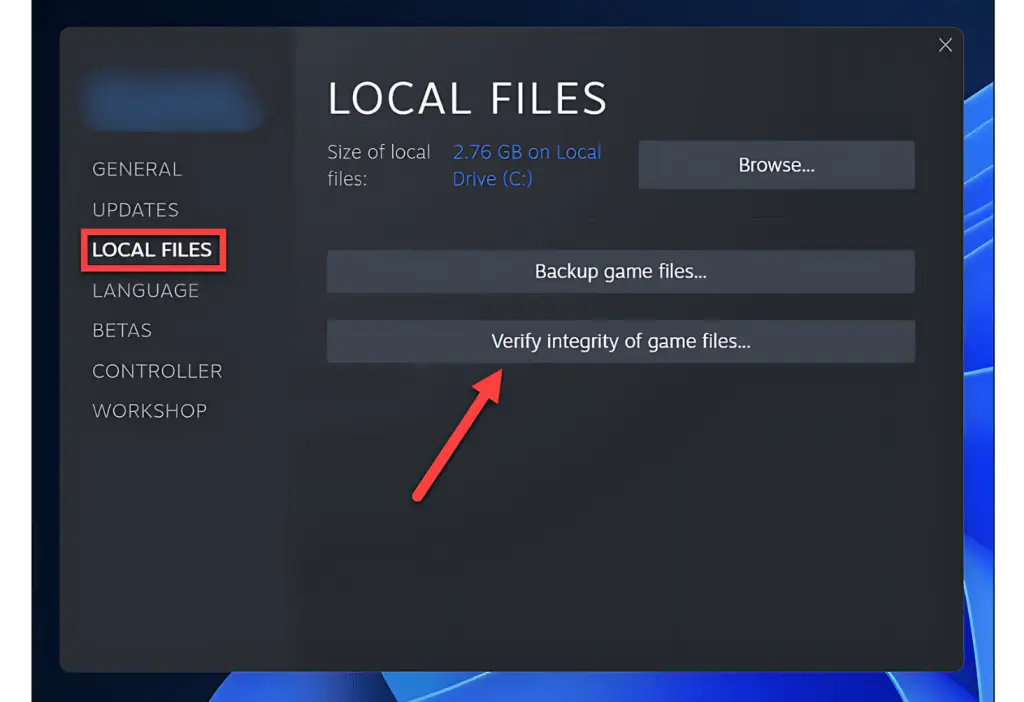
Check Your Network Connection
A stable internet connection is key for online games. If your network is unstable, it can lead to launch problems. Follow these:
- Restart Your Router: Power cycle your router by unplugging it for a few seconds and then plugging it back in. This can help refresh the connection.
- Check Other Devices: Confirm that other devices on your network (phones, tablets, other computers) are not hogging bandwidth. Close unnecessary apps or downloads.
- Wired Connection: If possible, use a wired Ethernet connection example of Wi-Fi for better stability
Check Server Status
Confirm the servers for Arena Breakout: Infinite is working well. If the game isn’t starting up, it might be because there’s an issue with the servers. You can also check the server status.
LagoFast
Follow these step-by-step:
- Download and Install: Stay on the official LagoFast website and download the software. Install it on your computer.
- Launch LagoFast: Open LagoFast and configure its settings. You can customize options based on your choices.
- Game-Specific Optimization: LagoFast allows you to optimize settings for specific games. Add Arena Breakout: Infinite to the list of optimized games.
- Monitor Performance: While playing, keep an eye on LagoFast’s performance indicators. It will show you ping, stability, and other relevant metrics.
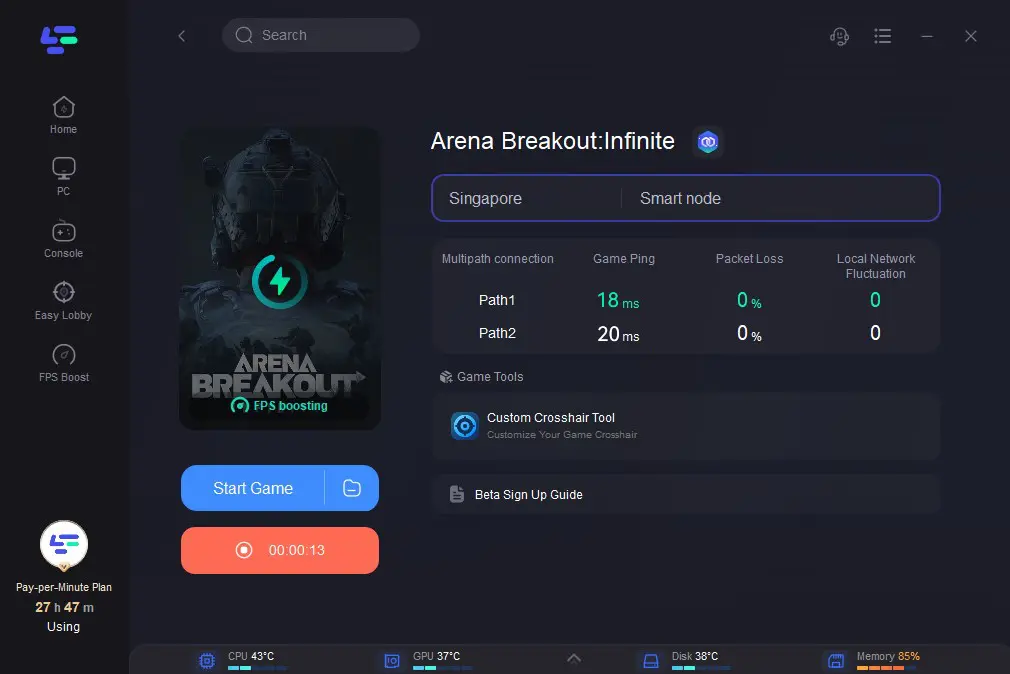
Firewall and Security Software
Check if your firewall or security software is blocking it. Try turning them off for a bit and then try opening the game again.
Also Read: Arena Breakout: Infinite Twitch Drop Not Working: Fix








