The “Party Not Ready” bug in Apex Legends can be annoying because it stops you from joining a match. This issue can happen for several reasons, like server problems, glitches in the game, or issues with cross-platform play.
These problems can make the game hard to play because they interrupt your gaming experience. We will explain how you can fix this error.
How To Fix Party Not Ready In Apex Legends
Recently, many players have faced different bugs and errors in the game. Among these, the “Party Not Ready” error has been particularly common. Players have been discussing this issue on Reddit, sharing their experiences and possible solutions.
Here are simple steps to fix this issue, follow these steps.
Restart the Game or Remake the Lobby
- Restart the Game: Close Apex Legends completely and open it again. This often fixes the bug and lets you join a match.
- Refresh Lobby State: Click on the ‘Game Menu’ or the cogwheel icon in the bottom right corner of your lobby. This can refresh the lobby and resolve the issue.
Check Internet Connection and Restart Router
- Restart Router: Sometimes, the bug is caused by network problems. Restart your internet router while you’re still in the game.
- Reconnect to Apex Legends: After restarting your router, wait for your game to reconnect. If it doesn’t, manually reconnect to Apex Legends from the main menu.
Disable UPnP
Here are some steps, to follow these.
On Windows
- Press the Windows key and type “
services.msc“. Press Enter.
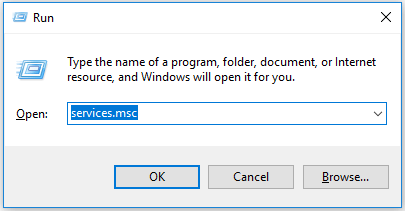
- Scroll down and find “UPnP Device Host“, click it, then click “Stop” in the top taskbar.

- Do the same for “SSDP Discovery“.
Navigate to Control Panel -> Network and Internet -> Network and Sharing Center -> Change advanced sharing settings -> Under "network discovery", select to turn off network discovery.
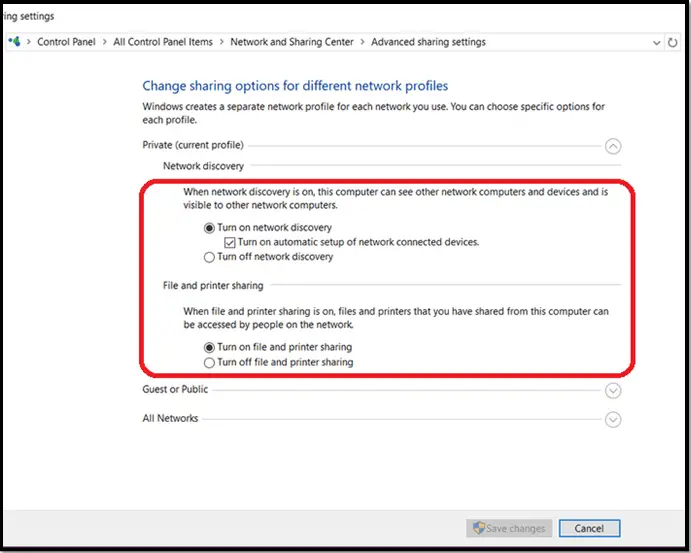
- Save your changes.
Verify Game Files
To confirm your game files are okay, sometimes they can get messed up and cause problems like the “Party Not Ready” issue. You can fix this by checking the game files:
For Origin:
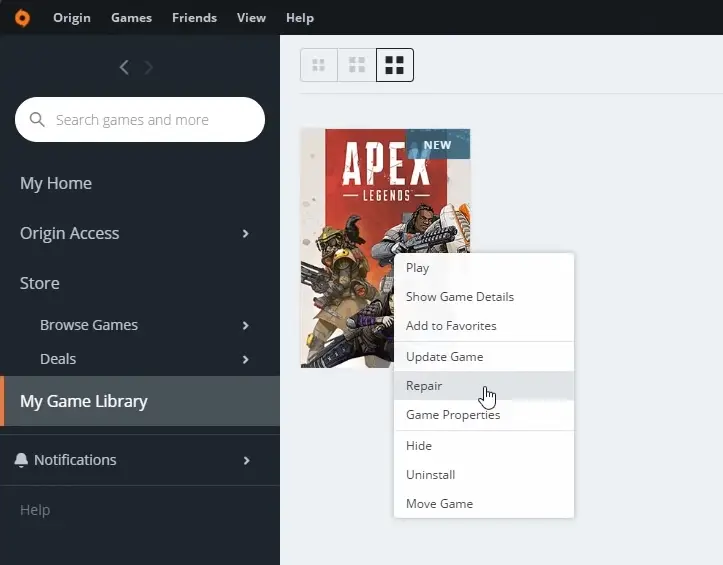
Open the Origin app > Go to "My Game Library" > Right-click on Apex Legends and choose "Repair".
For Steam:
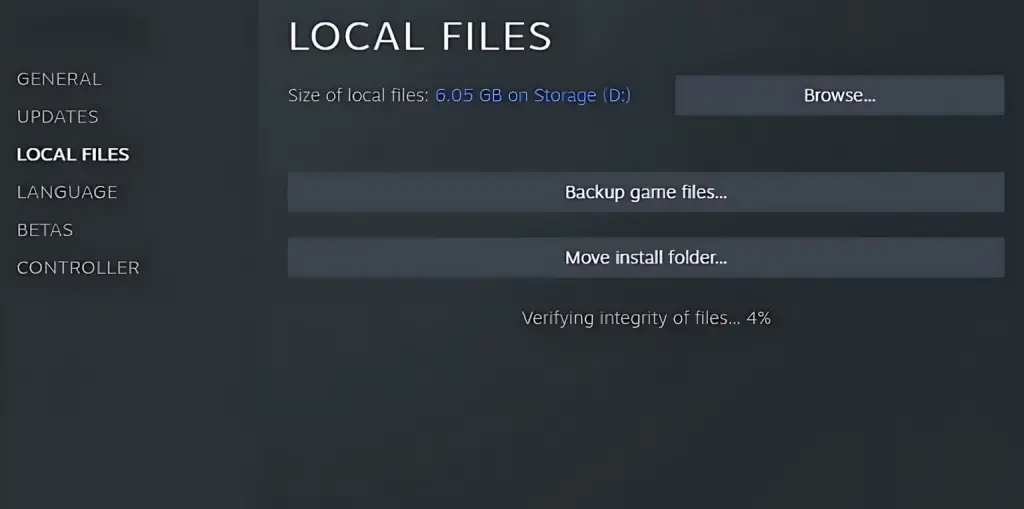
Right-click on the game > go to Properties > Local Files > Verify Integrity of Game Files.
Also Read: Apex Legends Disconnect Error: [Fixed]








