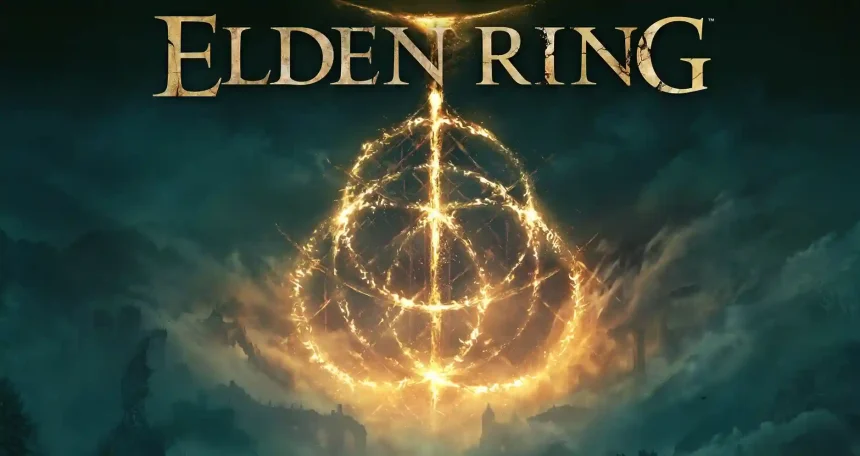Elden Ring, created by FromSoftware in 2022, is set in a vast open world known as the Lands Between. It’s packed with adventures and challenges at every turn. You experience the game from a third-person perspective.
Recently, many players on Steam are talking about problems they’re having, like being unable to summon helpers in their games.
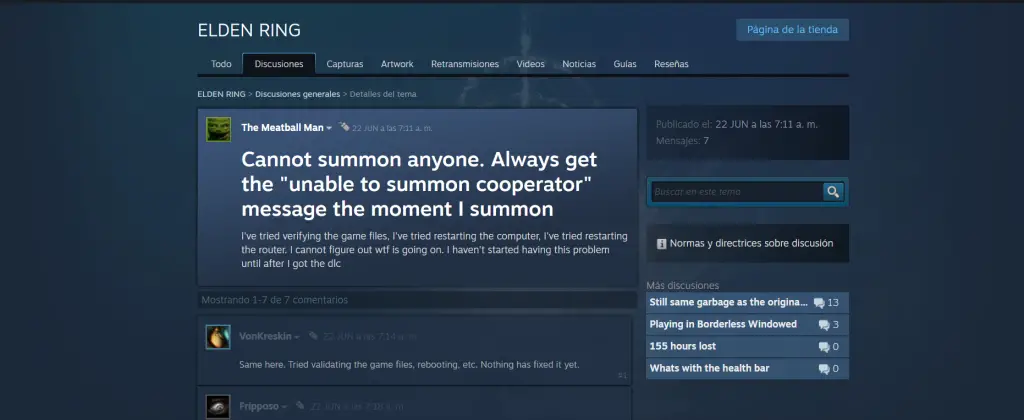
What Is Unable to Summon Cooperator Error
When you see the message “unable to summon cooperator,” it means you couldn’t connect with another player you were trying to team up with. This can happen for a few reasons:
- Unstable Internet: Either you or the player you’re trying to connect with has an unstable internet connection.
- Disconnects or Quits: If the other player quits the game or leaves the area while your game is still trying to link up, you’ll get this error message.
- Busy Areas: This problem occurs more often in crowded places with many Summon Signs and players looking for help, especially near boss arenas. Since Summon Signs work on a first-come, first-served basis, someone else might have already tried to summon the same player before you.
How To Fix Unable to summon Cooperator Error in Elden Ring
Here are some ways to solve this issue, you can follow these steps.
Check your Internet Connection
Confirm your internet is working properly.
- Check that your Wi-Fi or wired connection is stable.
- Try restarting your router or modem.
- If using Wi-Fi, consider switching to a wired connection for a stronger signal.
Restart the Game
If you’re having a problem with Elden Ring, try quitting the game and starting it again. This might fix any short-term problems you’re experiencing.
Update your Game
Always confirm Elden Ring is up to date with the latest updates. The game developers often release patches to fix bugs and verify the online features work smoothly.
Port Forwarding
Port forwarding is a way to improve your connection when playing Elden Ring online. By setting up your router to forward certain ports, you can reduce issues with connecting to the game’s servers. Here are the ports commonly used for Elden Ring:
- TCP: 80, 443
- UDP: 3478, 3479, 3658 (for PlayStation Network), 3074 (for Xbox Live)
Clear Cache
To clear the cache on consoles like PS4/PS5 and Xbox, follow these steps:
Turn off your console, unplug it from the power source for a few minutes, and then turn it back on.
This helps refresh the system and can resolve some performance issues.
Also Read: Elden Ring Shadow of the Erdtree – Dryleaf Arts Location