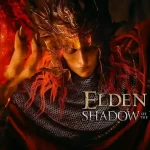Chained Together is a newly launched platformer game, where players try to escape from the depths of hell, available since 19th June 2024. Since its release, Many players have been reporting issues with stuttering and FPS drop issues.
We’ll help you to overcome this issue with some solutions.
How to Fix Stuttering and FPS Drop Issues
Below are the solutions to fix this issue.
Adjust Graphics Settings
Lowering the resolution to 70-80% can significantly boost FPS by reducing GPU load. Keeping shadows and other graphical settings on low further lightens the load on your system, enhancing performance during gameplay.
Choose DirectX 11 Over DirectX 12
If you encounter glitches or stuttering, opting for DirectX 11 instead of DirectX 12 can lead to smoother gameplay. This change can mitigate compatibility issues that may arise with newer APIs.
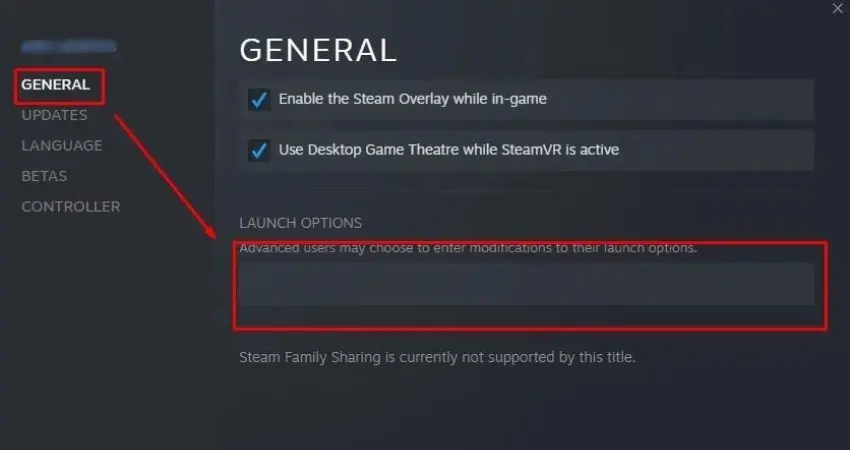
Task Manager Cleanup
Open the task manager and terminate unnecessary processes consuming excessive CPU or GPU resources. By freeing up system resources from non-essential tasks, you ensure that more power is dedicated to running your game smoothly.
Windows and Driver Updates
Regularly update your operating system through Windows Update to resolve compatibility issues and improve overall system stability. Also, keep your graphics card driver up to date by downloading the latest version from the manufacturer’s website. Updated drivers often include performance optimizations that can address stuttering and FPS drops.
Go to Settings > Update & Security > Windows Update > Check for updates.
Intelligent Standby List Cleaner (ISLC)
Install ISLC to manage standby memory issues effectively. Set the minimum and maximum RAM usage to 1024 and adjust custom timer resolution and polling rate settings to 1000/500 respectively. This helps prevent performance degradation due to RAM leaks, which can contribute to stuttering during gameplay.
Read More: Chained Together Checkpoints Guide