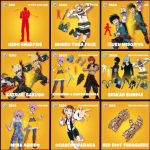XDefiant is a new free-to-play first-person shooter game made by Ubisoft San Francisco and published by Ubisoft. It came out on May 21, 2024, and you can play it on PlayStation 5, Windows, and Xbox Series X/S. XDefiant is a fast-paced game where teams compete against each other.
Players can select from different factions and classes, each with its special abilities and weapons. You can also customize your characters with different traits, abilities, devices, weapons, and items to fit your style of play.
Party Management Not Working
If you’re having problems with party management in XDefiant, like not being able to join or create parties, you’re not alone. These issues were already present during the Beta testing and have continued after the game’s release. Many players are facing problems with inviting friends and creating parties in the game. Many users are reporting this party management error on Reddit,
How To Fix XDefiant Party Management Not Working
Here are some solutions you can try to apply to this problem so you can get back into action again.
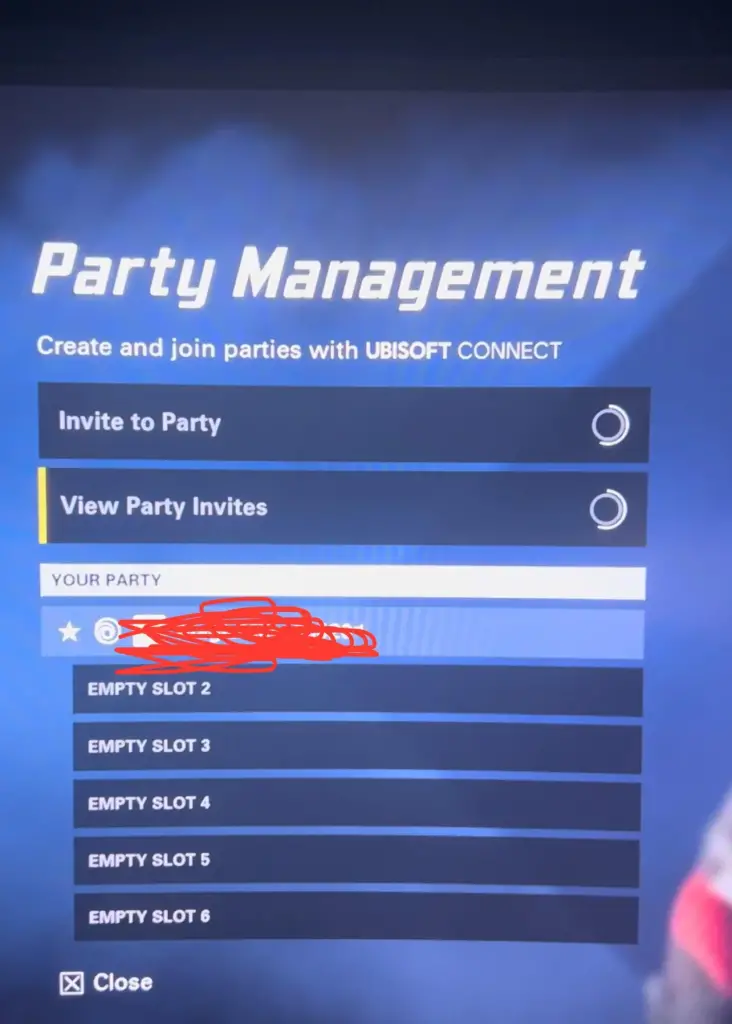
Read More: XDefiant BRAVO 13 ERROR CODE: Fix
Fix 1: Party Settings
Confirm your game’s party settings are set up right. If privacy settings or other settings are wrong, you might not be able to manage your party correctly.
Fix 2: Clear Cache
- For Consoles: If you’re having problems, try clearing the cache.
Turn offthe console completely, unplug it for a few minutes, then plug it back in and restart it. - For PCs: To clear the game’s cache or temporary files, use the game launcher (like Ubisoft Connect).
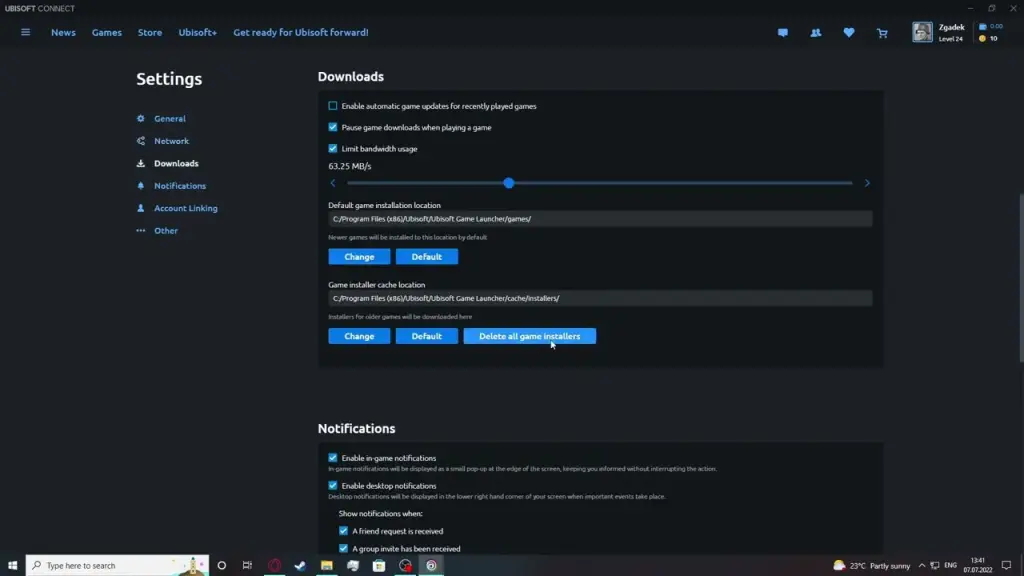
Fix 3: Verify Integrity of Game Files
If you’re playing on a PC using Ubisoft Connect, you can check your game files for errors. Open your game library, right-click on XDefiant, and select “Verify files.”
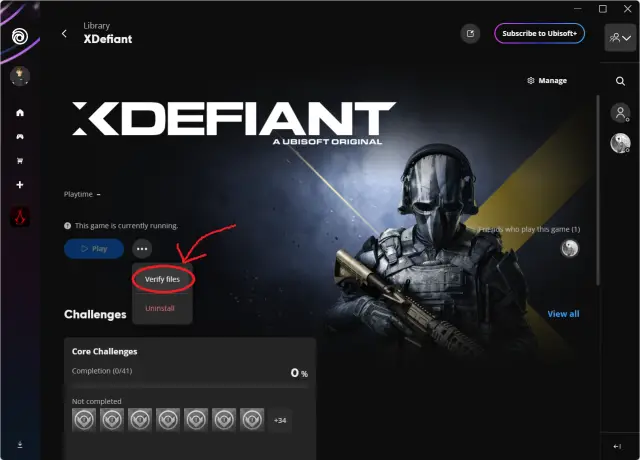
Fix 4: Check Server Status
Confirm the XDefiant servers are up and running smoothly. You can look at the official XDefiant social media pages or websites like Downdetector for live updates on the server status.
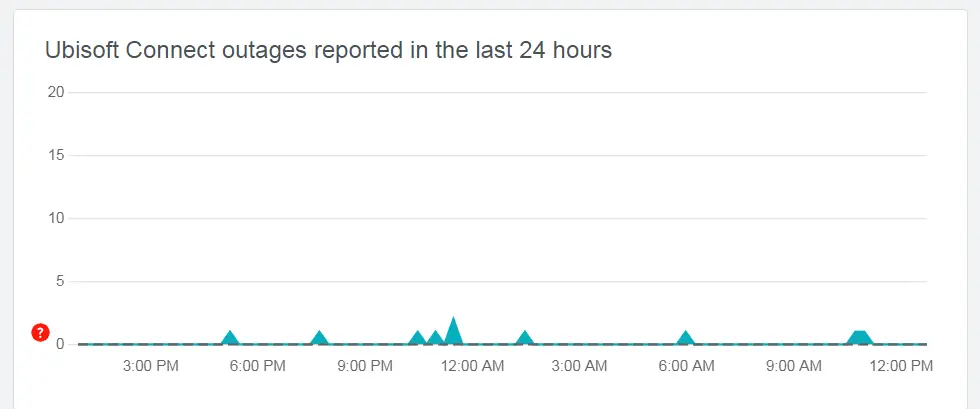
Fix 5: Update the Game
Keep your game updated to the latest version. Developers often release updates that fix problems and make the game more stable.
Fix 6: Restart the Game and Platform
Close the game and restart it. Also, restart the platform you are playing on, whether it’s a console or PC.
Fix 7: Check for Background Apps
Confirm no other apps are interfering with the game. Background apps like VPNs, antivirus software, or firewalls can affect your connection.
Also Read: Fix XDefiant Error Echo-02, Echo-03, Echo-04, and Echo-06