Homeworld 3, the highly predicted sequel to the esteemed Homeworld series, finally arrived some days ago and players are currently encountering the desync error in games this error is causing frustration in players as players are unable to complete a match.
Every single time players play the Wargames by joining other players’ lobby, particularly after finishing the first map and hyper-spacing to the second Wargames map, players get a desynchronization error and all players are returned to the lobby.
Here is everything you can try to fix this error.
How to Fix Homeworld 3 Desynchronization Error
Sure, here are some possible solutions to the Homeworld 3 DesynchronizatAion Error that have been suggested by users:

Adjust Firewall and NAT Settings
Some players have found that adjusting their firewall rules in Windows to fully allow Homeworld 3 inbound helps. And if you are using a simple router with NAT, make sure it’s configured correctly.
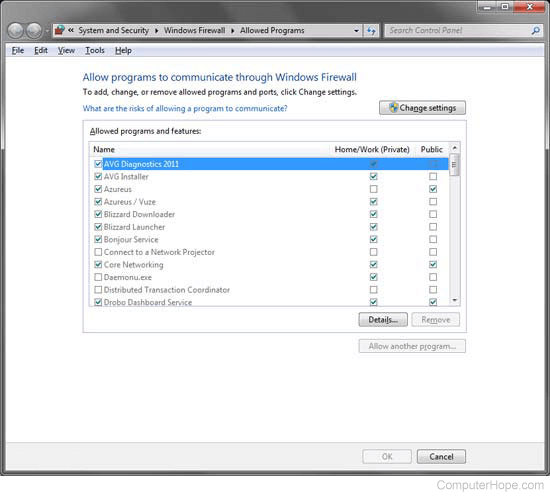
Avoid Naming and Shaming
A Reddit user suggested if you suspect cheating, avoid naming individuals in public threads, especially if the word ‘cheating’ is used. Mostly this thing is prohibited in games and using this leads to ban.
Verify Game Cache
Another suggestion is to verify the game cache. You can do this by accessing the game’s Properties in your Steam Library.
Reinstall the Game
If any of the things doesn’t work you can try to uninstall and reinstall the game without keeping the antivirus ON.
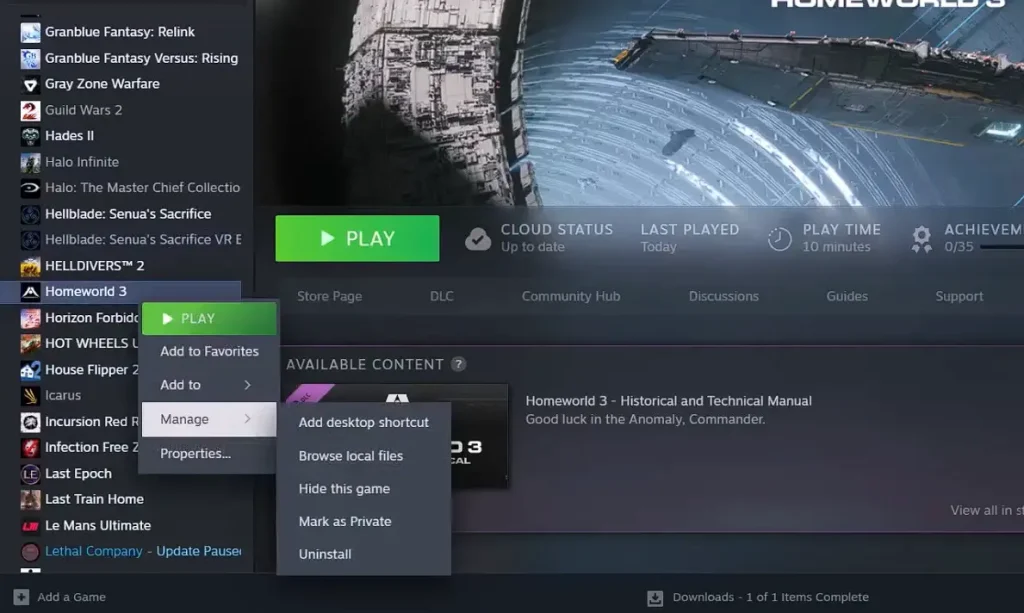
Update Graphics and Audio Drivers
Keeping your graphics and audio drivers up to date can also help prevent desynchronization errors.
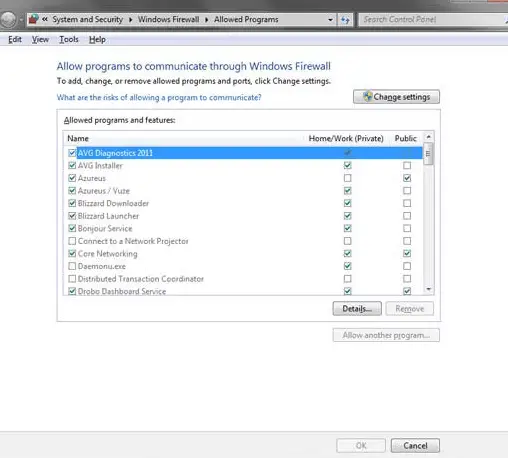
At last, as this error is new and has limited workarounds, so players are suggested to wait for official updates for authorized fixes.








