Ghost of Tsushima DIRECTOR’S CUT is an open-world action-adventure game developed by Sucker Punch Productions and Nixxes Software.
The “dumping failed. log: error window” issue occurs when the game fails to create a log file during the dumping process.
Ghost of Tsushima DIRECTOR’S CUT dumping failed. log: error window
When “Ghost of Tsushima DIRECTOR’S CUT” faces a dumping failure, it means there’s an issue with creating a log file during the dumping process.
Dumping means removing data from the game files, and if it fails, it can lead to problems. The specific cause of this error is related to file permissions, corrupted files, or compatibility.
Many users on the Steam Community also reported this error.
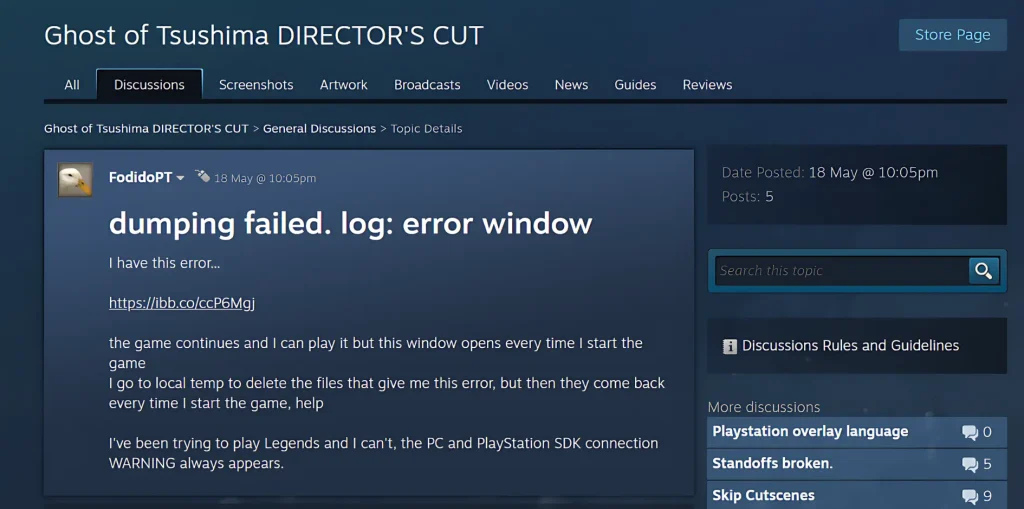
How To Fix Ghost of Tsushima DIRECTOR’S CUT dumping failed. log: error window
If you are experiencing this issue, there’s no need to worry. Here are some steps you can take to resolve the problem.
Update Windows
Search for “Check for updates” using Windows Search. Check your Windows operating system is up to date by installing all available updates and then launch Ghost of Tsushima DIRECTOR’S CUT again.
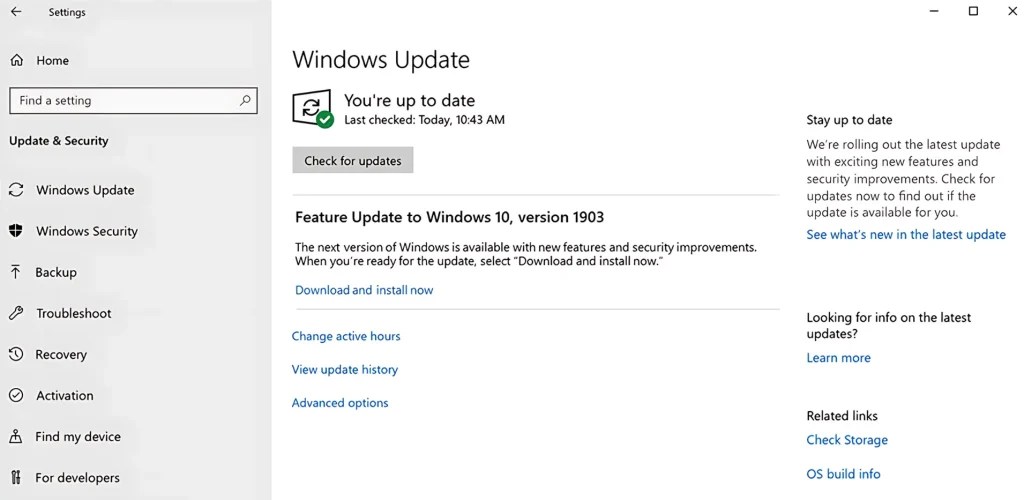
Fix PlayStation PC SDK Initialization
- Go to the game folder and run “pspcsdk_runtimeinstaller.msi”.
- Next, go to “C:\ProgramData\Sony Interactive Entertainment Inc\PSPC_SDK\S222.13.00.01″ and run “pspcsdkappmrg.exe”.
- Finally, launch the game again.
Disable Overlays and Third-Party Software
- Disable Overlays: Disable any overlays (e.g., Discord, NVIDIA GeForce Experience).
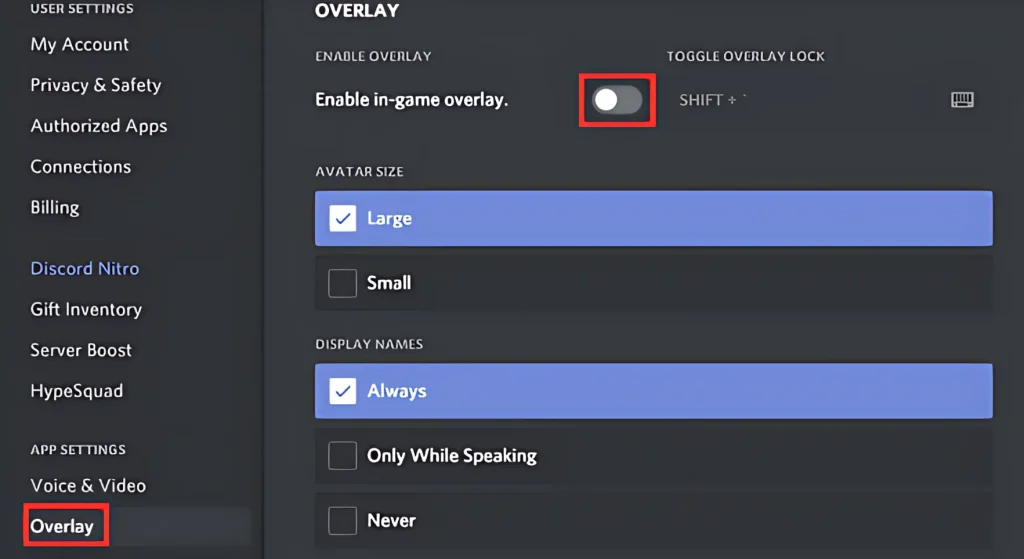
- Disable Third-Party Software: Turn off any third-party software (e.g., MSI Afterburner) that interferes with the game.
Run as Administrator
Right-click the game executable (.exe file) and choose “Run as administrator.”








