The spirit with which Ninja Theory has Narrated a mature story in “Hellblade 2” instantly stands out in the crowd. The boldness of psychosis voices that challenge the choices of Senua and guide her toward the right goal. Xbox Game Studios Published “Hellblade II: Senua’s Saga” on 21 May 2024, the fact is, Blackrock and Vanguard are the two biggest shareholders of this stunning Game.
The game has just come out and “Controller Disconnecting/Not working” like issues are occurring. Senua’s journey to end a cycle of violence that has tortured her people and many of the natives of 9th-century Iceland but Disconnecting Controller is ruining the experience of the Players. Don’t worry, this guide will help you to resolve this issue.
3 Ways To Fix Hellblade 2 Controller Disconnecting/Not working
Here are some solutions to resolve the Hellblade 2 Controller Disconnecting/Not working and you can see this error on Steam Community.
Xbox Accessories App
If you’re using an Xbox controller, try the Xbox Accessories app on the Windows Store. Open the app, click “Find Controller,” and wait for your controller to vibrate. This often resolves connectivity problems.
Steam Input Settings
Right-click on Hellblade II in your Steam library and select “Properties.”
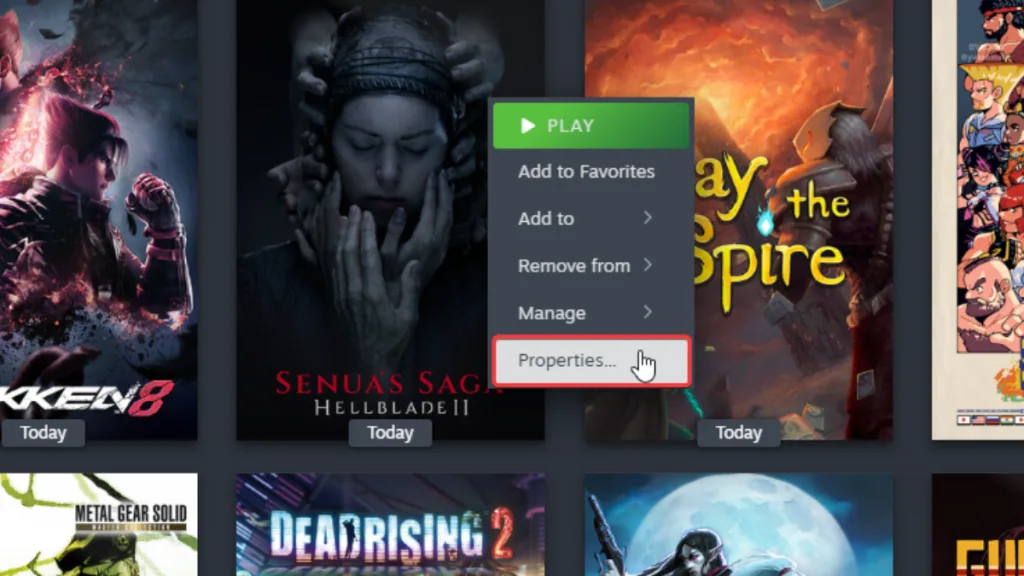
Under the General tab, find “Steam input per-game setting (Requires restart of Game).” Select “Forced off” to disable Steam’s controller input management.
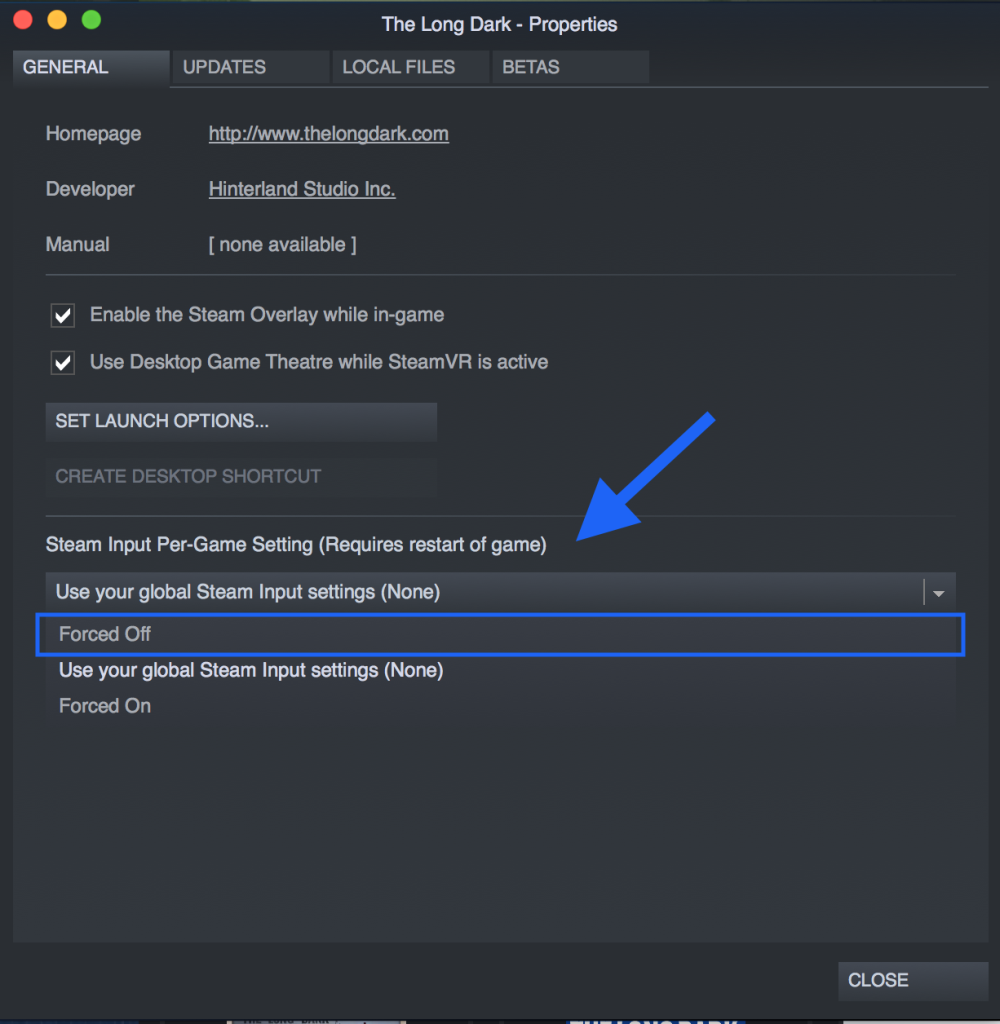
Remove Steam Big Picture Controller Configs
If you’ve configured your controller settings in Steam Big Picture, remove those configurations. The game natively supports Xbox controllers without additional setup.
Also Read: Fixed Hellblade 2 Crashing Issue








