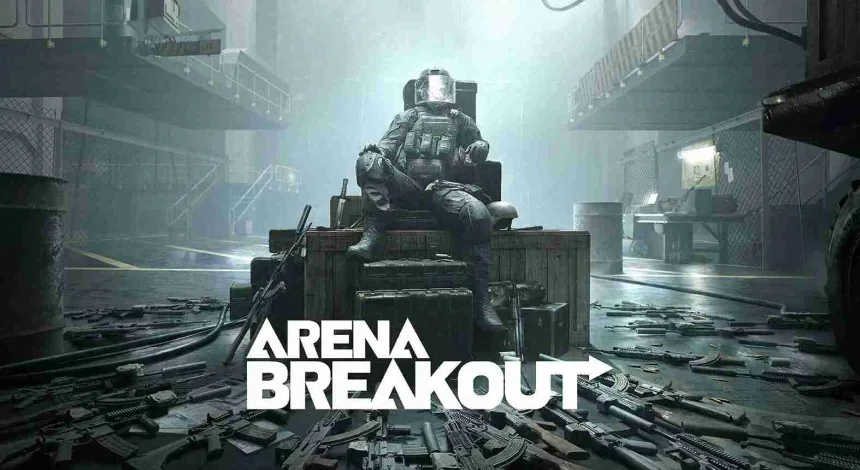Arena Breakout: Infinite has been causing some players a 100% CPU usage issue. This issue is causing players to suffer from lags and stutters. If you encounter this, don’t worry, as there are a few causes of this error and quick fixes for it.
Fix Arena Breakout: Infinite Performance issue
Arena Breakout: Infinite is a highly immersive military simulation game that demands a lot from your PC. Some players have reported that their CPU usage spikes to 100% while playing the game, even on systems that meet the recommended PC requirements which results in frequent crashes and lag in the game.
CPU/GPU Combo Concerns
A Reddit user pointed out that Arena Breakout: Infinite’s Anti-cheat system might be causing high CPU/GPU usage. This issue seems to affect users with a specific CPU/GPU combo – like an older 8700k CPU with a high-end $2k GPU. So, upgrading your hardware can solve this problem.
Adjust In-Game Settings
In some cases, altering the in-game settings can help reduce CPU usage. Try lowering the graphics settings or capping the frame rate to see if this relieves the issue.
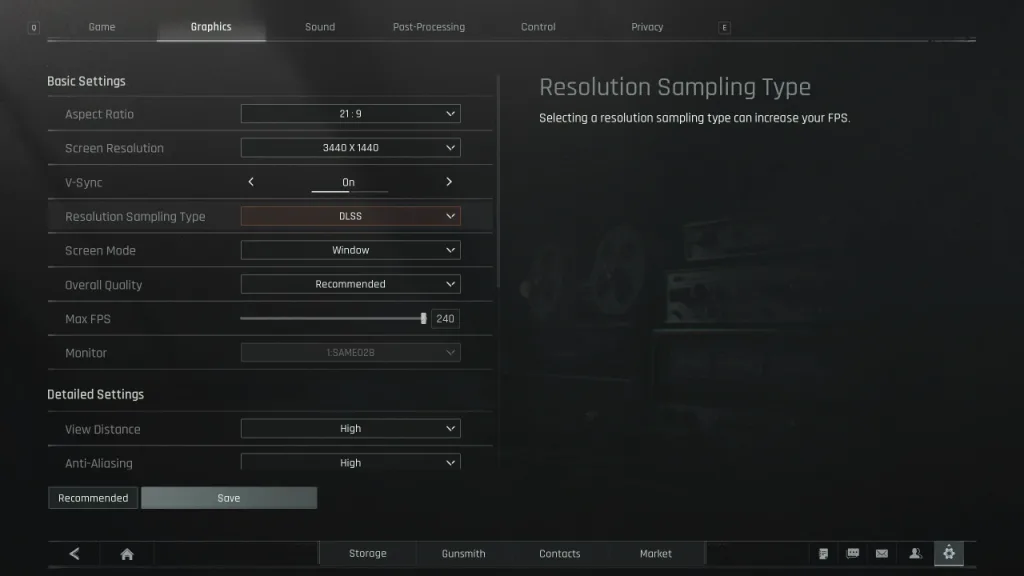
Check Your System’s Performance
The second main cause of 100% CPU usage is an overtaxed system.
We suggest following a few steps to deal with the issue. Start by restarting your PC to clear up any temporary glitches. If the problem persists, consider updating your graphics drivers for optimal performance.
Check the Game’s Server Status
Before moving to the system settings, it’s always recommended to check if the problem is related to the game servers themselves. It can probably happen due to the server issues. You can stay updated with it by following the game company’s official pages.