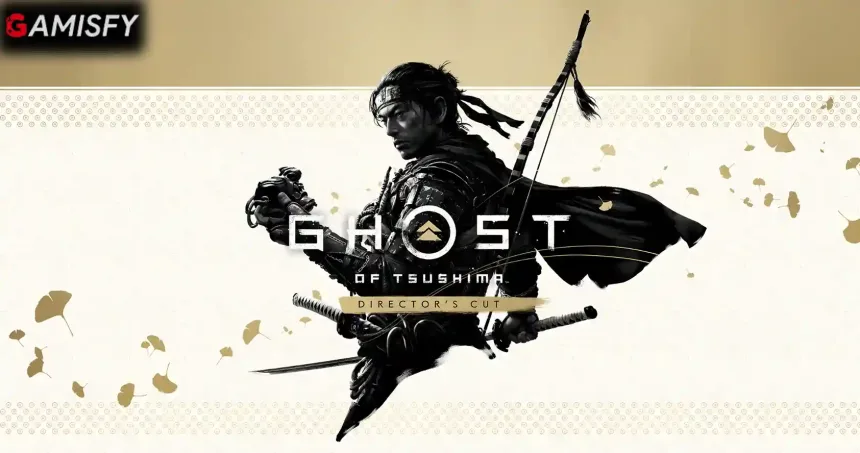The Ghost of Tsushima Director’s Cut is an updated version of the original Ghost of Tsushima video game, developed by Sucker Punch Productions. The Ghost of Tsushima DIRECTOR’S CUT was released on May 16, 2024, for PC.
Ghost of Tsushima DIRECTOR’S CUT MULTi26 – RUNE error(0xc0000142)
The error code 0xc0000142 generally indicates an issue with the application’s initialization process. This can happen due to various reasons, such as corrupted files, missing dependencies, or issues with other software.
In the case of Ghost of Tsushima DIRECTOR’S CUT, the error can occur from having corrupted game file or an issue with the game’s executable.
Many users on Reddit also reported this issue.
How to Fix MULTi26 – RUNE error(0xc0000142)
To resolve this error, users on Reddit and other forums have suggested several steps which are given as.
Replace the Executable File
- Find “GhostOfTsushima.exe” in your game folder.
- Replace it with a downloaded one or use the original from the game’s installation folder.
Remove Special Characters from Folder
If your folder names have special characters like ™, remove them and see if the game starts without any problems.
Run the game as Administrator
- Right-click on the game’s executable file.
- Select “Properties” from the menu.
- Go to the “Compatibility” tab.
- Check the box “Run this program as an administrator.”
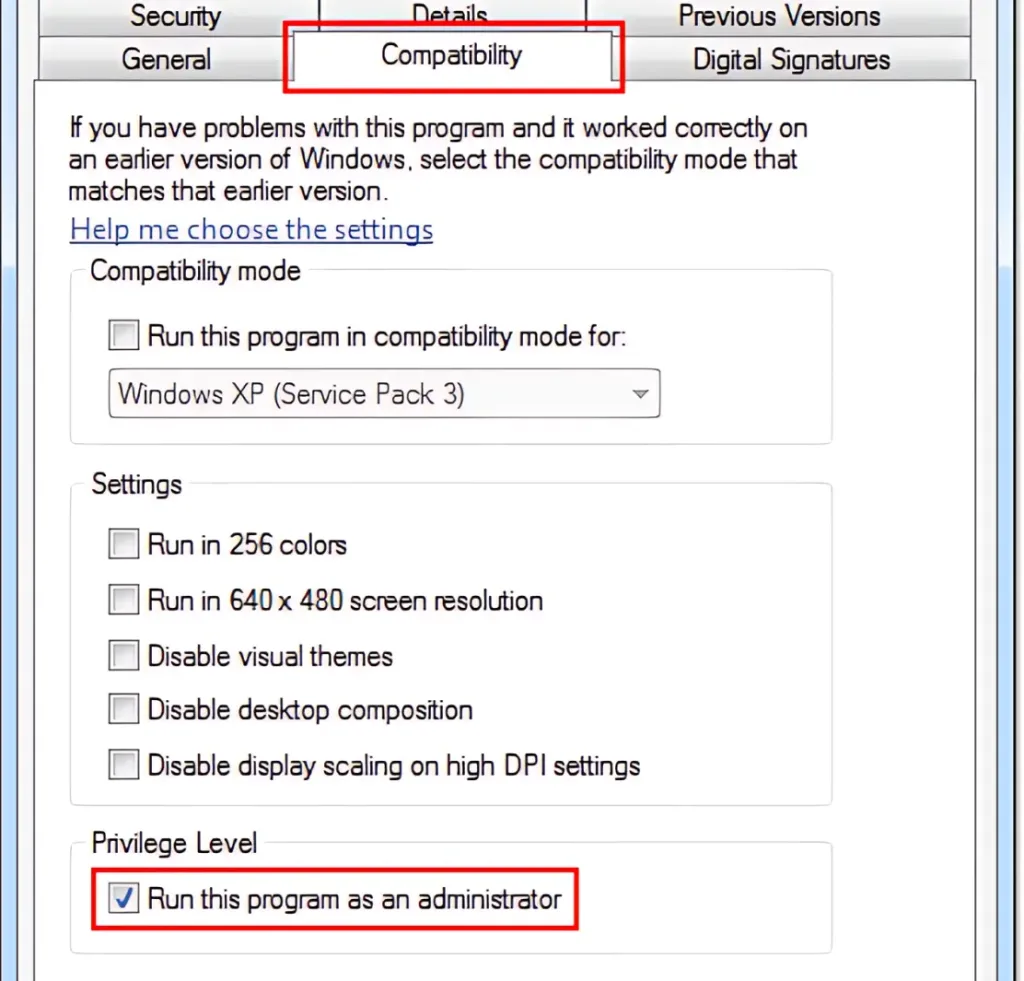
- Launch the game again.
Run System File Checker
Here are the steps to check the files.
Command prompt > Type "sfc /scannow"
Read: Fix Ghost Of Tsushima Failed to Initialize PlayStation PC SDK