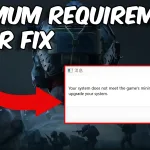With massive popularity and widespread appeal, Monopoly Go has a player base with an average of 51 million monthly active players as of 2024 stats and entered the top 5 free mobile game charts in over 100 countries.
The game is booming, but players still have been facing some issues. The Airplane Mode not working is one of them. But don’t you worry, Here are the best-working solutions in this guide to get over this issue and back into the game actively without facing any problem.
Monopoly Go Airplane Mode Not Working
No doubt “Monopoly Go” is a game of Luck, but many Players have lost their Luck with this Game’s dice rolls. Players are struggling to get dice and stickers to finish their Games because of this issue.
This issue is caused because of multiple reasons. Players build before they complete a whole level, Using the low roller and much more.
People also Search: Monopoly Go Free Dice 22 May
How to Resolve Airplane Mode Not Working Issue
Here’s a Simple and Straightforward checklist to solve the Issue In Monopoly Go:
- Exit the Monopoly GO and clear it from the recent apps list.
- Enable Airplane mode for the game on your device.
- Launch the game again.
- Patiently wait until it loads 20% of the game.
- Disable Airplane mode at loading progress 20% completed.
- The loading screen will continue from the same place If the Airplane mode glitch works.
- If it’s not solved, repeat the process.
For Two Device User
- If you have two devices to Play the Game.
- Play it on 1x until your multiplier is close to its Max(6, 7, or 8 away).
- Turn on airplane mode and roll your max multiplier.
- If you land on the desired tile, it’s great!
- If not land in the desired place, exit the Game on device A and start it on another device.
- Try not to put yourself in a position where you may need to reverse the roll again.
- Repeat the process with the devices in airplane mode.
Visit More: Sawk Best Movesets Pokemon Black