In V Rising, the “connection timed out” error happens when a player’s client fails to receive a response from the game server within a limited period. This can occur due to various reasons such as server overload, internet connection issues, or game server downtime.
Players facing this error may be unable to join a game server or experience long waiting times before being disconnected.
How To Fix V Rising Error Connection Error
Here are the fixes you can try out to fix this issue.
Check Your Internet Connection
Confirm that your internet connection is stable. Test your internet by playing other online games or browsing websites. If your connection is unstable, then switch to an Ethernet cable or a mobile hotspot.
Verify the integrity of Game Files
- Open your Steam Library.
- Right-click on V Rising and select “Properties.”
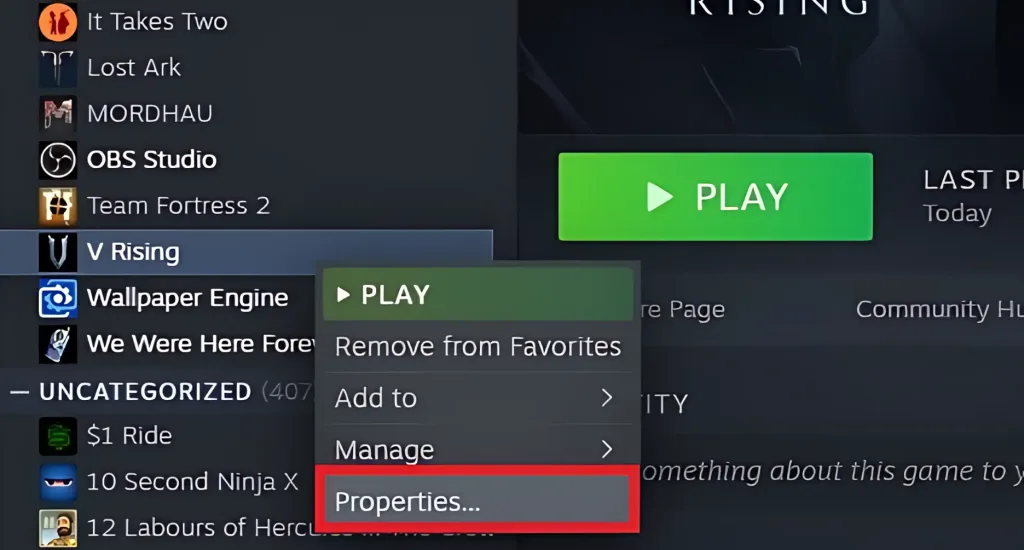
- Go to the “LOCAL FILES” tab.
- Choose “VERIFY INTEGRITY OF GAME FILES.”
Disable VPN Temporary
VPNs have been known to interrupt game server connections by blocking necessary ports or causing connection issues.
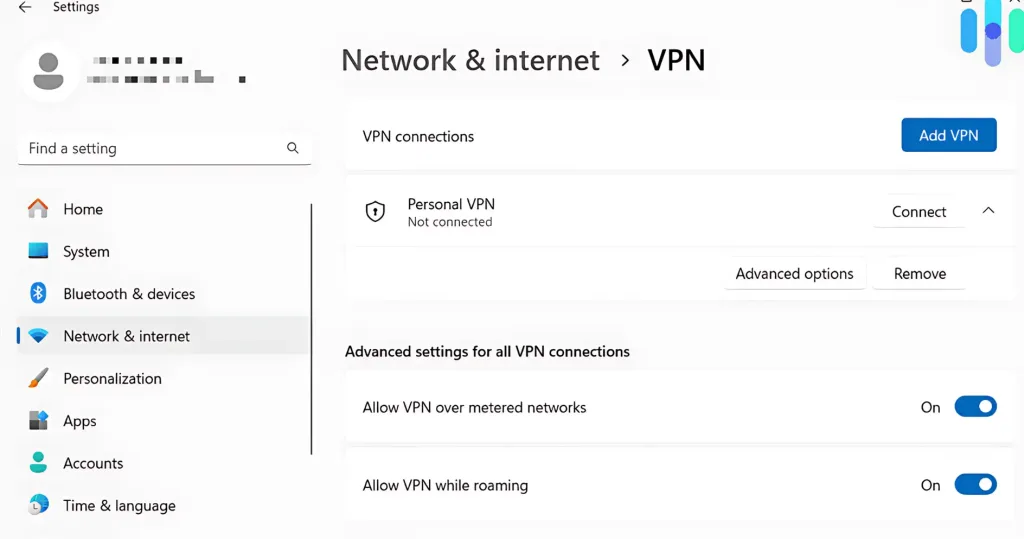
Disable the VPN and then try to connect to the game server again and check if the timed-out error continues.
Run a Traceroute
- Open the command prompt.
- Type the following command:
tracert vrising.com. - Press Enter.
The traceroute will display the path your connection takes to reach the V Rising game servers. check for any unusual timeouts indicated in the traceroute results.








