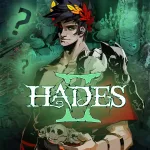The “WOW Group Finder Not Working” issue has been faced by many users in recent times. This issue usually arises due to a glitch in the World of Warcraft group finder. In this guide, We will learn how to resolve this error.
Also Read: Fix Hades 2 Fatal Error
Fix World of Warcraft Group Finder Not Working
Here are some of the best solutions by the experienced players on the Reddit Community to resolve the issue.
Join and Leave a Group
Try to Join and Leave a group. Many Players have found that doing this Action refreshes the Group Finder Window and can resolve the problem.
Enter Shadowlands Instance
Firstly enter a Shadowlands instance if you’re trying to list a Mythic + group (such as the Brackenhide Hollow Dragonflight). Then, try to list your key in the LFG tool. This workaround might not be the universal Solution but it has worked for some players.

Leave Queue and Join a Battleground
Queuing up for a random Battleground can resolve your issue. Wait for a few seconds, and then Leave the Queue, this action can reset the Looking for Raid (LFR) tool and may help you to resolve the issue temporarily.
Set Up Mature Language Filter
- Some players have given positive responses by enabling the Mature Language Filter.
- under settings > social > Re-logging into the game.
- This Fix can help you to resolve the issue temporarily.
If the above solutions do not resolve the issue, then reach out to the developers of World of Warcraft for further assistance.
Read More: Stellar Blade Three Witches for Children Walkthrough