Players of Hades 2 continuously face crashing, not launching, or stuttering issues while playing the game, here are some solutions that help you to resolve these issues.
How To Fix Hades 2 Crashing Issue
Hades 2 has just launched and players are suffering from crashing Issues, here you will be getting some solutions that can help you play this game without any cause
Update Graphics Drivers
Older graphics are also the reason for Crashing, It is important to get the newest ones for your graphics card. You can do this on the company’s website or using software like GeForce Experience (for NVIDIA) or Radeon Software (for AMD).
Verify Game Files
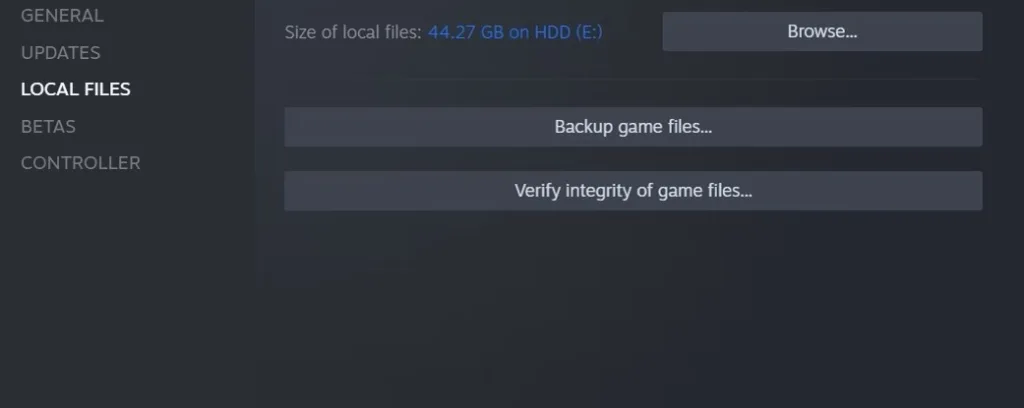
If the game files are disordered, it will stop the game from starting right. You can fix this by using the game platform’s checking tool (like the one in Steam called Verify Integrity of Game Files). It’ll look for any messed-up files and fix them for you.
Disable In-Game Overlays
when many programs on your PC are running at the same time then your game may cause problems. Try to turn off all extra pop-ups or notifications from Steam, Discord, or NVIDIA GeForce Experience. This also helps you to resolve issues.
Adjust Compatibility Settings
you can try running the game in compatibility mode for an earlier version of Windows. Right-click on the game’s shortcut, go to Properties, go to the Compatibility tab, and allow compatibility mode.
Stop Overclocking
If your CPU or GPU is overclocked, it may be causing fluctuation. Return your hardware to its default clock speeds, which can also resolve the issue. Overclocking leads to instability, especially in requiring applications like games.
Temporarily Disable Anti-Virus Software
Players suggest that turning off the antivirus for some time and seeing if the game works better. Remember to turn it back on after you’ve finished testing the game.
Install the Latest DirectX and Microsoft C++ Redistributable
It is essential that you have the latest versions of DirectX and Microsoft C++ Redistributable installed. You can get them from the official Microsoft website.
Read: Fix Fallout 4 Audio Bug








