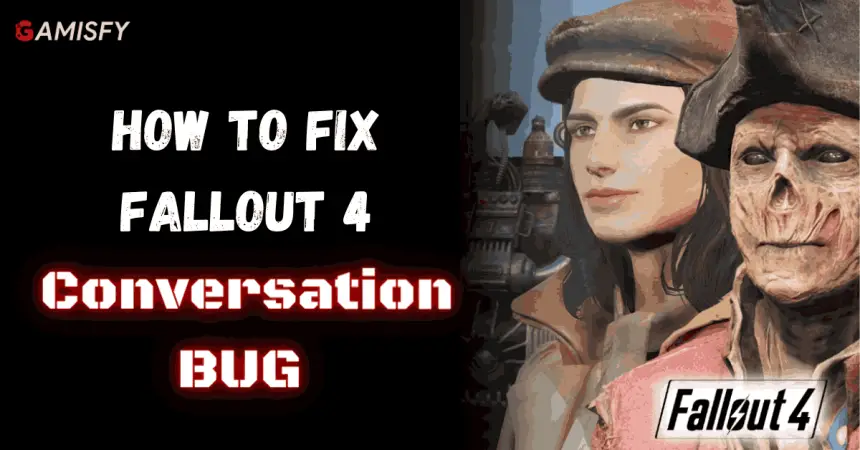The Conversation Bug in Fallout 4 displays an issue where NPCs (Non-Playable Characters) not responding during dialogue sequences. This can occur randomly or consistently throughout the game.
How To Fix Conversation Bug: Fallout 4
These are the common causes responsible for this Bug to occur.
High Frame Rate (FPS)
Running Fallout 4 at a frame rate higher than 60 FPS can introduce dialogue issues. The game’s code is optimized to function smoothly at 60 frames per second, but extending this frame rate may disrupt the timing of dialogue delivery.
Patches and Updates
Although meant to improve performance and fix bugs, updates can sometimes cause new issues or not fully resolve existing ones. Players might face the Conversation Bug post-update.
Game Engine Limitations
Fallout 4 operates on a complex game engine that handles various aspects of gameplay, including NPC behavior and interaction. However, the complexities of the game engine can sometimes lead to bugs and glitches, particularly disturbing dialogue triggers.
Console Commands
- Use console commands to fix NPC issues.
- Commands like “disable” and “enable” can help reset NPCs.

- Use caution to avoid involuntary consequences.
Reload Saves
- Reloading a save or restarting the game.
- It can get past dialogue issues.
- It Allows continued progress except for the bug.