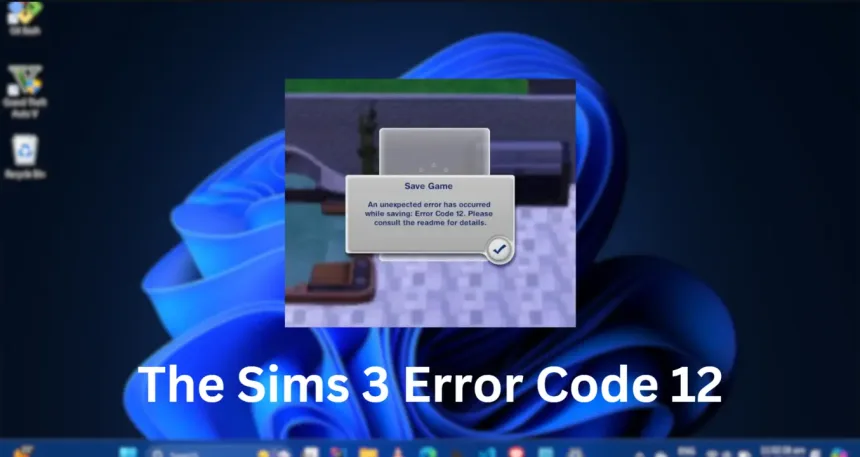Some Sims 3 Players run into many problems like Error Code 12. This error happens when there’s not enough memory, and it can make the game crash, causing you to lose your progress.
This article will guide you on How to Fix the Sims 3 Error Code 12 with some effective solutions.
How to Fix Sims 3 Error Code 12
There are a few workarounds suggested by players on forums and Reddit. Here are some ways to fix this error:
1. Close all background programs and software
- Press Ctrl + Shift + Esc to open the Task Manager.
- Individually select the programs listed under Apps and click on End task.

Before playing Sims 3, free up more RAM by closing programs currently running on the computer.
Also, check if your system tray includes any icons for third-party programs. If so, close the programs from there. Do this by right-clicking them and selecting their exit (close) options.
Once done, Check if Error Code 12 in Sims 3 is fixed. If not, head to the next method.
2. Increase the Virtual Memory
- Press Windows button, enter Adjust the appearance and performance of Windows in the text field, and click on the first search result.
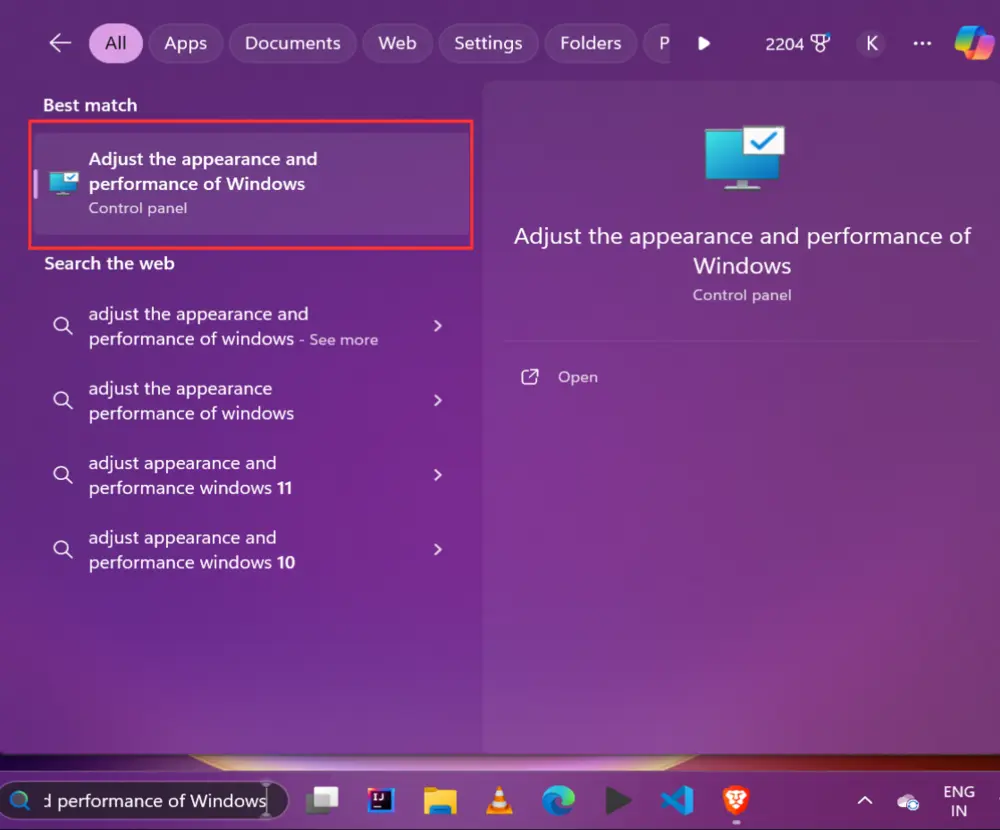
- Go to the Advanced tab, and click on Change under Virtual Memory.

- Next, uncheck Automatically manage paging file size for all drives and select Custom size.

- Select C: drive from the list and fill in the virtual memory allocation in the provided fields.
- Initial Size (MB): 1.5 x (Available physical memory)
- Maximum size (MB): 3 x (Available physical memory)

- If the available memory (RAM) on the computer is 5 GB, the Initial Size would be 7680 MB (1.5 x 5 x 1024), and the Maximum size would be 15360 MB (3 x 5 x 1024).
- Once done, click on Set and OK to save the changes.
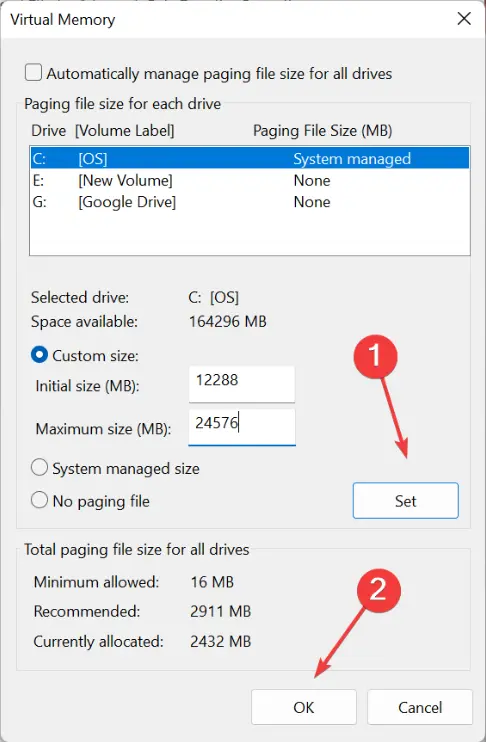
- Now Restart your computer
3. Try saving with the Save as option
Instead of clicking “Save”, use “Save As” and give the file a unique name without spaces.
4. Delete game save folders
- Press Windows + E to open File Explorer and navigate the following path:
| C:\Users\Username\Documents\Electronic Arts\The Sims 3\Saves |

- Next, select all folders in Saves that include a .bad extension at the end of their titles, and hit the Del key.
- Now, select folders that have your saved game’s title with a .sims3 or .backup extension, and move them to a new folder named Backup on the desktop.
5. Reduce Sims 3’s graphics settings
- Launch Sims 3, click the ellipsis at the bottom left, and select Options from the menu.
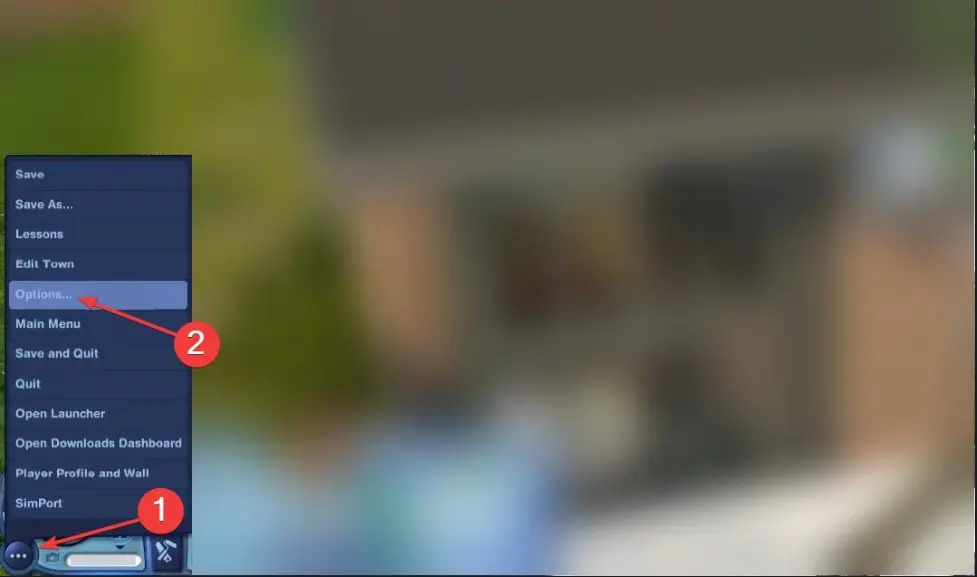
- In the Graphics settings, uncheck the box next to “Enable Fullscreen Mode”. Then, pick a smaller resolution from the Screen Size options and click the check mark to save the changes.
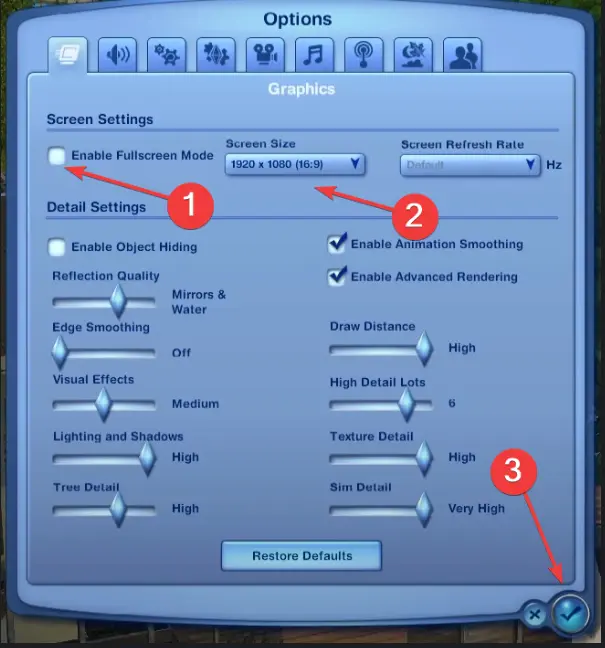
That’s all you need to know about Error Code 12. Using our tips, you can start playing the game.
Read More: Fix Call of Duty Dev Error 5433