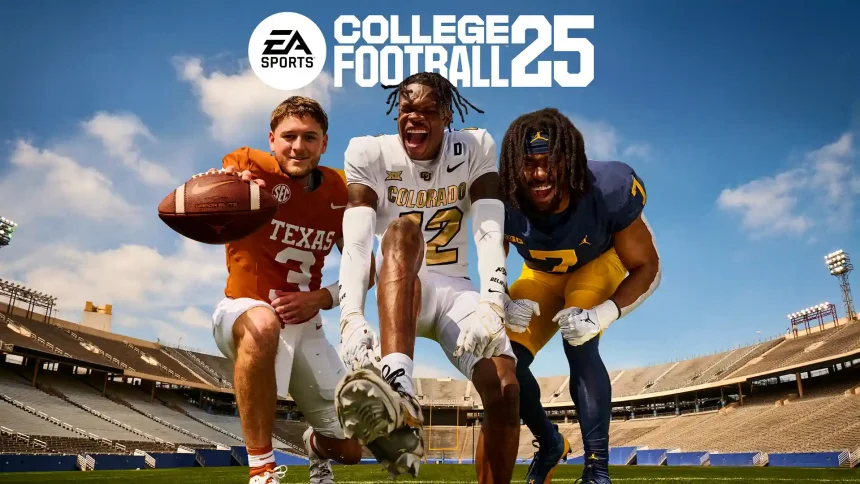College Football 25 players have been having problems connecting to servers since the game came out. This has made it hard for people to enjoy playing online. In this article, we’ll talk about the EA server error and provide you with solutions.
Many players are having trouble connecting to EA’s servers and talk about it on Reddit, affecting online features like Dynasty Mode and Ultimate Team. The servers went down for maintenance on July 17 at 6 a.m. ET, but problems continued even after that.
The main problem is that too many players tried to connect at once, overcoming the servers. This unexpected rush has caused connection problems and errors, annoying fans who want to play the game.
How To Fix College Football 25 EA server error
Here are some solutions to solve EA server errors in college football, Just follow these steps and you can easily fix it by using these steps:
Check Server Status
- Visit EA Help: Go to the EA Help website or follow their official social media accounts to get real-time updates on server status. This will help you see if the problem is overall or just affecting your region.
- Verify Server Issues: Check if the server problem is only with College Football 25 or if it’s affecting other EA games too. This can help you understand if the issue is specific to the game.
Restart the Game and Console
- Restart the Game: Just quitting the game and starting it again can fix temporary issues.
- Restart the Console: Turn off your console, wait for a few minutes, then turn it back on. This can help clear any temporary problems affecting your connection.
Play Offline Modes
While waiting for the servers to be fixed, try playing the game’s offline modes:
- Dynasty Mode: Build and manage your team in single-player mode.
- Road to Glory: Develop your player’s career.
- Play Now: Play quick matches against the computer.
- Open Practice: Practice your skills and strategies.
- Edit Rosters and Playbooks: Customize your team and playbooks to get ready for online play.
Adjust Network Settings
- Check Internet Connection: Confirm your internet connection is stable. A weak connection can cause server issues.
- Use Wired Connection: If possible, use a wired connection instead of Wi-Fi for a more stable and reliable connection.
- Reset Router: Restart your router by unplugging it for a few minutes and then plugging it back in. This can refresh your internet connection.
Check Official Channels
- Follow EA Sports College Football on Social Media: Stay updated with the latest news and announcements about server status and fixes.
- Monitor Community Forums: Join forums like EA Answers HQ and Operation Sports to share experiences and find solutions from other players.