Raven 2 is an MMORPG (Massively Multiplayer Online Role-Playing Game) that offers an immersive gaming experience. Playing Raven 2 on the KR server without any lag or disturbance is important for an optimal gaming experience. In this guide, you will learn how to play Raven 2 on KR Server without Lag.
Playing Raven 2 On KR Server Without Lag
Playing Raven 2 on the Korean server without lag offers several benefits. Here are the tips from which you can Play Raven 2 On the KR Server Without Lag.
Use a Gaming VPN
A VPN can greatly improve your connection to the Korean server by reducing latency and providing a stable connection. LagoFast is an excellent option for this purpose. It helps to reduce latency, prevents frame drops, and provides a stable connection, specifically for players outside Korea. Here’s how to set it up.
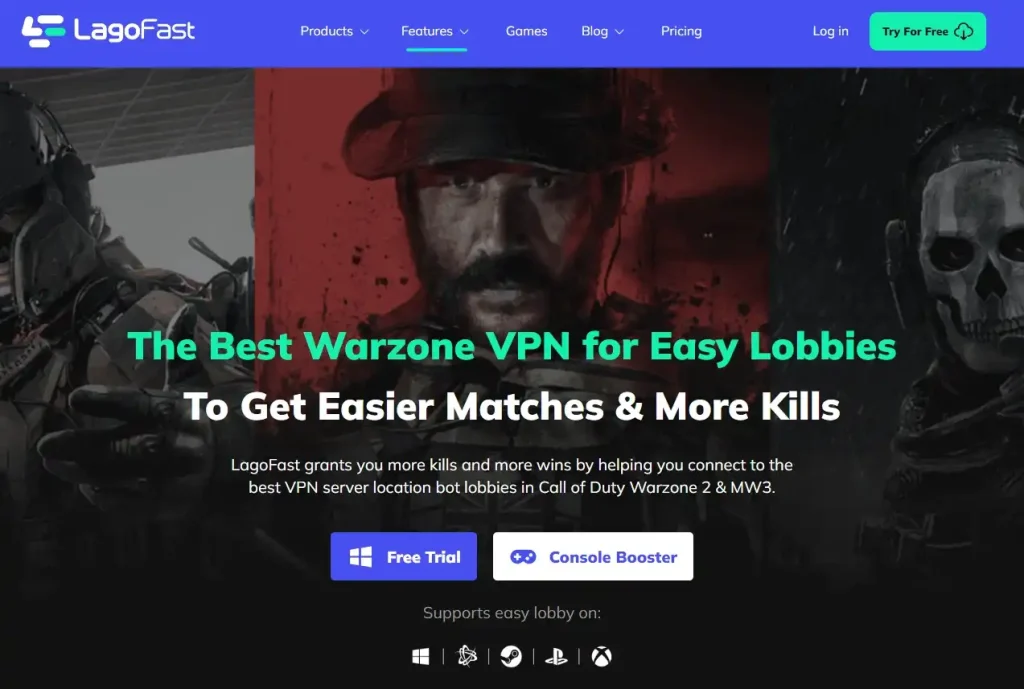
- Download and install LagoFast: Visit the LagoFast website and download the VPN client. Follow the installation instructions.
- Find Raven 2 in LagoFast: Open LagoFast and search for Raven 2 in the list of games.
- Select the Korea route with the lowest delay: Choose the server route to Korea with the lowest ping for minimal latency.
Update Hardware Drivers and Game Client
Keeping your hardware and game client updated is important for optimal performance. Regularly check for updates for your graphics card from the manufacturer’s website (NVIDIA, AMD, Intel).
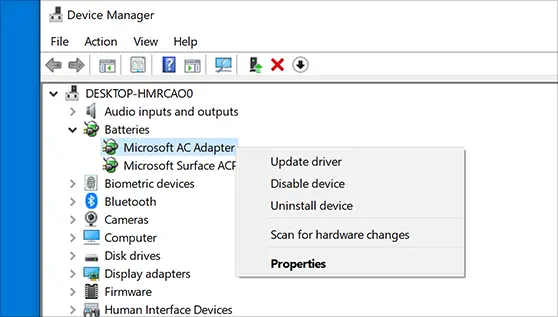
Check your sound card drivers are up-to-date to avoid any audio-related performance issues. Network adapters and other necessary hardware should also have the latest drivers installed.
Close Irrelevant Programs and Optimize Settings
Before starting your game, Close any applications that consume network bandwidth or system resources, such as web browsers, streaming services, and other software.
Set your computer’s performance settings to prioritize gaming. This can be done in the system settings under Performance Options and set Raven 2’s process priority to high in the Task Manager to allocate more system resources to the game.
Read: [2024] Fix Low FPS and Performance issues Hell Let Loose








