Zenless Zone Zero is an RPG action game, released by miHoYoa Chinese video game development studio. But recently, players have been facing issues with logging connections issue.
In this article, we’ll study some solutions to help you fix this logging connection issue.
How to Fix Logging Connection Issues ZZZ
First, Check that your system meets the minimum requirements and that your internet connection is stable.

Reset Your Router
The first method to resolve logging connection issues is to Reset your router. Here’s how to do it:
> Remove the cable from the router.
> Wait for 10-20 seconds.
> Then, Try Plugging back the cable into the router.

By, Resetting your Router you can solve the logging connection issues in zenless zone zero. It clears any minor glitches by refreshing the network connection.
Update ZZZ
Next up is Updating the ZZZ client. First, Open the game launcher and go to the game library. Look for ZZZ and check if any update is available.
After updating the game, restart the game and check if the issue is solved or not.
Turn Off VPN
You can try turning off your VPN if you are using any or You can try changing the server or location of the VPN.
Sometimes, Vpn interferes with the game’s server which the game is unplayable and can cause many errors and create issues.
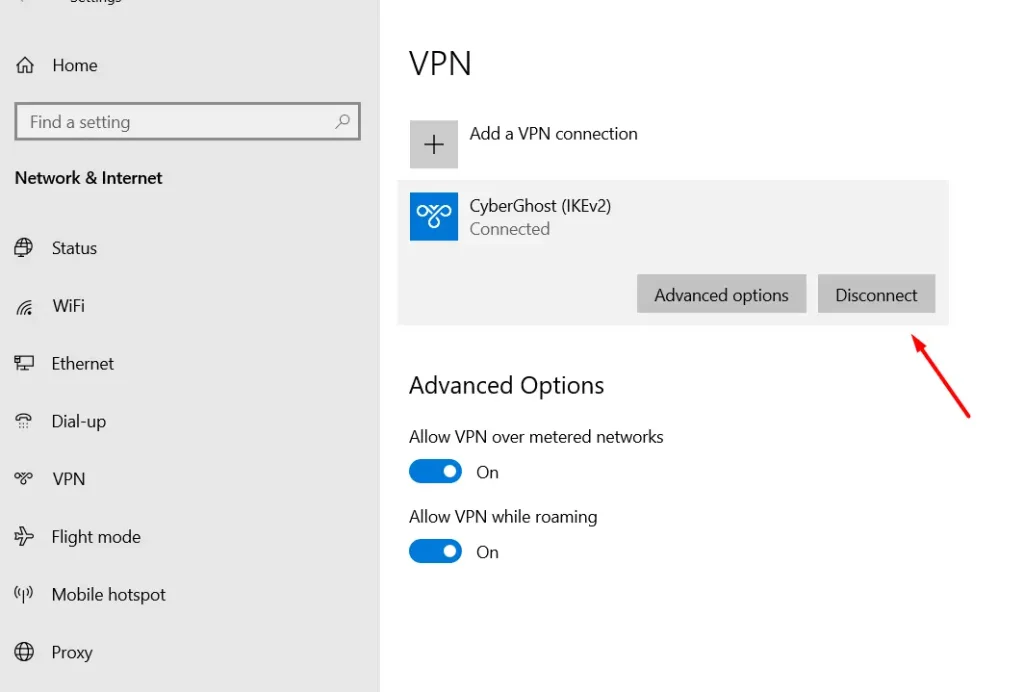
Read More: Fix Logging In Issues Once Human








