The game “Once Human,” a well-known survival horror title, has been facing different performance problems that heavily affect how well it runs.
These issues include game crashes, low frame rates, screen stuttering, and black screens. There are also more serious problems like memory leaks and high CPU usage.
How To Fix Once Human Performance Issue
If you’re having a problem with “Once Human,” follow these simple steps to fix common performance problems:
Related: Fix Once Human Crashing Problem
Updating Drivers and Software
Keep your graphics card (GPU), processor (CPU), and other drivers updated. This helps fix bugs and makes the game run better.
Optimizing Graphics Settings
Lower the game’s graphics settings like resolution, shadows, and effects. This can improve performance without making the game look much worse. For example, switch from 4K to 1080p or turn off motion blur.
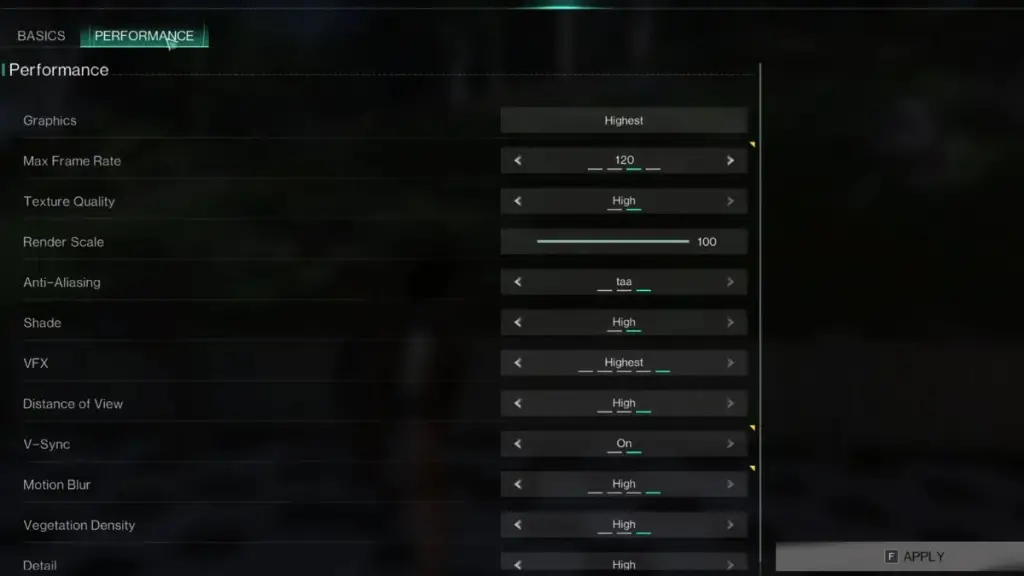
Managing System Resources
Close unused programs using Task Manager to free up system resources. This reduces lag. Also, set the game’s priority to high in Task Manager for better stability.
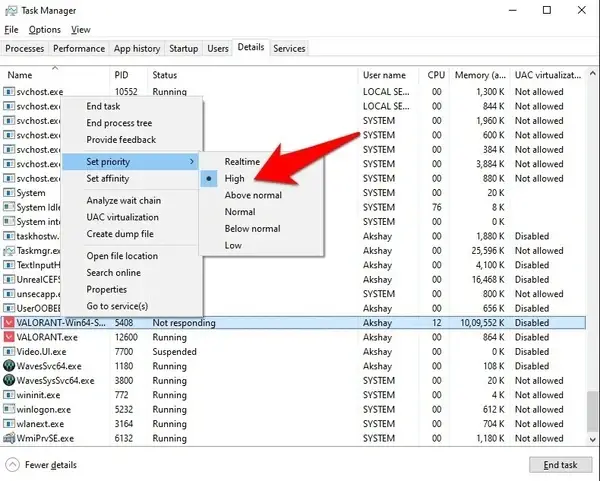
Reinstalling the Game
If the game keeps crashing, try reinstalling it. Confirm the installation path has only Latin characters and numbers. Temporarily turn off antivirus software during installation to prevent it from deleting game files by mistake.
Adjusting In-Game Settings
Reset the game’s graphics settings to default if custom settings cause issues. Try different display modes like windowed or full-screen to find what works best.
Addressing Hardware Limitations
Confirm your hardware meets the game’s minimum requirements. If your system is struggling, consider upgrading your GPU or adding more RAM. For older systems, limit the frame rate or enable V-Sync to prevent overworking the GPU.
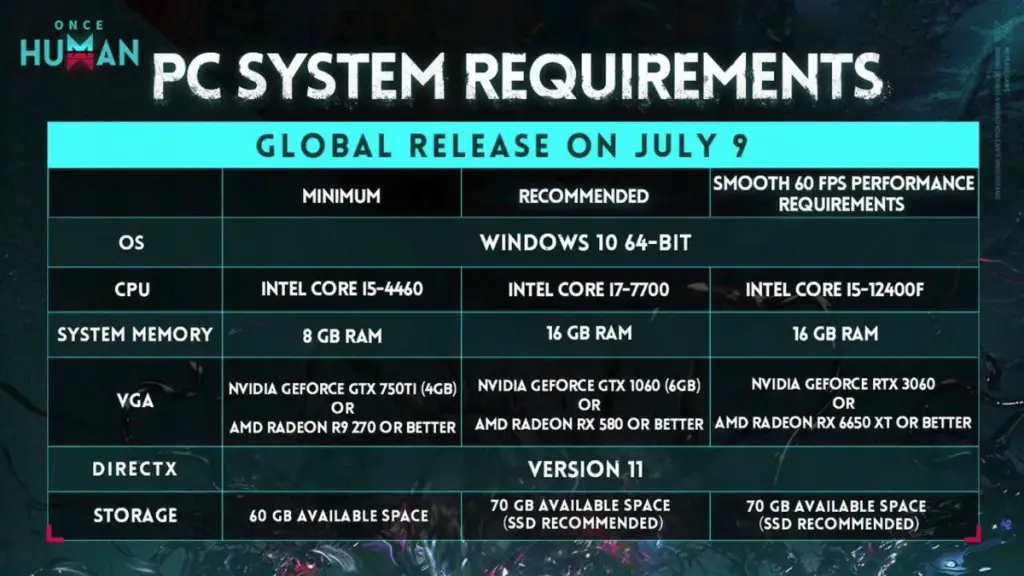
Using Compatibility Mode
If you’re running a newer version of Windows, try running the game in compatibility mode for older versions to fix stability issues.


![Error code [l:4] In The First Descendant](https://gamisfy.com/wp-content/uploads/2024/07/the-first-descendant-_11zon-150x150.jpg)





